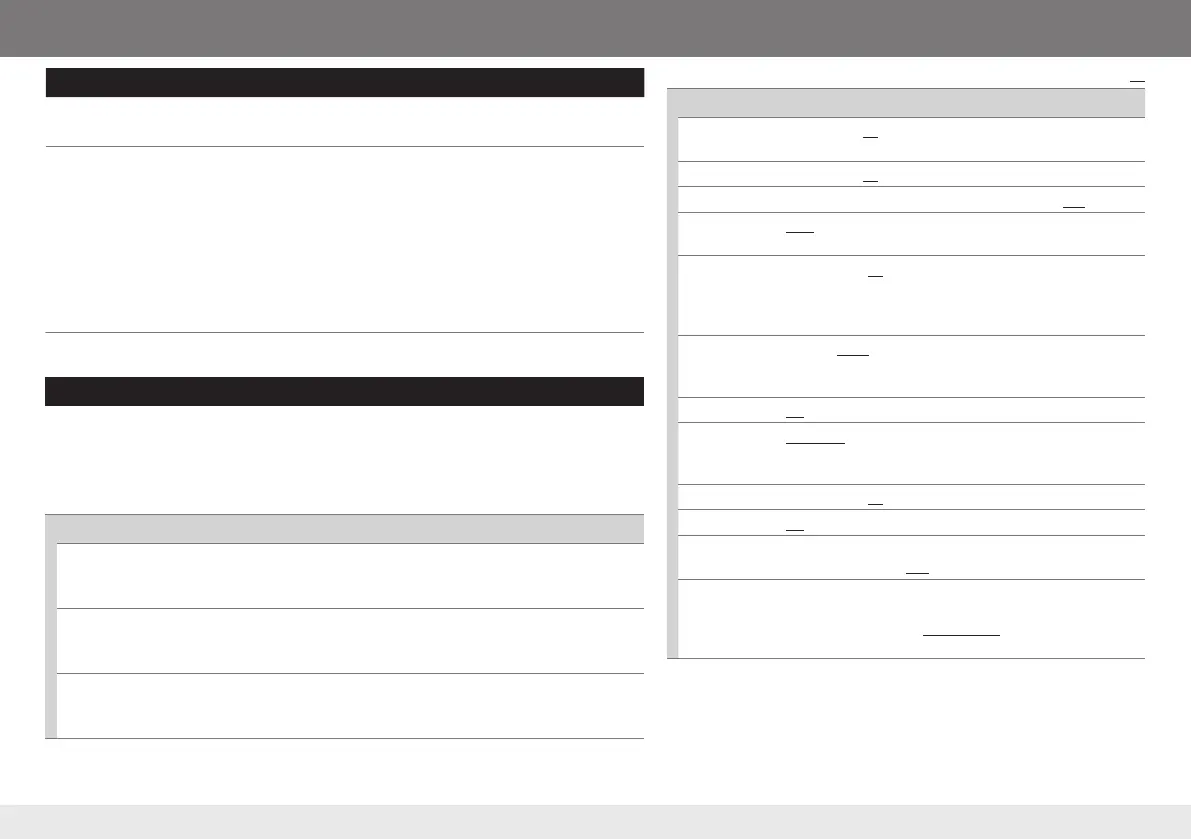10
AUDIO SETTINGS
To Do this
Select a preset
equalizer
PressEQrepeatedly.
FLAT(default),NATURAL,DYNAMIC,VOCALBOOST,BASSBOOST,USER
Store your own
sound settings
1 PressandholdEQ.
2 Turnthevolumeknobtomakeaselection,thenpresstheknob.
SUB.W*
1
: –08to+08 Default: (00)
BASS LVL: –06to+06 (00)
MID LVL: –06to+06 (00)
TRE LVL: –06to+06 (00)
• Thesettingisstoredto[USER]inEQ.
• Toreturntothepreviousitem,pressG
T/P.
• Toexit,press EQ.
*
1
Displayedonlywhen
[L/O
MODE]
is set to
[SUB.W]
and
[SUB.W]
is set to
[ON]
.
Other settings
1 PressandholdMENU.
2 Turnthevolumeknobtoselect
[PRO EQ]
or
[AUDIO]
,thenpresstheknob.
3 Turnthevolumeknobtomakeaselection(seethetablebelow),thenpresstheknob.
Repeatstep3 until the desired item is selected.
4 PressMENUtoexit.
PRO EQ
BASS
Frequency: 60/ 80/ 100/ 200 Hz Default: (80 Hz)
Level: –06 to +06 (00)
Q: Q1.0/ Q1.25/ Q1.5/ Q2.0 (Q1.0)
MIDDLE
Frequency: 0.5/ 1.0/ 1.5/ 2.5 kHz Default: (1.0 kHz)
Level: –06 to +06 (00)
Q: Q0.75/ Q1.0/ Q1.25 (Q1.25)
TREBLE
Frequency: 10.0/ 12.5/ 15.0/ 17.5 kHz Default: (10.0 kHz)
Level: –06 to +06 (00)
Q: Q FIX (Q FIX)
Thesettingisstoredto[USER]inEQ.
Default:
XX
AUDIO
FADER
*
2
*
3
R06 — F06 (00): Adjusts the front and rear speaker output
balance.
BALANCE
*
3
L06 — R06 (00): Adjusts the left and right speaker output balance.
BASS BOOST
+01 / +02: Selects your preferred bass boost level. ; OFF: Cancels.
LOUD
LOW / HIGH:Boostsloworhighfrequenciestoproduceawell-
balanced sound at low volume. ; OFF: Cancels.
VOL ADJUST
–05 — +05 (00): Presets the volume adjustment level of each
source(comparedtotheFMvolumelevel).Beforeadjustment,
selectthesourceyouwanttoadjust.(“VOLADJFIX”appearsifFM
is selected.)
L/O MODE
SUB.W / REAR: Selects whether rear speakers or a subwoofer are
connected to the REAR/SW line out terminals on the rear panel
(through an external amplifier).
SUB.W
*
4
ON / OFF: Turns on or off the subwoofer output.
SUB.W
LPF
*
5
THROUGH: All signals are sent to the subwoofer. ; LOW 55Hz /
MID 85Hz / HIGH 120Hz:Audiosignalswithfrequencieslower
than 55 Hz/ 85 Hz/ 120 Hz are sent to the subwoofer.
SUB.W
LEVEL
*
5
–08 — +08 (00): Adjusts the subwoofer output level.
BEEP
ON / OFF: Activates or deactivates the keypress tone.
TEL
MUTING
*
6
ON: Mutes the sounds while using the cellular phone (not connected
through KS-BTA100). ; OFF: Cancels.
AMP GAIN
LOW POWER: Limits the maximum volume level to 30. (Select if
the maximum power of each speaker is less than 50 W to prevent
damaging the speakers.) ; HIGH POWER: The maximum volume
level is 50.
*
2
Ifyouareusingatwo‑speakersystem,setthefaderlevelto
[00]
.
*
3
Thisadjustmentwillnotaffectthesubwooferoutput.
*
4
Displayedonlywhen
[L/O MODE]
is set to
[SUB.W]
.
*
5
Displayedonlywhen
[SUB.W]
is set to
[ON]
.
*
6
Doesnotworkif
[BT ADAPTER]
is selected for
[AUX]
in
[SRC SELECT]
.
LVT2423-001A_KD-DB53_English.indd 10 12/12/21 9:12
