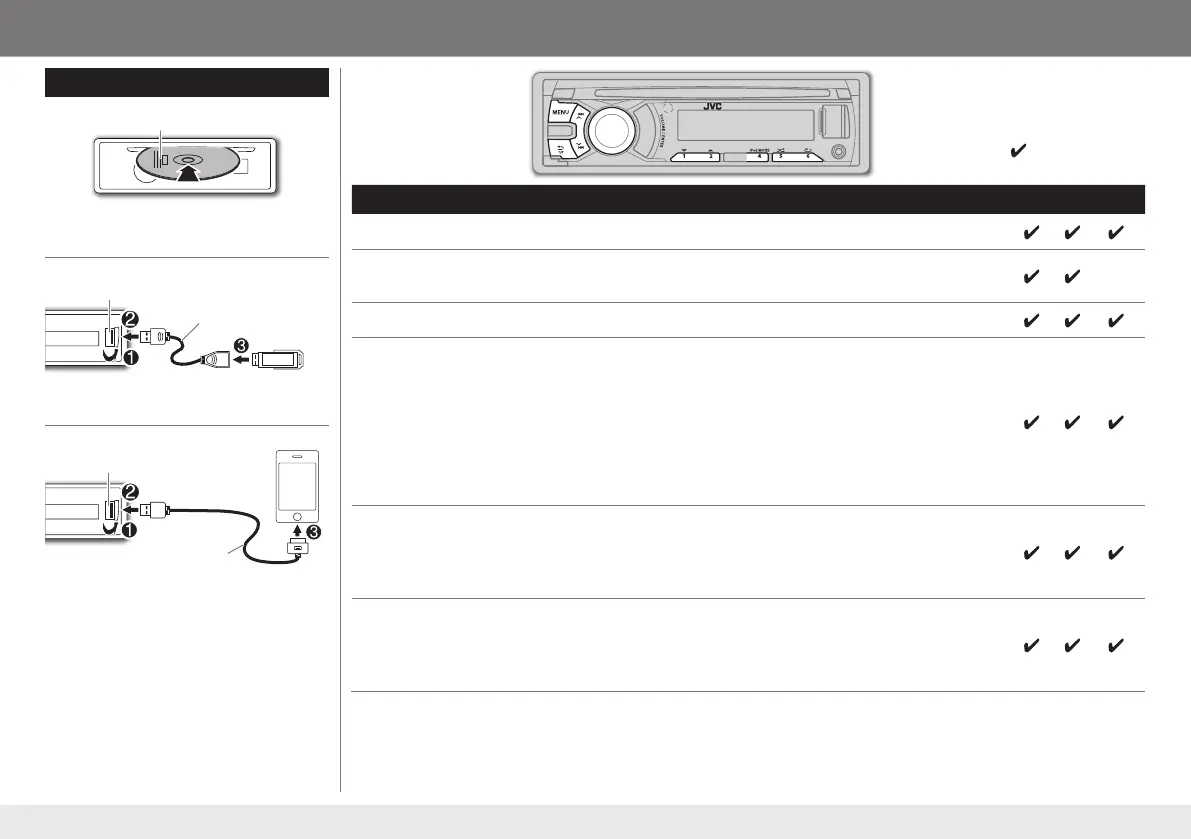5
CD / USB / iPod
To Do this CD USB iPod
Select a track/file PressE/ F(or2 / 3onRM-RK52).
*
2
Select a folder
(MP3/WMA/AAC)
Press1 ∞ / 2 5(or5 / ∞onRM-RK52).
—
Reverse/Fast-forward PressandholdE/ F(or2 / 3onRM-RK52).
*
2
Select a track/file
from a list
1PressMENU
2Turnthevolumeknobtomakeaselection,thenpresstheknob.
• MP3/WMA/AACfile:Selectthedesiredfolder,thenafile.
• iPod:Selectthedesiredfilefromthelist(PLAYLISTS,ARTISTS,ALBUMS,
SONGS,PODCASTS,GENRES,COMPOSERS).
• Toreturntotheprevioushierarchy,pressG
T/P.
• Tocancel,pressMENU.
Note: Turn the volume knob quickly to fast-search.
*
3
Repeat play Press6 Brepeatedlytomakeaselection.
• AudioCD:TRACKRPT,RPTOFF
• MP3/WMA/AACfile:TRACKRPT,FOLDERRPT,RPTOFF
• iPod:ONERPT,ALLRPT
*
3
Random play Press5 Arepeatedlytomakeaselection.
• AudioCD:ALLRND,RNDOFF
• MP3/WMA/AACfile:FOLDERRND,ALLRND,RNDOFF
• iPod:SONGRND,ALBUMRND
*
4
,RNDOFF
*
3
Start playback
CD
ThesourcechangestoCDandplaybackstarts.
• Toejectadisc,press0.
USB
ThesourcechangestoUSBandplayback
starts.
iPod/iPhone
ThesourcechangestoUSB‑IPODand
playbackstarts.
Press 4 iPod MODE repeatedly to select
thecontrolmode(
[HEAD MODE]
/
[IPOD
MODE]
/
[EXT MODE]
)directly.
• Seealso
[IPOD SWITCH]
.
(
➜
4)
*
1
Donotleavethecableinsidethecar
whennotusing.
Label side
USB input terminal
USB input terminal
USB 2.0 cable
*
1
(commercially available)
USB 2.0 cable
*
1
(accessory of the iPod/iPhone)
: Applicable
— : Notapplicable
*
2
Applicableunder
[HEAD MODE]
and
[IPOD MODE]
only.
(
➜
4)
*
3
Applicableunder
[HEAD MODE]
only.
(
➜
4)
*
4
NotapplicableforsomeiPod/iPhone.
ENGLISH
LVT2423-001A_KD-DB53_English.indd 5 12/12/21 9:12
