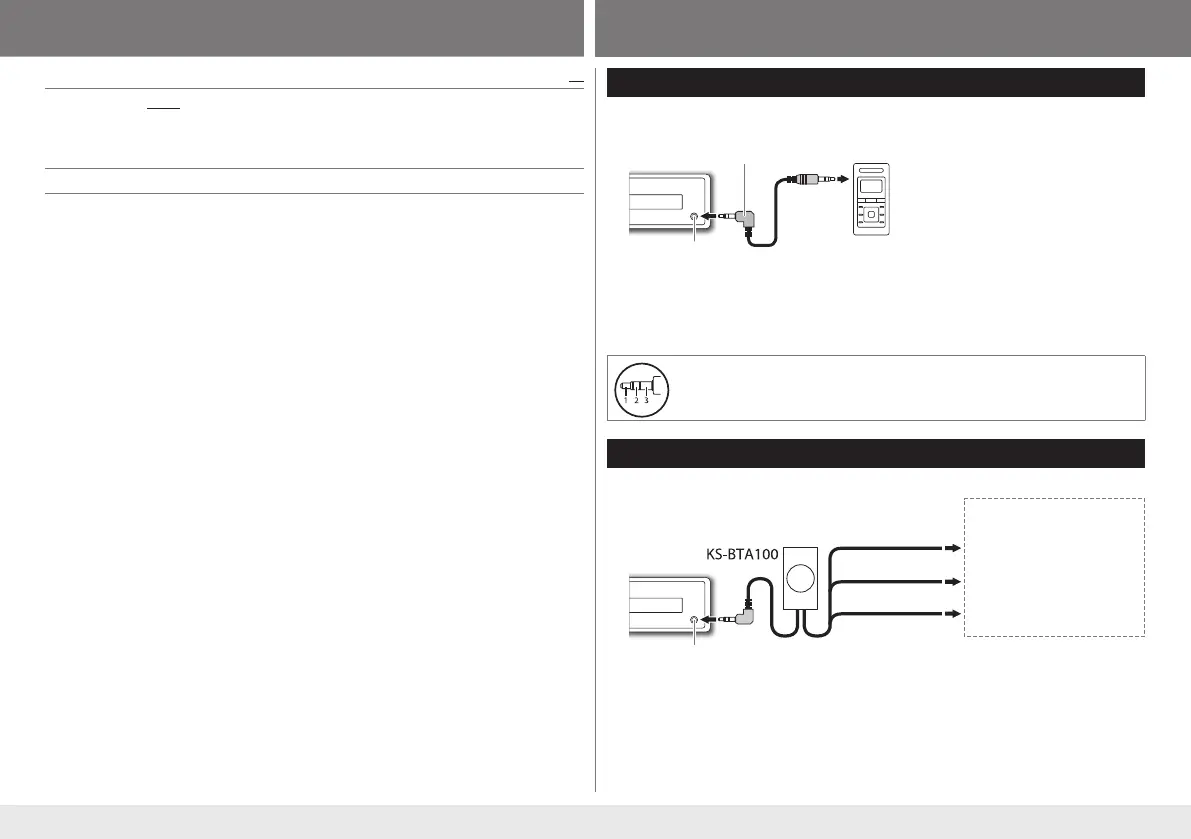9
AUX
Use a portable audio player
1 Connectaportableaudioplayer(commerciallyavailable).
2 Select
[ON]
for
[AUX]
in
[SRC SELECT]
.
(
➜
4)
3 PressLSOURCE toselectAUX.
4 Turnontheportableaudioplayerandstartplayback.
Usea3‑coreplugheadstereominiplugforoptimumaudiooutput.
Use a Bluetooth® device
1 ConnecttheBluetoothadapter,KS-BTA100(separatelypurchased).
2 Register(pair)theBluetoothdevicewithKS-BTA100.
3 Select
[BT ADAPTER]
for
[AUX]
in
[SRC SELECT]
.
(
➜
4)
.
4 PressLSOURCE toselectBTAUDIO
5 StartusingtheBluetoothdevice.
Fordetails,refertotheinstructionmanualofKS‑BTA100.
3.5mmstereominiplugwith“L”shaped
connector (commercially available)
Portable audio player
Auxiliary input jack
Auxiliary input jack
Blue/white
Blue/white: Remote
Black
Black: Ground
Brown
Brown: Tel muting
Wiring harness of the unit
(
➜
15)
RADIO
Default:
XX
IF BAND AUTO: Increases the tuner selectivity to reduce interference noises from adjacent
stations. (Stereo effect may be lost.) ; WIDE: Subjects to interference noises from
adjacentstations,butsoundqualitywillnotbedegradedandthestereoeffectwill
remain.
RADIO TIMER
Fordetails,refertotheDIGITALAUDIOBROADCASTING(DAB)source.(
➜
7)
PTYcode:
NEWS, AFFAIRS, INFO, SPORT, EDUCATE, DRAMA, CULTURE, SCIENCE, VARIED, POP M
(music)
, ROCK M
(music)
, EASY M
(music)
, LIGHT M
(music)
, CLASSICS, OTHER M
(music)
,
WEATHER, FINANCE, CHILDREN, SOCIAL, RELIGION, PHONE IN, TRAVEL, LEISURE, JAZZ,
COUNTRY, NATION M
(music)
, OLDIES, FOLK M
(music)
, DOCUMENT
ENGLISH
LVT2423-001A_KD-DB53_English.indd 9 12/12/21 9:12
