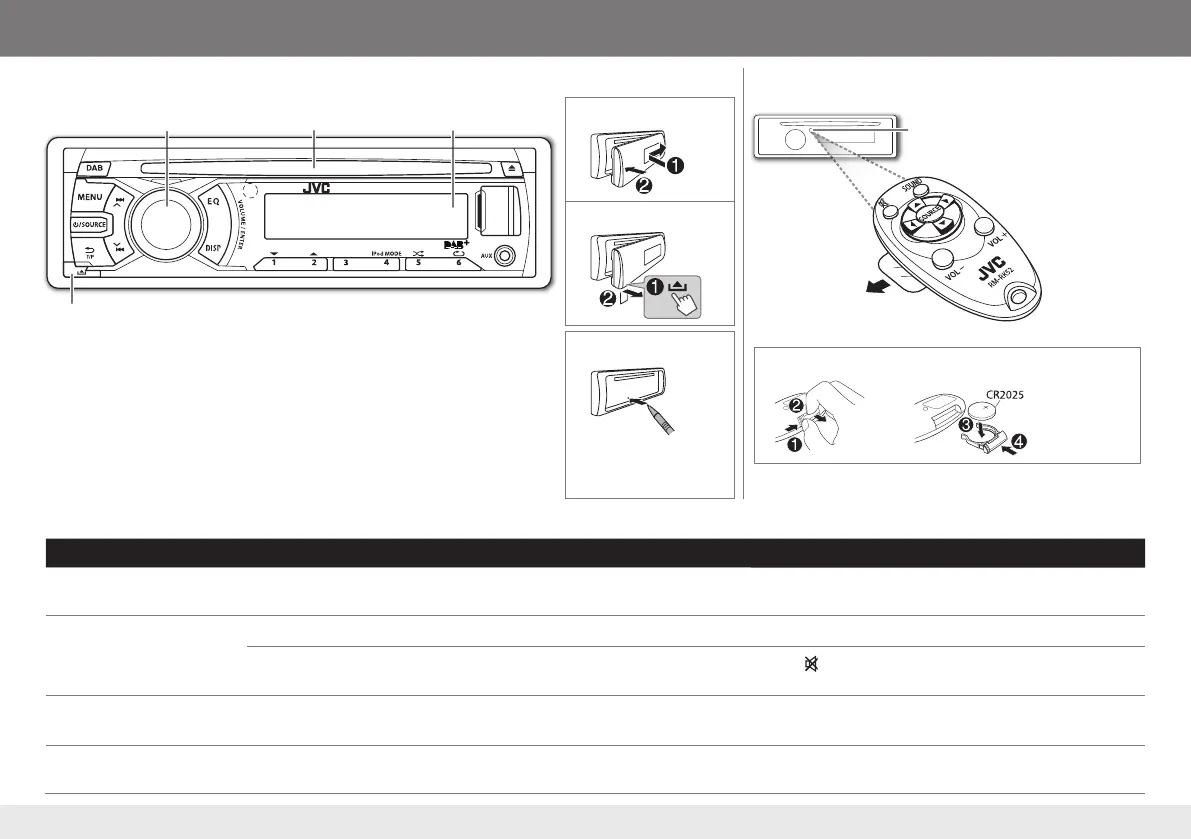3
BASICS
To Do this (on the faceplate) Do this (on the remote control)
Turn on the power Press L SOURCE.
• Pressandholdtoturnoffthepower.
(notavailable)
Adjust the volume Turnthevolumeknob. Press VOL + or VOL –.
Pressthevolumeknobtomutethesoundorpauseplayback.
• Pressagaintocancel.
Press
tomutethesoundorpauseplayback.
• Pressagaintocancel.
Select a source • PressL SOURCE repeatedly.
• PressL SOURCE,thenturnthevolumeknobwithin2seconds.
Press SOURCE repeatedly.
Change the display
information
Press DISP repeatedly.
(
➜
12)
• Pressandholdtoscrollthecurrentdisplayinformation.
(notavailable)
Faceplate
Attach
How to reset
Detach
Remote control (RM‑RK52)
Volumeknob
(turn/press) Loadingslot
Detachbutton
Remotesensor
(Donotexposetobrightsunlight.)
Howtoreplacethebattery
Yoursettingdatawillbe
erasedexceptFM,AM
preset station data.
Pull out the insulation sheet
whenusingforthefirsttime.
Displaywindow
ENGLISH
LVT2423-001A_KD-DB53_English.indd 3 12/12/21 9:12
