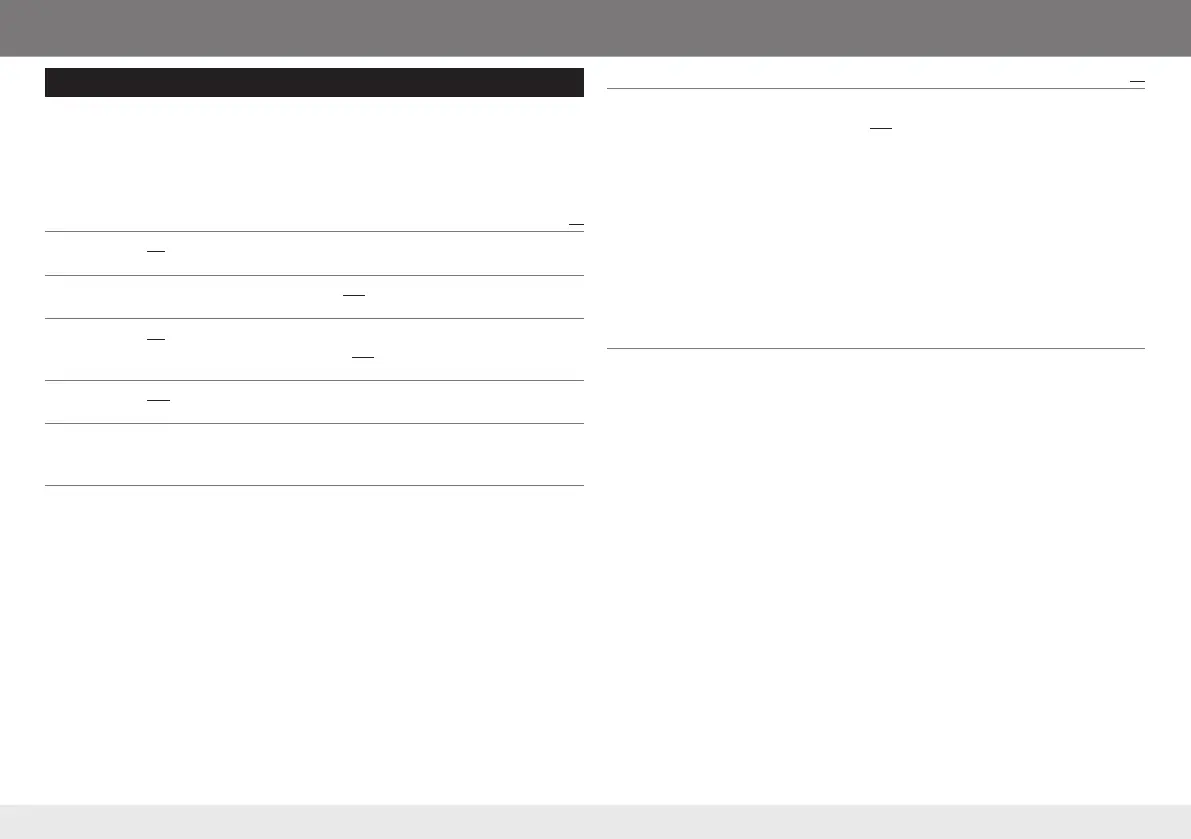7
DIGITAL AUDIO BROADCASTING (DAB)
Other settings
1 PressandholdMENU.
2 Turnthevolumeknobtoselect
[TUNER]
,thenpresstheknob.
3 Turnthevolumeknobtomakeaselection(seethetablebelow),thenpress
theknob.
4 PressMENUtoexit.
Default:
XX
DAB AF ON: Traces the programme among DAB services and FM Radio Data System stations.
; OFF: Cancels.
DAB L-BAND
ON: Searches BAND-III and L-BAND. ; OFF: Searches only BAND-III.
• Whenyouchangethesetting,thepresetstationswillbeinitialized.
DAB ANT
PWR
ON: The unit supplies the power to the DAB aerial with the booster. Select when
using the DAB aerial with the booster. ; OFF: Select when using the DAB aerial
without the booster.
PTY-STBY
OFF: Cancels. ; PTY codes: Activates PTY Standby Reception with one of the PTY
codes.
DAB Vxxx Displays the version number of DAB software.
ForupdatingDABsoftware,visitthefollowingJVCwebsite:
<http://www3.jvckenwood.com/english/car/index.html> (English website only).
Default:
XX
RADIO TIMER Turns on the radio at a specific time regardless of the current source.
1
ONCE/ DAILY/ WEEKLY/ OFF: Select how often the timer will be turned on.
2
Select the band.
FM/ AM/ DAB
3
Select the preset station.
01 to 18(forFM,DAB)/01 to 06 (for AM)
4
Set the activation day*
1
and time.
• “
M
” lights up when complete.
Radio Timer will not activate for the following cases.
• Theunitisturnedoff.
• [OFF] is selected for [AM] in [SRC SELECT] after Radio Timer for AM is selected.
(
➜
4)
*
1
Selectableonlywhen1issetto[WEEKLY]or[ONCE].
PTYcode:
NEWS, AFFAIRS, INFO, SPORT, EDUCATE, DRAMA, CULTURE, SCIENCE, VARIED, POP M
(music)
, ROCK M
(music)
, EASY M
(music)
, LIGHT M
(music)
, CLASSICS, OTHER M
(music)
,
WEATHER, FINANCE, CHILDREN, SOCIAL, RELIGION, PHONE IN, TRAVEL, LEISURE, JAZZ,
COUNTRY, NATION M
(music)
, OLDIES, FOLK M
(music)
, DOCUMENT
ENGLISH
LVT2423-001A_KD-DB53_English.indd 7 12/12/21 9:12