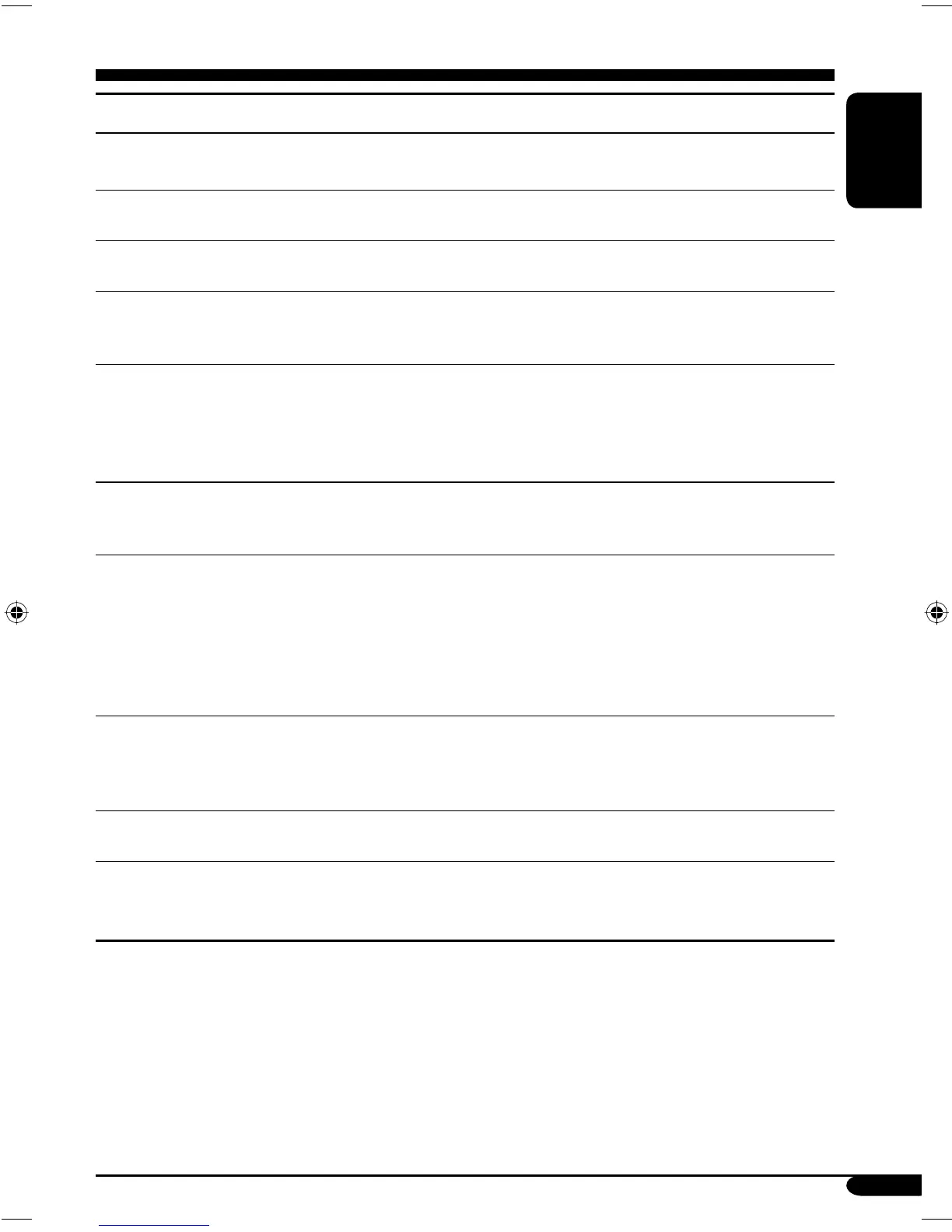29
ENGLISH
To be continued...
Indications Selectable settings, [reference page]
Clock Hr
Clock hour
1 – 12 (0 – 23), [9]
[Initial: 1 (1:00 AM)]
Clock Min
Clock minute
00 – 59, [9]
[Initial: 00 (1:00 AM)]
24H/12H
Clock system
12Hours O 24Hours, [9]
[Initial: 12Hours]
Clock Adj*
2
Automatic clock
adjustment
Auto: [Initial]; The built-in clock is automatically adjusted using the
clock time data provided via the SIRIUS
®
radio channel.
Off: Cancels.
Time Zone*
2,
*
3
Time zone
Select your residential area from one of the following time zone for
clock adjustment.
Eastern [Initial] “ Atlantic “ Newfndlnd (Newfoundland) “
Alaska “ Pacifi c “ Mountain “ Central “ (back to the
beginning)
DST*
2,
*
3
Daylight saving time
Activates this if your residential area is subject to DST.
On: [Initial]; Activates daylight savings time.
Off: Cancels.
Scroll
Scroll mode
The entire text information can be shown by scrolling if it cannot be
shown at a time.
Once: [Initial]; Scrolls only once.
Auto: Repeats scrolling (in 5-seconds interval).
Off: Cancels.
• Holding DISP for more than one second can scroll the display
regardless of the setting.
Dimmer
Dimmer mode
Auto: [Initial]; Dims the display when you turn on the headlights.
Off: Cancels.
On: Activates dimmer.
Time Set: Set the timer for dimmer, [32].
From– To*
4
Dimmer time
Any hour – Any hour, [32]
[Initial: 6PM – 7AM]
Contrast
Contrast
1 – 10: Adjust the display contrast to make the display indications
clear and legible.
[Initial: 5]
*
1
Displayed only after a downloadable file is stored in memory.
*
2
Displayed only when SIRIUS radio is connected.
*
3
Displayed only when “Clock Adj” is set to “Auto.”
*
4
Displayed only when “Dimmer” is set to “Time Set.”
EN26-31_KD-AR860[J]f.indd 29EN26-31_KD-AR860[J]f.indd 29 12/17/04 5:42:26 PM12/17/04 5:42:26 PM
