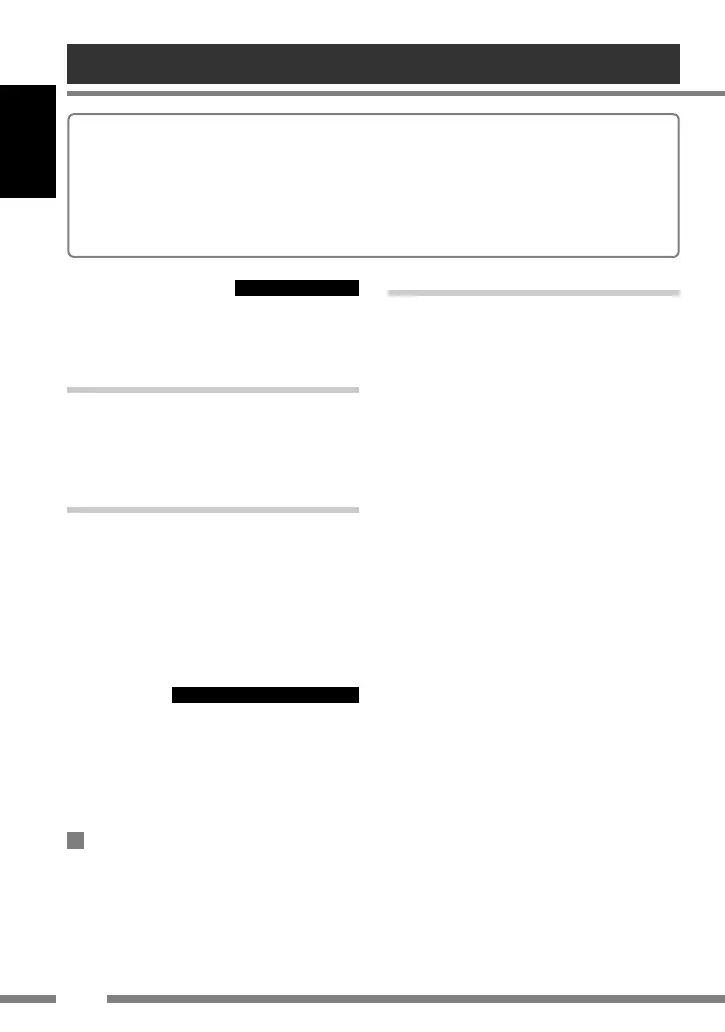12
ENGLISH
Bluetooth Connection
for Type A
1 Display “Bluetooth Phone” screen
or select “Bluetooth Audio” as the
source.
2 Press 5/∞ to select “New Device.”
3 Display the menu, then select “Mode”
] “Open.”
4 Press 4/¢ /5/∞ to enter the PIN
(Personal Identification Number) Code,
then select “Connect.”
4/¢/5/∞:
Select a number.
ENT:
Enter the number.
• Refer to the instruction manual supplied with
your receiver.
• You can enter any number you like (1-digit to
16-digit numbers).
• Some devices have their own PIN code. Enter
the specified PIN code to the unit.
5 Use the Bluetooth device to search for
the unit.
• Enter the same PIN code (as entered in the
above step) on the device to be connected.
“Connected (and the device name)” appears
on the display.
• For details of the menu operations, refer to the instruction manual supplied with your receiver.
• Indications on the display (monitor) and button names vary among the receivers.
ex. SOURCE: SRC 7: 7 / BACK MENU: AV MENU, AV Menu
Bluetooth Phone: Bluetooth PHONE, BT-PHONE
New Device: New device, NEW DEVICE
Preparation: Turn on the Bluetooth function of the Bluetooth device.
Selecting a source
Before you connect a Bluetooth device, change the
source to the Bluetooth device.
for Type A
Press and hold MENU to call up the
Bluetooth menu or press SRC repeatedly to
select “Bluetooth Audio.”
for Type B/Type C/Type D
You can select “Bluetooth Phone” and
“Bluetooth Audio” as the source.
Press SOURCE repeatedly to select
“Bluetooth Phone” or “Bluetooth
Audio.”
Registering a Bluetooth device
— Pairing
When you connect a Bluetooth device for the first time,
register and make pairing between the unit and the
device.
• Pairing may not be possible with some Bluetooth
devices.
To connect from the other Bluetooth
device
Use “Open” to establish connection with a Bluetooth
device from the device.
KS-BTA200_book.indb 12KS-BTA200_book.indb 12 07.2.23 11:39:20 AM07.2.23 11:39:20 AM
