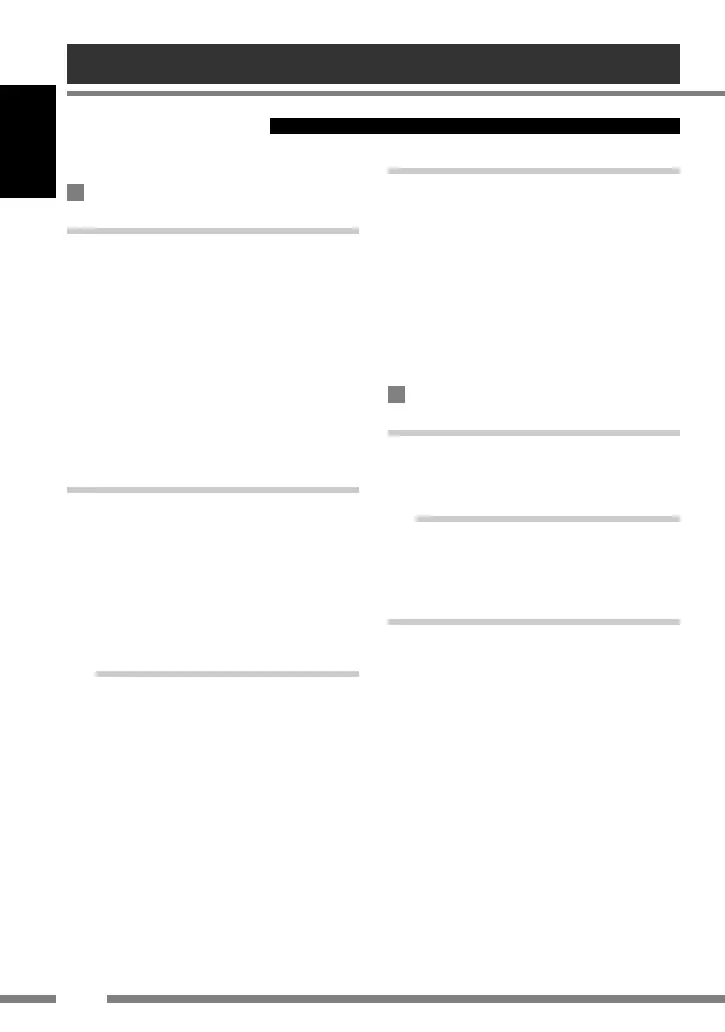24
ENGLISH
You can preset up to six phone numbers.
To store a preset number
for Type A
1 Select a phone number you want
to preset from the number list
(Phonebook, Redial, Received Calls or
Missed Calls.)
2 Press and hold ENT to display the
preset list.
3 Select a preset number you want to
store into, then press ENT.
for Type B
1 Select a phone number you want
to preset from the number list
(Phonebook, Redial, Received Calls or
Missed Calls.)
2 Press and hold ENT to display the
preset list.
for the Touch Panel model
Press and hold a phone number on the touch
panel.
3 Select a preset number you want to
store into.
Using preset numbers
for Type C/Type D
1 Select a phone number you want
to preset from the number list
(Phonebook, Redial, Received Calls or
Missed Calls.)
2 Press and hold a number button on the
receiver you want to store the phone
number into.
To call a preset phone number
for Type A/Type B
1 Press and hold 5/∞ to display the
preset list.
for the Touch Panel model
Display the preset list.
2 Select a preset number you want to call.
for Type C/Type D
Press a number button on the receiver you
want to call.
Advanced Operations
KS-BTA200_book.indb 24KS-BTA200_book.indb 24 07.2.23 11:39:34 AM07.2.23 11:39:34 AM
