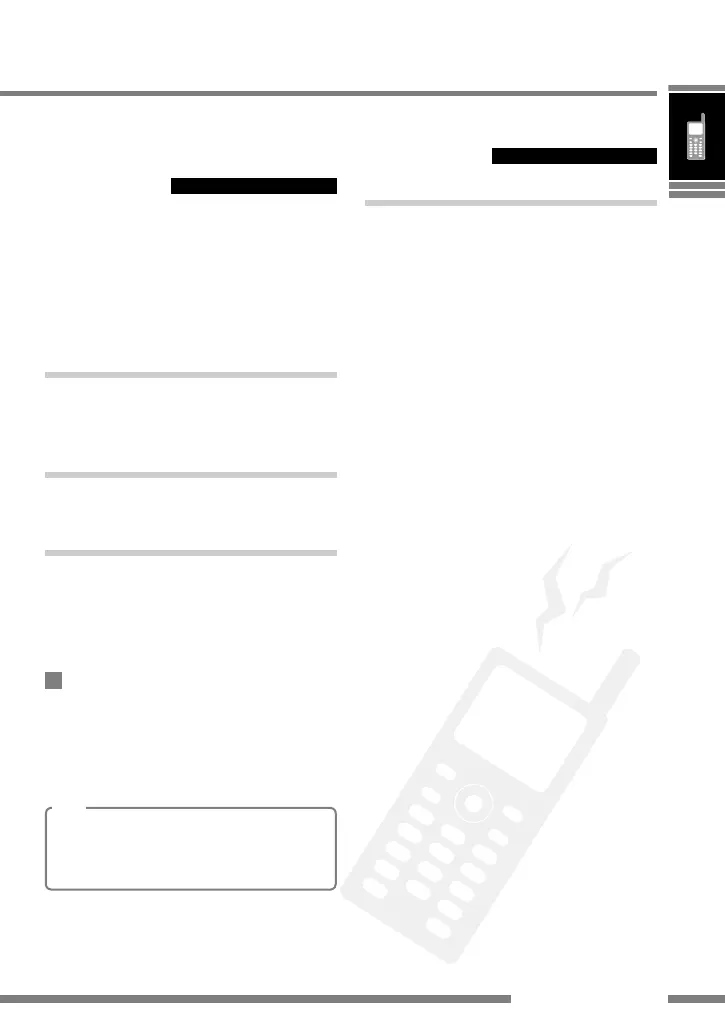27
Receiving an SMS
(Short Message Service)/
Text Message
If your cellular phone can use SMS (Short Message
Service)/Text Message, you can read the messages on
the display (monitor) of the receiver.
When you receive a message, “Receiving
Message/Receiving MSG/RCV MSG”
appears on the display (monitor).
for Type A/Type B
Press ENT or “YES” on the touch panel to
read the message.
for Type C
Press 1 to read the message.
For Type D
“RCV MSG” appears on the display to tell you the
arrival of the message.
• You cannot read the received message on the
display.
To read the message later (only for
type A/B/C)
Press 7 or 3 (for Type C) when you receive an SMS/Text
Message. Received message is stored in Unread in
message histories.
Note
You can set to ignore the arrival of the message when you
receive an SMS/Text Message.
Refer to “Message Info” on page 31.
Reading an SMS/
Text Message
for Type A
1 Display “Bluetooth Phone” screen.
2 Select “Mode” ] “Message.”
3 Select a message history.
You can select one of the following message
histories;
Unread:
Messages not read yet.
Read:
Messages already read.
Unsent:
Messages not sent yet.
Sent:
Messages already sent.
4 Select a message you want to read.
Bluetooth Phone
KS-BTA200_book.indb 27KS-BTA200_book.indb 27 07.2.23 11:39:36 AM07.2.23 11:39:36 AM
