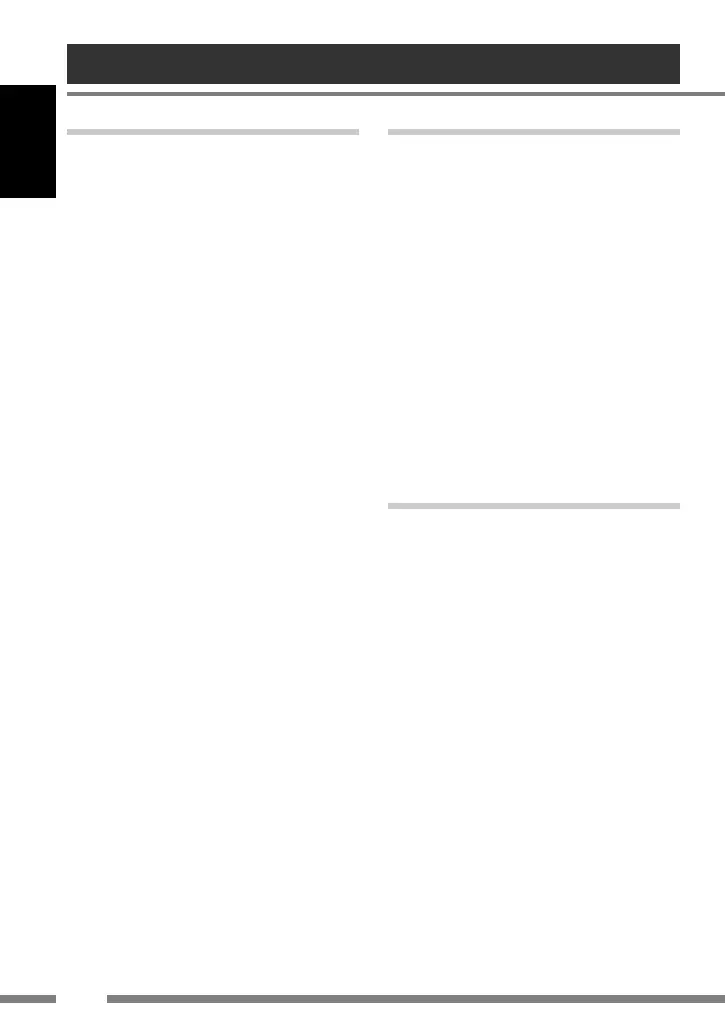28
ENGLISH
for Type B
1 Select “Bluetooth” ] “Message
Menu.”
2 Select a message history.
You can select one of the following message
histories;
Unread:
Messages not read yet.
Read:
Messages already read.
Unsent:
Messages not sent yet.
Sent:
Messages already sent.
3 Select a message you want to read.
for Type C
1 Press MODE, then select “Message
Menu.”
2 Select a message history.
You can select one of the following message
histories;
Unread:
Messages not read yet.
Read:
Messages already read.
Unsent:
Messages not sent yet.
Sent:
Messages already sent.
3 Select a message you want to read.
for Type D
Not Available for this type.
Advanced Operations
KS-BTA200_book.indb 28KS-BTA200_book.indb 28 07.2.23 11:39:37 AM07.2.23 11:39:37 AM
