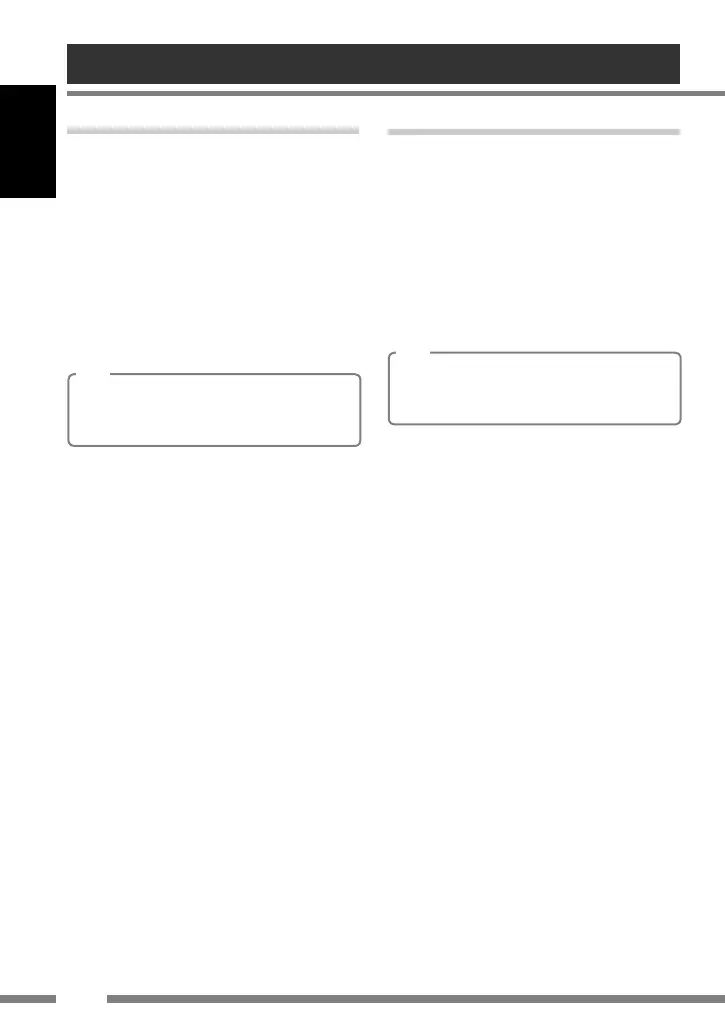26
ENGLISH
for Type C
1 Display the dial menu.
2 Select “PHONE NUMBER.”
3 Press 4/¢ /5/∞ to enter a
phone number, then press the number
button 1.
4/¢:
Move the entry position.
5/∞: Select a number.
5: Delete all entries.
Note
You can store the entered phone number into the preset
list. Press and hold a number buttons you want to store
into.
for Type D
1 Display the dial menu.
2 Select “NUMBER.”
3 Press 4/¢, VOLUME +/– to
enter a phone number, then press
∞.
4/¢:
Move the entry position.
VOLUME +/– (Control dial):
Select a number.
Note
You can store the entered phone number into the preset
list. Press and hold a number buttons you want to store
into.
Advanced Operations
KS-BTA200_book.indb 26KS-BTA200_book.indb 26 07.2.23 11:39:35 AM07.2.23 11:39:35 AM
