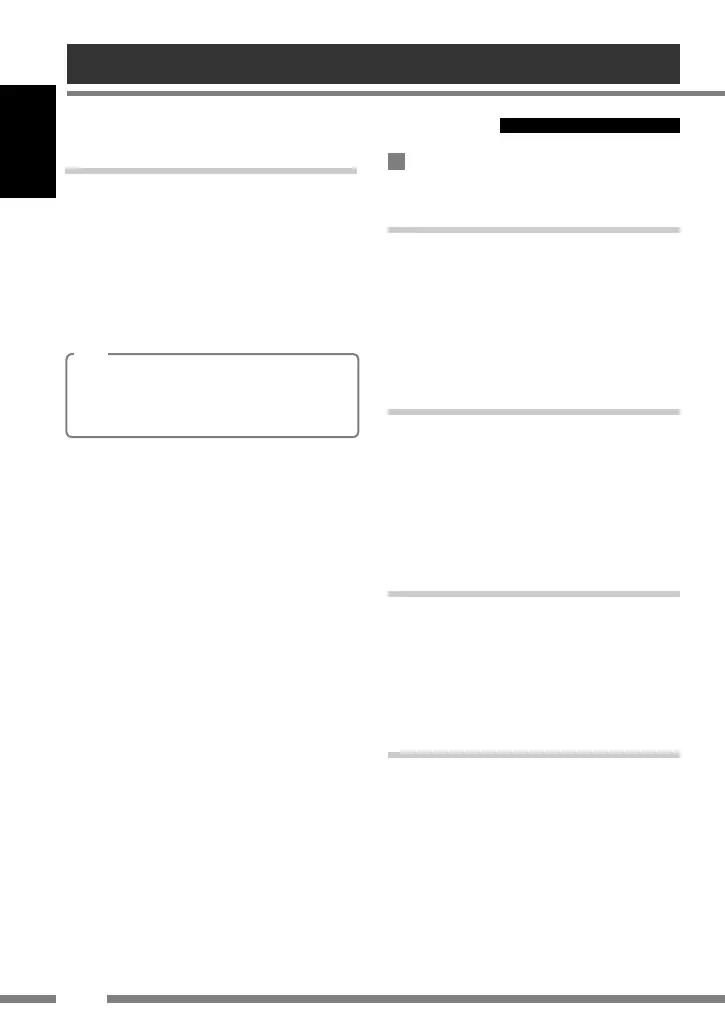18
ENGLISH
Bluetooth Connection
To disconnect a device
You can disconnect a Bluetooth device.
for Type A
1 Display “Bluetooth Phone” screen
or select “Bluetooth Audio” as the
source.
2 Select “Mode” ] “Disconnect” to
disconnect a device.
for Type B
1 Select “Bluetooth Phone” or
“Bluetooth Audio” as the source.
2 Display the menu, then select
“Bluetooth” ] “Disconnect” to
disconnect a device.
for Type C
1 Select “Bluetooth Phone” or
“Bluetooth Audio” as the source.
2 Press MODE, then select
“Disconnect” to disconnect a device.
for Type D
1 Select “Bluetooth Phone” or
“Bluetooth Audio” as the source.
2 Press ∞, then select “DISCNNCT” to
disconnect a device.
for Type D
1 While “Bluetooth Phone” or
“Bluetooth Audio” is selected as
the source, press 4/¢ to select a
registered device.
2 Press ∞, then select “CONNECT” to
connect a selected device.
Note
You can connect the Bluetooth cellular phone automatically
when the receiver is turned on.
See “Auto Connect” on page 31.
Connecting/Disconnecting the device
(continued)
KS-BTA200_book.indb 18KS-BTA200_book.indb 18 07.2.23 11:39:28 AM07.2.23 11:39:28 AM
