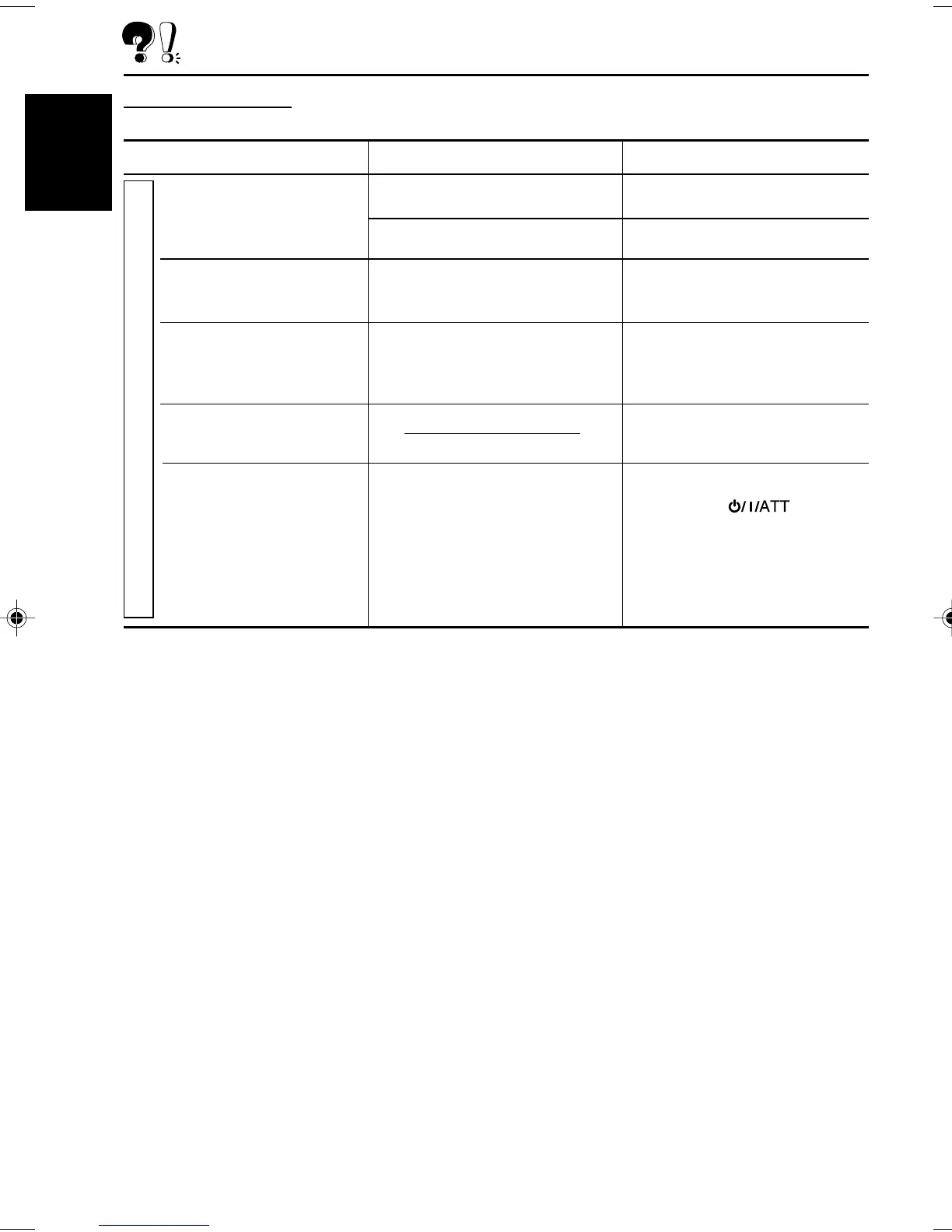20
ENGLISH
Only for KS-FX222
Symptoms
•“NO CD” appears on the
display.
•“NO MAG” appears on
the display.
•“RESET 8” appears on
the display.
•“RESET 1” – “RESET 7”
appears on the display.
• The CD changer does
not work at all.
Remedies
Insert CDs into the magazine.
Insert them correctly.
Insert the magazine.
Connect this unit and the CD
changer correctly and press the
reset button of the CD changer.
Press the reset button of the CD
changer.
Press and hold both the SEL
(select) and buttons
at the same time for several
seconds to reset the unit. (The
clock setting and preset stations
stored in memory are erased.)
(See page 2.)
Causes
No CD is in the magazine.
CDs are inserted incorrectly.
No magazine is loaded in the
CD changer.
This unit is not connected to a
CD changer correctly.
The built-in microcomputer may
function incorrectly due to noise,
etc.
CD Changer
EN18-21.KS-FX222_F172[E]f.p65 10/8/02, 9:21 AM20
