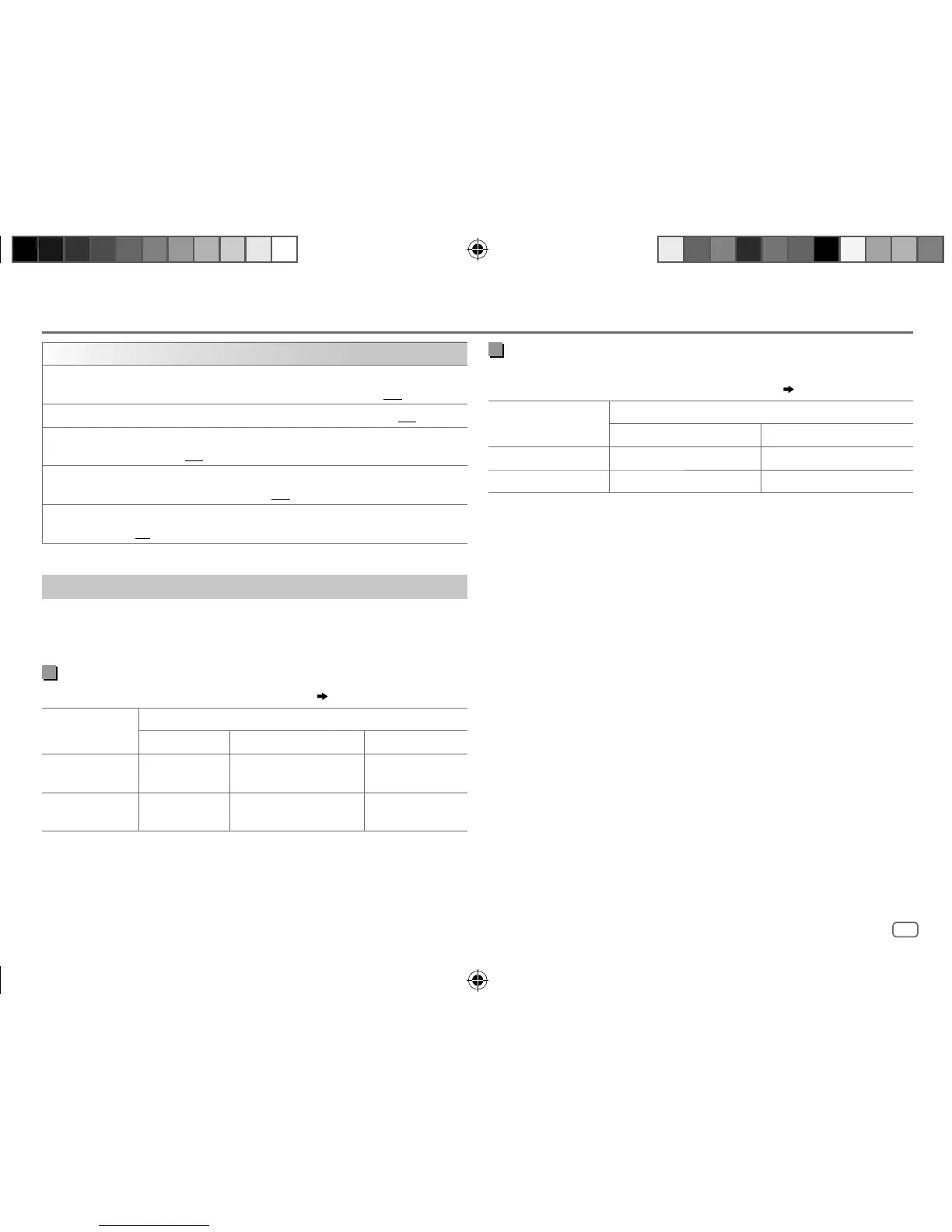ENGLISH
19
Data Size: B6L (182 mm x 128 mm)
Book Size: B6L (182 mm x 128 mm)
AUDIO SETTINGS
SND EFFECT
ENHANCE
(Not applicable for FM/AM source and DAB source.)
SML/ MED/ LRG
: Virtually enhances the sound space.;
OFF
:Cancels.
RESPONSE LV1
/
LV2
/
LV3
: Virtually makes the sound more realistic.;
OFF
:Cancels.
SOUND LIFT LV1
/
LV2
/
LV3
: Virtually adjust the sound position heard from the
speakers.;
OFF
:Cancels.
VOL LINK EQ ON
:Boosts the frequency to reduce the noise heard from outside the car
or running noise of the tyres.;
OFF
:Cancels.
K2
(Not applicable for FM/AM source, DAB source and AUX source.)
ON
:Improve the sound quality of compressed music.;
OFF
:Cancels.
Speaker output settings
(Only for
X ' OVER 2-WAY
)
Select the output setting for the speakers [
SPK/PRE OUT
],
base on the
speaker connection method.
Connection via lineout terminals
For connections through an external amplifier. (
29
,
30
)
Setting on
[
SPK/PRE OUT]
Audio signal through lineout terminal
FRONT REAR SW
REAR/REAR
(default)
Front speakers
output
Rear speakers output Subwoofer output
SUB.W/SUB.W
Front speakers
output
L (left): Subwoofer output
R (right): (Mute)
Subwoofer output
Connection via speaker leads
For connections without using an external amplifier. However, with this
settings you can also enjoy the subwoofer output. (
29
,
30
)
Setting on
[
SPK/PRE OUT]
Audio signal through rear speaker lead
L (left) R (right)
REAR/REAR
Rear speakers output Rear speakers output
SUB.W/SUB.W
Subwoofer output (Mute)
If [
SUB.W/SUB.W
] is selected:
– [
FRQ 120HZ
] is selected in [
SUB.W
LPF
] and [
THROUGH
] is not available.
– [
R02
] is selected in [
FADER
] and selectable range is [
R15
]to [
00
].
JS_JVC_KW_R920BT_DB92BT_E_EN_4.indd 19JS_JVC_KW_R920BT_DB92BT_E_EN_4.indd 19 17/11/2015 3:42:22 PM17/11/2015 3:42:22 PM