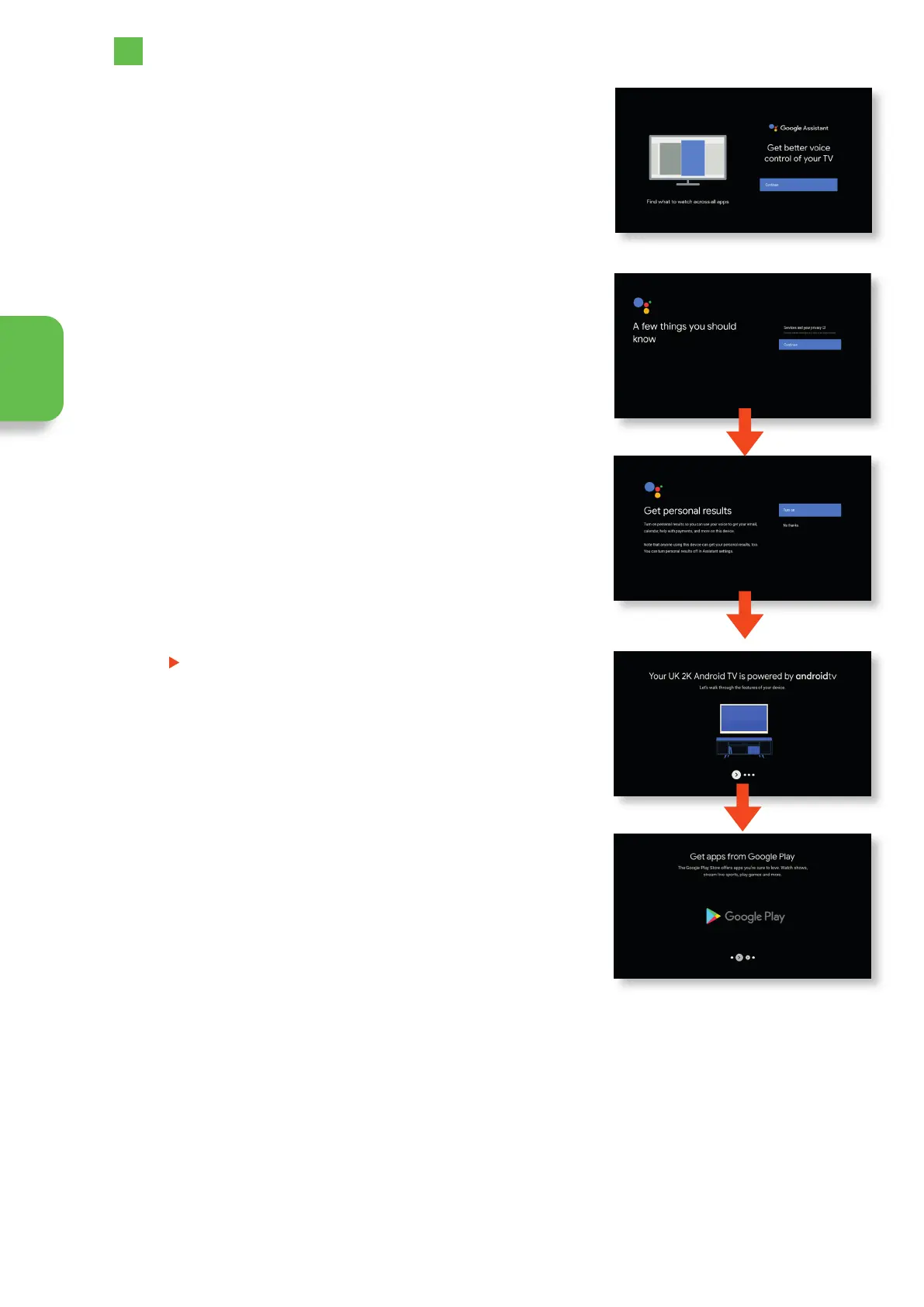22
3
Initial Setup
7. Press to scroll through the information then press OK.
Initial Setup
5. You can read the Service and your privacy notice by highlighting SERVICE
AND YOUR PRIVACY and then pressing OK or Continue by pressing OK.
6. Select if you want to switch personal results on or not and press OK.
4. You’ll now see examples of Google Assistant can do for you, press OK to
continue.