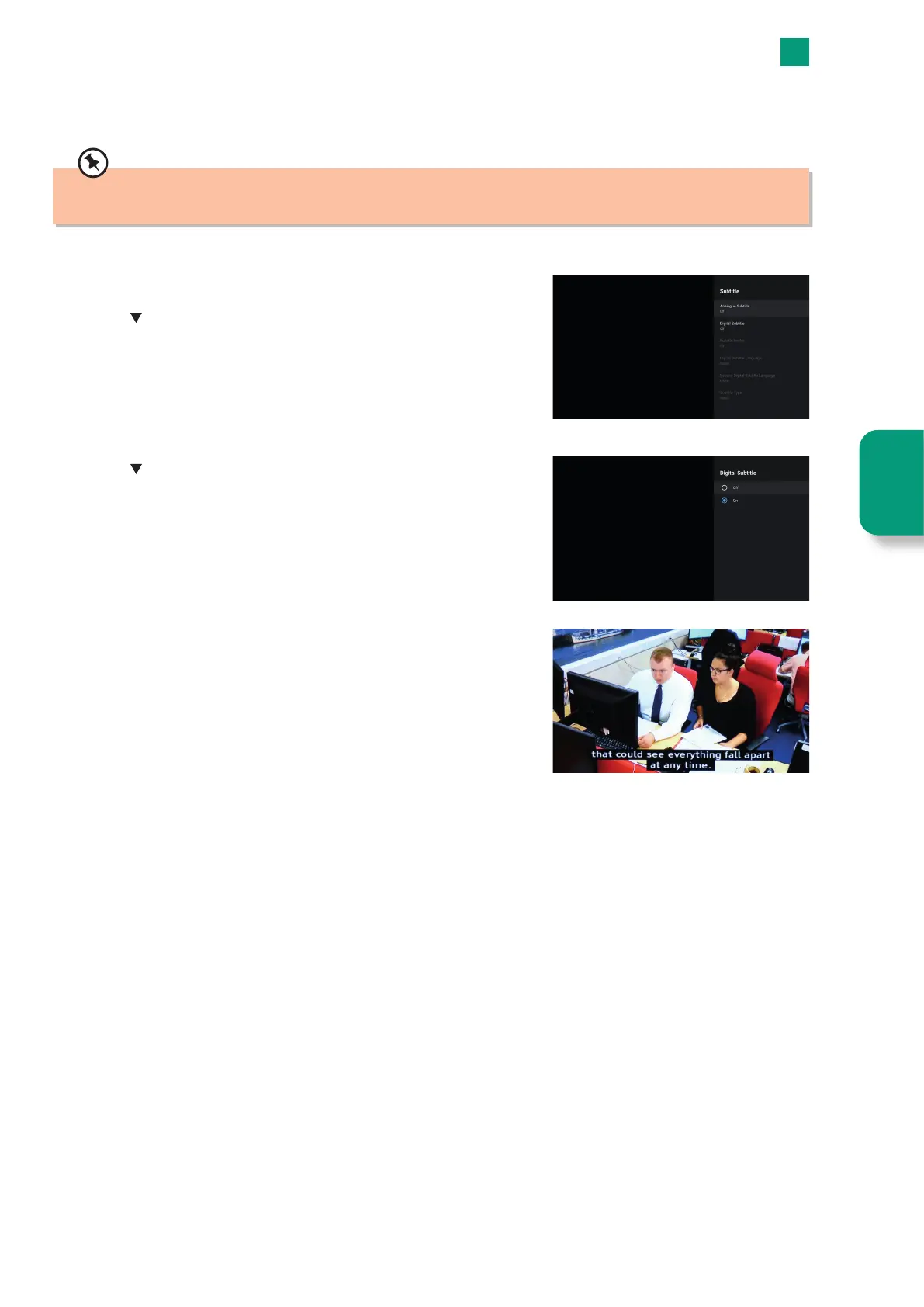35
4
Live TV
Live TV
Viewing Channels with Subtitles
While you are watching live TV you can select subtitles by pressing the SUBTITLE button.
You'll find more Subtitle options in the Accessibility menu where you are able to customise the text size, font and much much
more.
1. Press the SUBTITLE button, the SUBTITLE menu will be displayed.
2. Press the
button to highlight DIGITAL SUBTITLE and press OK.
3. Press the button to highlight ON and press OK.
4. In a few seconds the subtitles will appear on the screen.
5. To switch Subtitles off repeat the process but select OFF.