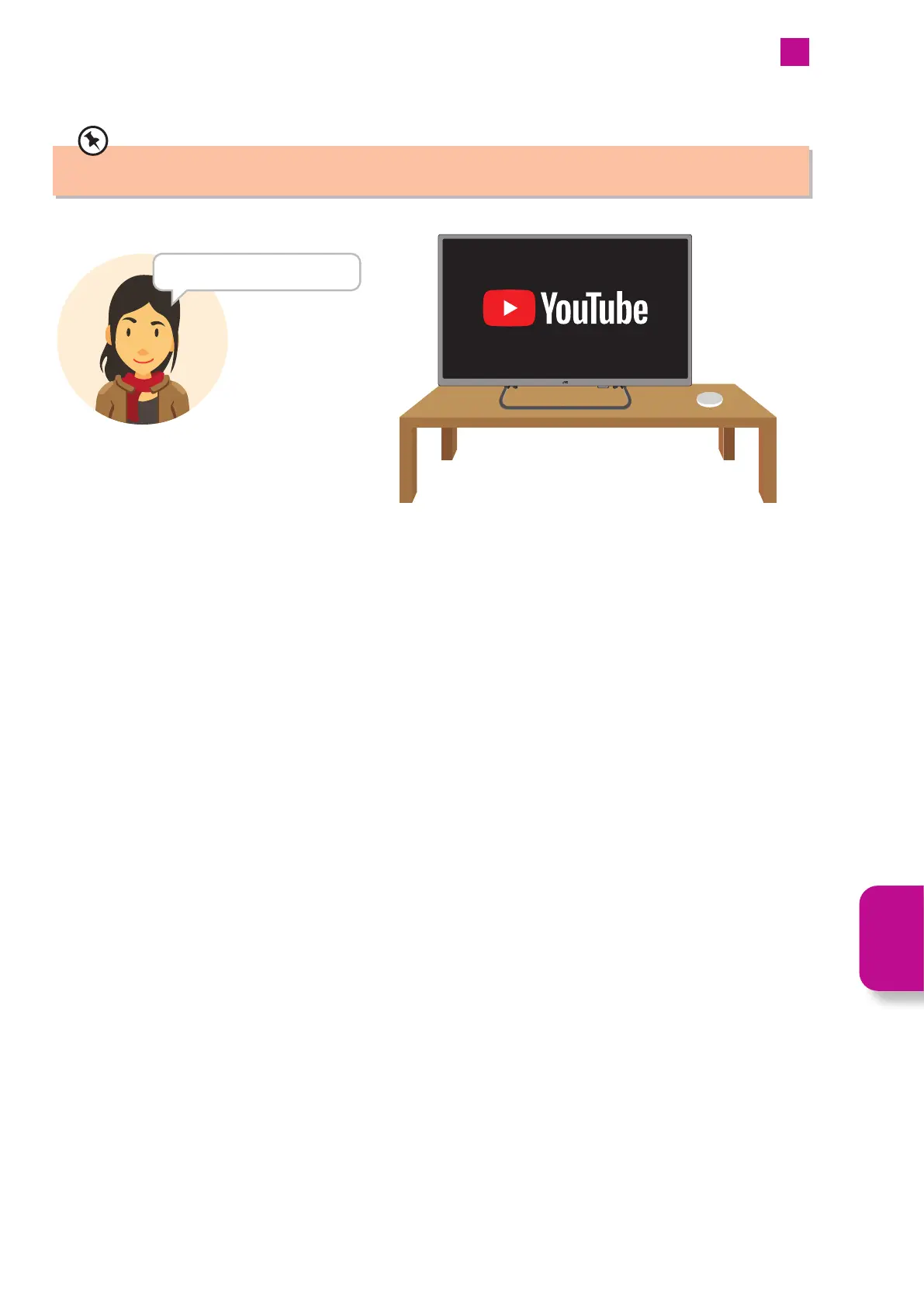77
8
Google Assistant
“Hey Google, Open You Tube”
• Hey Google, switch on [TV name]
• Hey Google, switch off [TV name]
• Hey Google, open [app name]
• Hey Google, find [content name – e.g. Jack Ryan]
• Hey Google, play [music playlist or artist name]
• Hey Google, pause
• Hey Google, volume up on [TV name]
Some things try with your TV and Google Home speaker
Your TV must be on the same network as your Google Home Speaker to use your Google Home Speaker to control your TV.
Google
Assistant