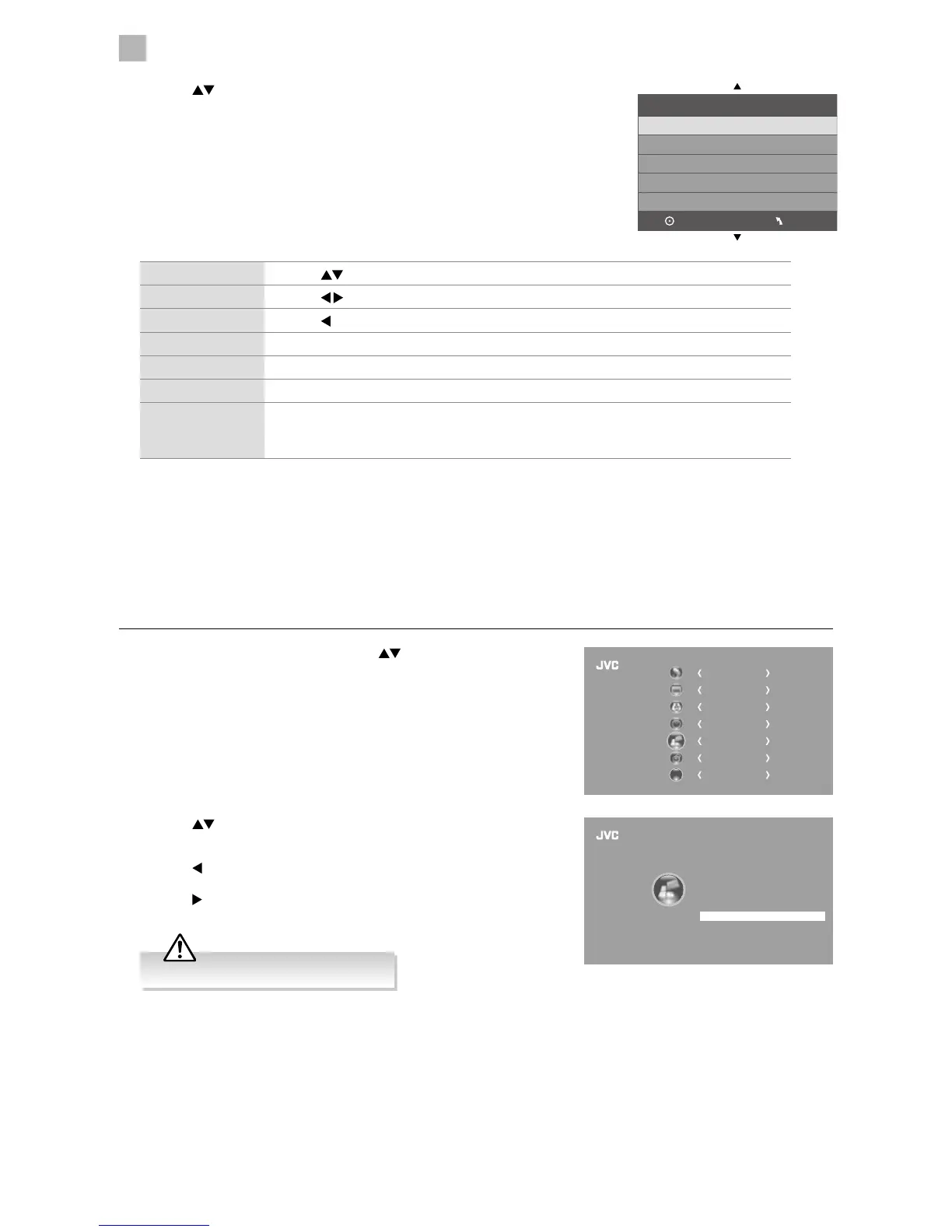38
5
Customising TV Settings
3. Press the buttons to select the following PVR File System options
and then press the OK button. Press the MENU button to return to the
previous menu.
PVR File System
Select Disk
Time Shift Size
Format Start
Speed Check
Always Timeshift Off
OK
MENU
Select Disk Press the buttons to select the disk where you want to store your recorded content.
Time Shift Size Press the
buttons to select your preferred file size then press the OK button to confirm.
Format Start Press the
button to select "Yes" and then press the OK button to start formatting.
Speed Check This shows the transfer rate of your USB storage device.
Always Timeshift Press the OK button to switch the Always Timeshift function to on or off status.
Remaining This shows the remaining disk space and time to save your USB storage device.
Start Padding Time
/ End Padding Time
A feature of adding extra recording time to the beginning or ending of a programme, so that
you do not miss any part of the programme. Padding time can be select among: None / 1 / 3 /
5 / 10 / 15 / 30 / 45 Minutes.
4. Press the BACK button or the MENU button to return to the previous
menu.
5. Press the EXIT button to exit the menu.
Restore Factory Default
Restores all settings to the factory defaults.
1. Press the MENU button and then press the
buttons to select the
OPTION menu and then press the OK button.
CHANNEL
PICTURE
SOUND
TIME
OPTION
LOCK
EXIT
EXIT
2. Press the buttons to select Restore Factory Default and then press
the OK button.
3. Press the
button to select “Ye s ”. The TV will turn off and restart after a
few seconds.
Press the
button to select "No" to cancel and return to the previous
menu.
PVR File System
Restore Factory Default
Network Configuration
OSD Language
Audio Language
Country UK
Subtitle Language
Hearing Impaired
OPTION
HDMI_CEC
All channel and user settings will be lost.
