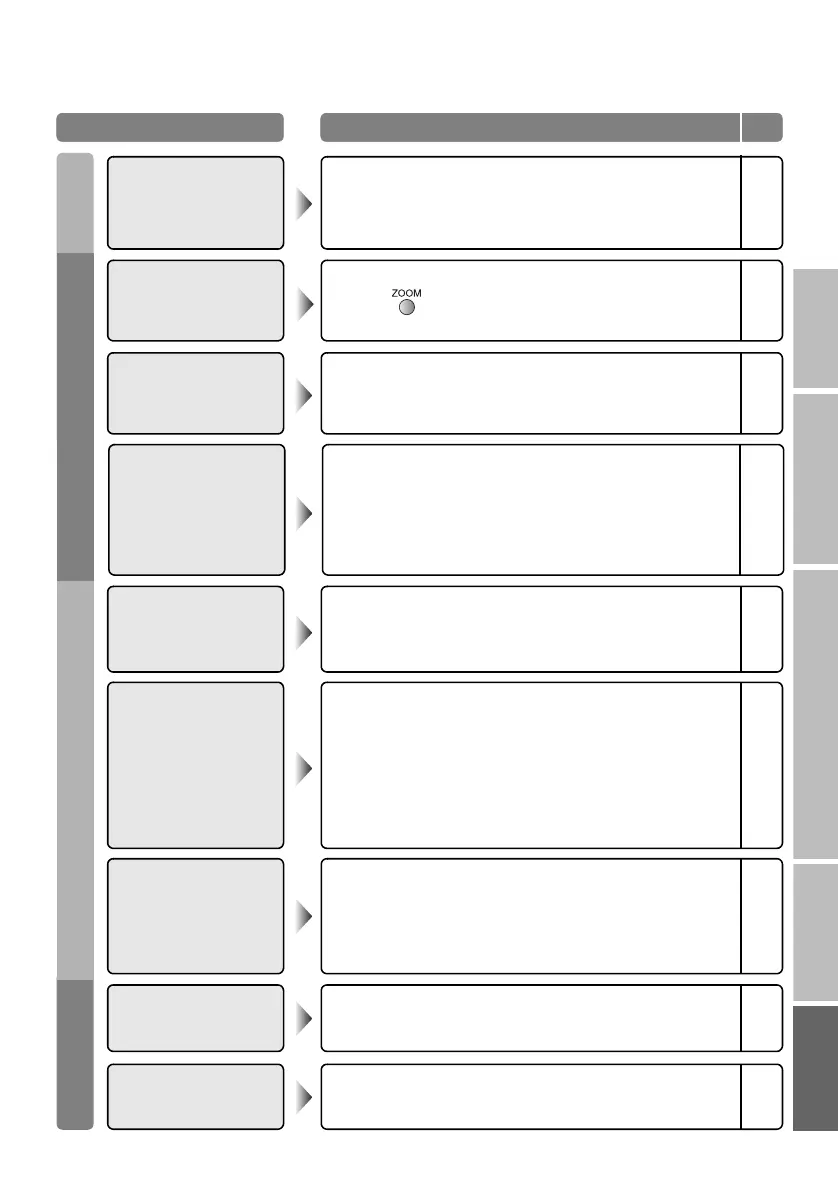40
IMPORTANT PREPARE USE SETTING TROUBLE?
Problem Actions
Page
Basics
Screen
Picture
Sound
Remote control stops
working
z Unplug TV, several minutes later plug it in again. –
Aspect ratio changes
unintentionally
z Press “ ” to return to your settings. 27
Poor picture quality
z Change the “Picture Mode” setting.
z Unnatural colour >>> Adjust “Colour” and “Bright-1”.
Check your “Colour System”.
z Noise >>> Set to the following functions.
Picture Mode: Standard
Super DigiPure: Max
z Dull picture >>> Set to the following functions.
Picture Mode: Bright
Super DigiPure: Min
32
32
33
32
33
32
33
Strange picture when
using an external
device
z
If you connected S-Video output device, check the “S-In” setting.
z
If the top of the image is distorted, check the video signal quality
itself.
z
If movement appears unnatural when receiving a signal from a
DVD player etc., with 576p (625p), change the output setting of
the external device to 576i (625i).
24
–
–
Poor sound
z Adjust the “MaxxAudio” setting.
z If receiving a poor signal in “Stereo/ t·u”, switch to “v”
(monaural).
34
34
PC screen alignment is
off
z Adjust the “PC Position”. 38
No sound from the
audio component
z Audio signals received from EXT-5, EXT-6 and EXT-7 cannot
be sent to the AUDIO OUT terminal.
–
Enters “100Hz Clear
Motion Drive”
demonstration when
watching TV.
z Set “Auto Demonstration” to “Off”. 38
Black or white dots
appear on the screen
z LCD panels use fine dots (“pixels”) to display images.
While more than 99.99% of these pixels function properly, a
very small number of pixels may not light, or may light all the
time.
Please understand that this is not a malfunction.
–
LT-42DV8BJ.book Page 40 Friday, July 6, 2007 11:23 AM
