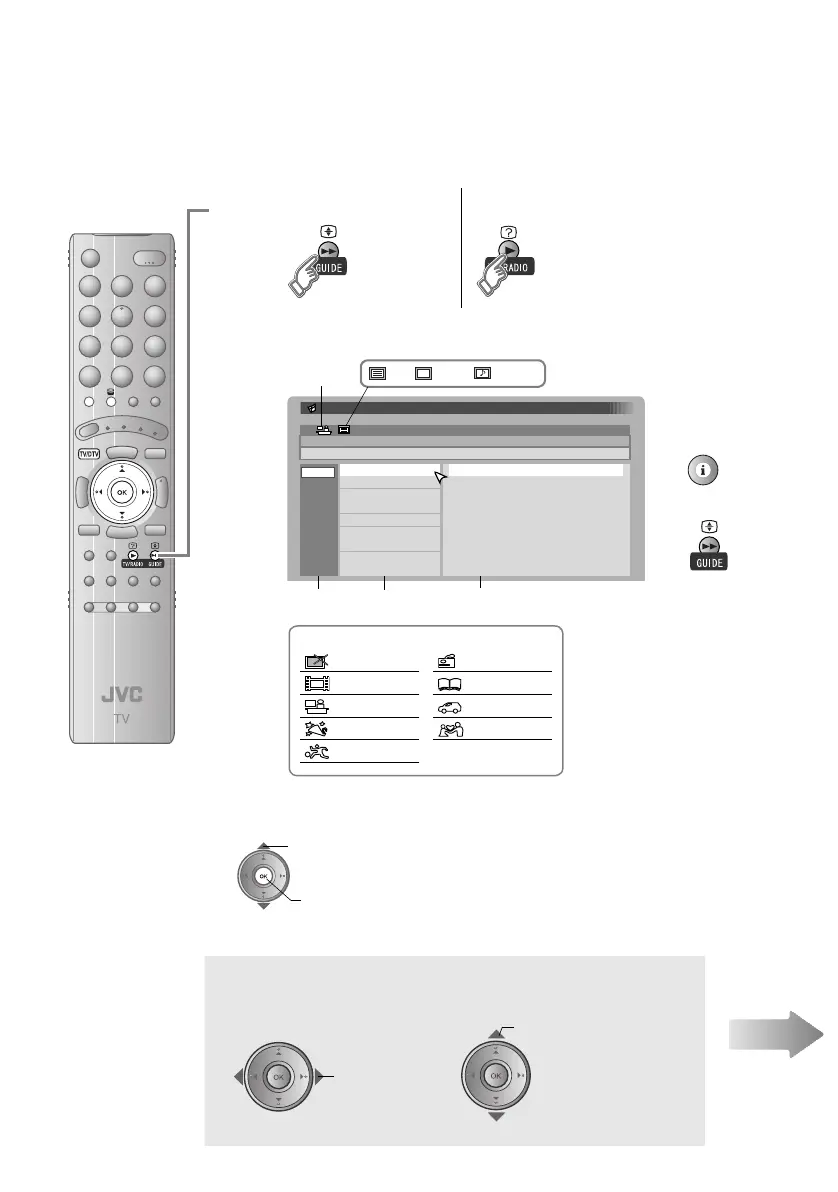5
Using EPG (Electronic Programme Guide)
You can find a digital channel programme from an eight-day programme guide, check its information,
and make a reservation.
A
Display EPG
䡵 Switch TV/RADIO
B
Find a programme
䡵 Watch / listen to the programme
䡵 Reserve the programme
BBC ONE
14:00-15:00
News
5. five
6. ITV2
7. BBC THREE
9. ITV3
14:00 News
15:00 Golf
17:00 News
17:15 Music
18:00 Weather forecast
18:20 News
18:50 Soccer
20:20 News
20:30 Weather forecast
05/05
06/05
07/05
08/05
09/05
10/05
11/0 5
12/05
1. BBC ONE
2. BBC TWO
3. ITV1
4. Channel 4
8. BBC FOUR
Electronic Programme Guide
14:00
05/05/2007
: TV : Radio
Genre
Date Channel Programme
or
䡵 Check
programme
information
g
䡵 Close EPG
g
Genre icon
General
Movie
News
Entertainment
Sports
Children
Education
Leisure
Drama
B view
A select
select
䡵 Select a column
(Date / Channel / Programme)
select
䡵 Select a date / a channel / a
programme
䡵 The channels
and programme
names shown in
the illustrations
here are
examples only.
Using
EPG
Next
z EPG will be
displayed only
when viewing
digital channels.
LT-42DP8BJ_Digital.book Page 5 Wednesday, July 4, 2007 2:47 PM
