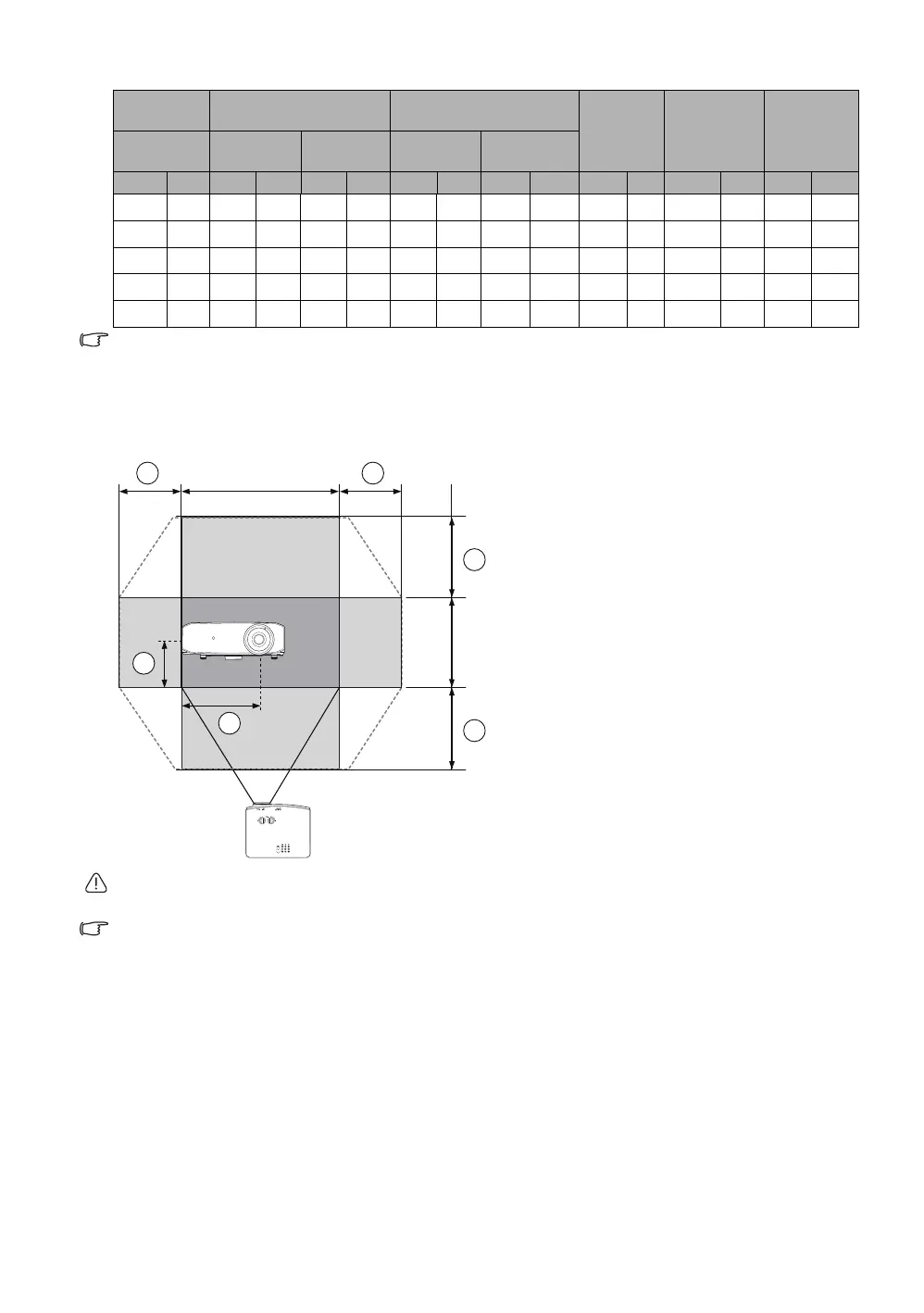16
Installation
All measurements are approximate and may vary from the actual sizes. If you want a permanent
installation of the projector, we recommend that you use the actual projector to physically test the
projection size, distance, and the projector's optical characteristics prior to the installation. This helps you
determine the exact mounting position which best suits your installation.
The projection range for lens shift
Be sure to stop turning the adjustment knob when you hear a clicking sound indicating that the knob has
reached its limit. Over-turning the knob may cause damage.
• You cannot move the image to both the horizontal and vertical maximum values.
• Lens shift adjustment does not result in a degraded picture quality. In the unlikely event that the image
distortion is produced, see
"Adjusting the projected image" for details.
150 381 74 187 131 332 177 450 283 720 7.4 19 80.9 205 30.1 76
160 406 78 199 139 354 189 480 302 768 7.8 20 86.3 219 32.1 81
170 432 83 212 148 376 201 510 321 816 8.3 21 91.7 233 34.1 87
180 457 88 224 157 398 213 540 340 864 8.8 22 97.1 247 36.1 92
200 508 98 249 174 443 236 600 378 960 9.8 25 107.9 274 40.1 102
Screen size
Size of the projected
image (F)
Projection distance (E)
Offset (A)
Offset
(B)
Offset
(C, D)
Diagonal Height Width
Shortest
(Wide)
Longest
(Tele)
Inch cm Inch cm Inch cm Inch cm Inch cm Inch cm Inch cm Inch cm
a a
b
b
d
c
H
V
a: Maximum horizontal range (H × 23%)
b: Maximum vertical range (V × 60%)
c: 1/2 the vertical height of the image
d: 1/2 the horizontal width of the image
