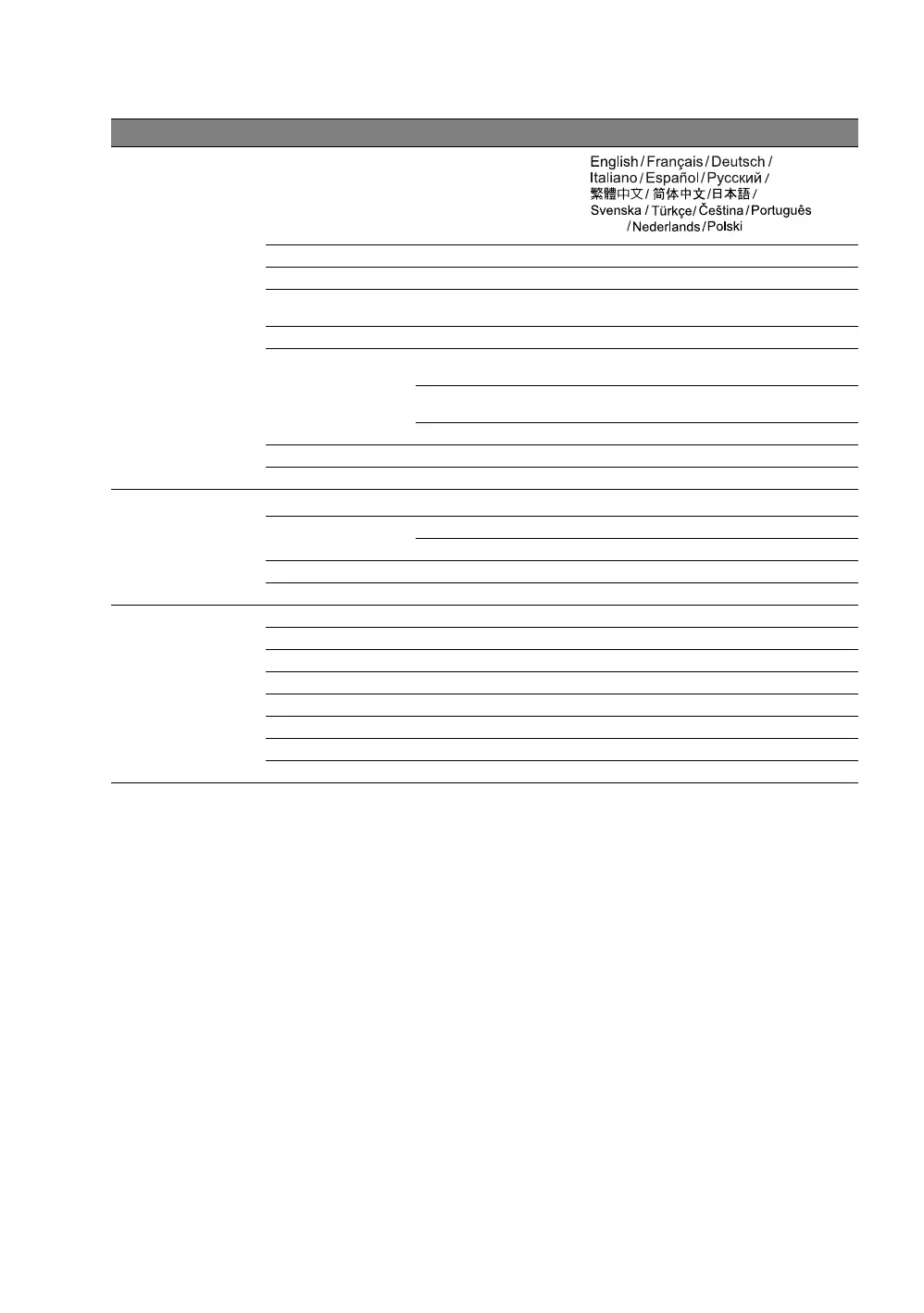31
Menu Functions
Main menu Submenu Options
SYSTEM
SETUP: Basic
Language
Background Color Green/Black/Blue
Splash Screen Black/Blue/JVC
Auto Power Off
Disable/5 min/10 min/15 min/
20 min/25 min/30 min
Direct Power On Off/On
Menu Settings
Menu Position
Center/Top-Left/Top-Right/
Bottom-Right/Bottom-Left
Menu Display Time
Always On/5 sec/10 sec/15 sec/20 sec/25
sec/30 sec
Reminder Message Off/On
Rename Input
Auto Input Search Off/On
SYSTEM
SETUP:
Advanced
HDMI Range Auto/Standard/Enhance
Password
Change Password
Power On Lock On/Off
Panel Key Lock Off/On
Reset All Settings Reset/Cancel
INFORMATION
Input
Picture Mode
Resolution
Color System
MaxCLL
MaxFALL
Light Source Usage Time
Firmware Version
Norsk
