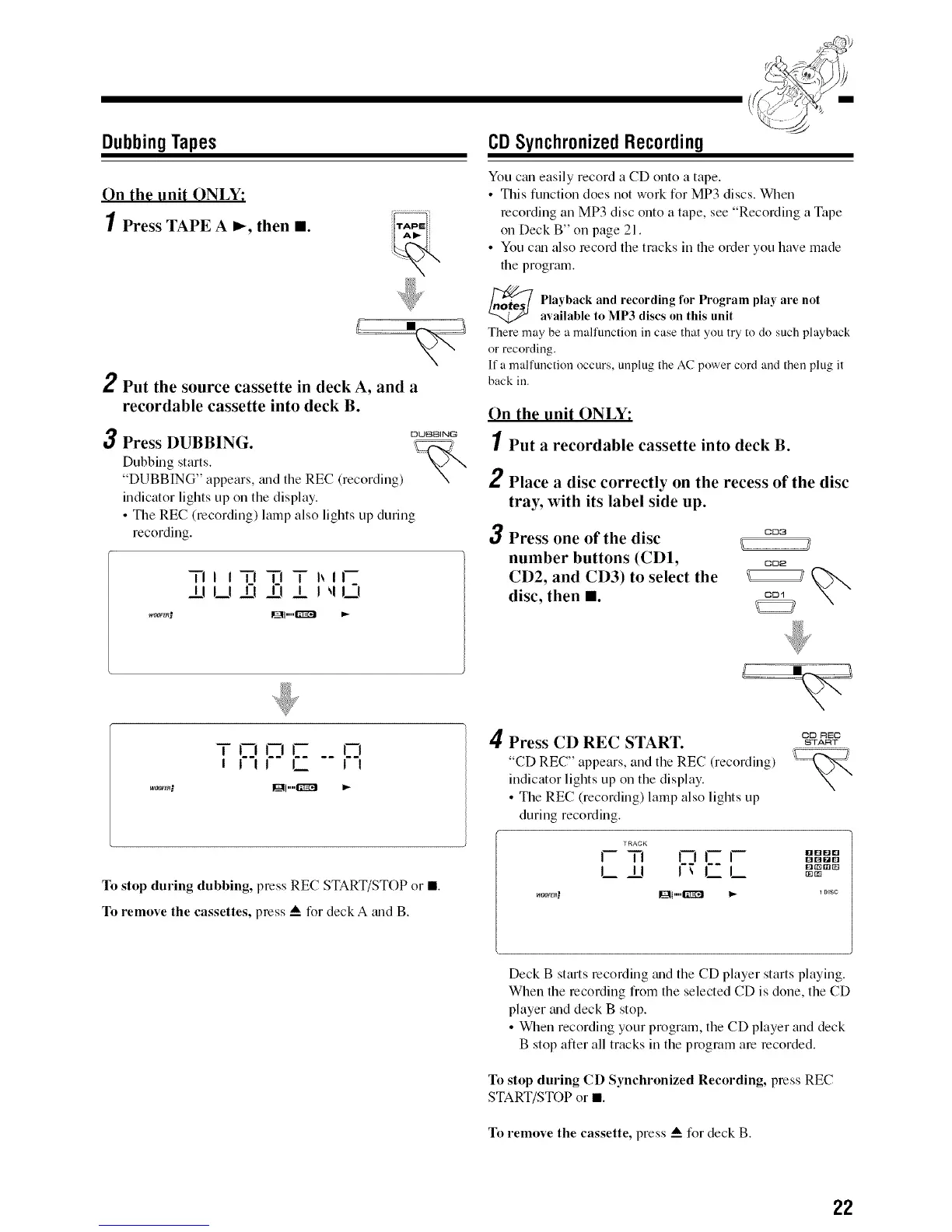DubbingTapes
On the unit ONLY:
1 Press TAPE A _, then I1.
2 Put the source cassette in deck A, and a
recordable cassette into deck B.
DUBBING
3 Press DUBBING. _.......
Dubbing starts.
"DUBBING" appears, trod the REC (recording) 2
indicator lights up on the display.
• The REC (recording) lamp also lights up during
recording. 3
TiIi TI -iq T I_if
±! U £1 £! _ J _lL-I
CDSynchronized Recording
You can easily record a CD onto a tape.
• This function does not work for MP3 discs. When
recording an MP3 disc onto a tape, see "Recording a Tape
on Deck B" on page 21.
• You ctm also record the tracks in the order you have made
the program.
_ layhack and recording for Program play are not
available to MP3 discs on this unit
There may be a malfunction in case that you try to do such playback
or recording.
If a malfunction occurs, unplug the AC power cord and then plug it
back in.
On the unit ONLY:
1 Put a recordable cassette into deck B.
Place a disc correctly on the recess of the disc
tray, with its label side up.
Press one of the disc cob
_j
number buttons (CD1, =D_
CD2, and CD3) to select the _
disc, then I1. \-
T r] rl r A
I 1 !1 I_ 1 !
To stop during dubbing, press REC START/STOP or l
To remove the cassettes, press _ for deck A trod B.
DD RED
4 Press CD REC START. BTAR_
"CD REC" appears, and the REC (recording) _'_
indicator lights up on the display.
\-
• The REC (recording) lamp also lights up
during recording.
TRACK
QI21161Q
_En.." Igl,,,,lgg_l _ _msc
Deck B starts recording trod the CD player starts playing.
When the recording from the selected CD is done, the CD
player trod deck B stop.
• When recording your program, the CD player and deck
B stop after all tracks in the program are recorded.
To stop during CD Synchronized Recording, press REC
START/STOP or I
To remove the cassette, press _ for deck B.
22
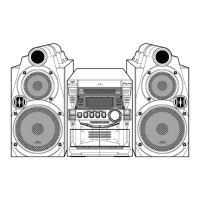