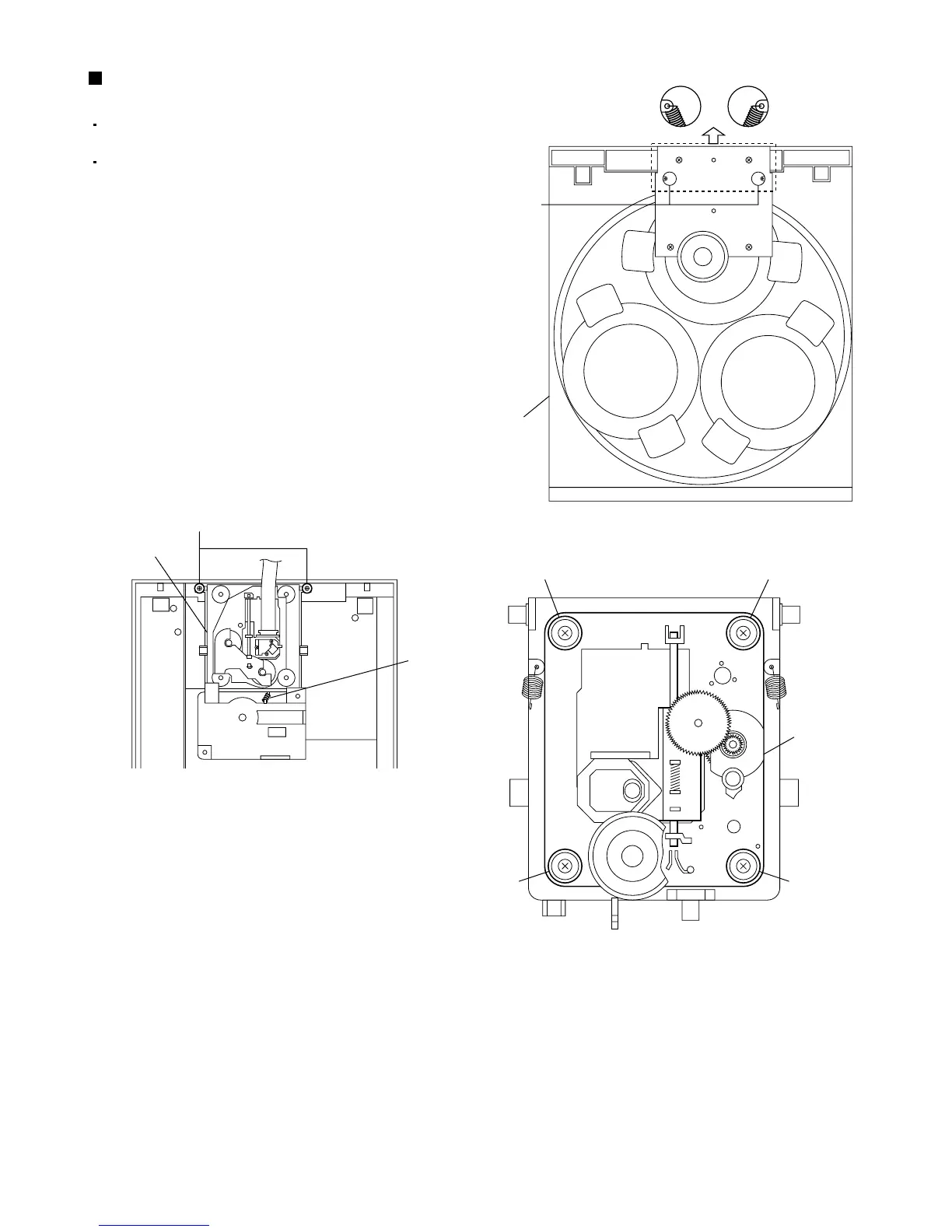MX-K35V
1-11
Fig.15
Prior to performing the following procedures,
remove the top cover.
Also remove the CD changer unit.
1.
2.
3.
Remove the spring d from the front surface of the
CD changer mechanism unit.
Turn the CD changer mechanism unit upside down,
and remove the spring e connecting the unit to the
CD changer mechanism assembly.
Remove the two screws with the washer M
retaining the CD changer mechanism assembly.
Removing the CD changer mechanism
assembly (See Fig.15 to 17)
Fig.17
Fig.16
[Caution] When replacing the CD changer
mechanism assembly, be sure not to
mistake the positions of the red and blue
dampers.
[Note] When re-assembling after the disassembly
work, apply bonding agent on the spring to
prevent it from slipping off.
[Note]
Spring d
CD changer
unit
CD changer
mechanism
assembly
[Note]
Spring e
M
Red Red
CD changer
mechanism
assembly
BlueBlue
