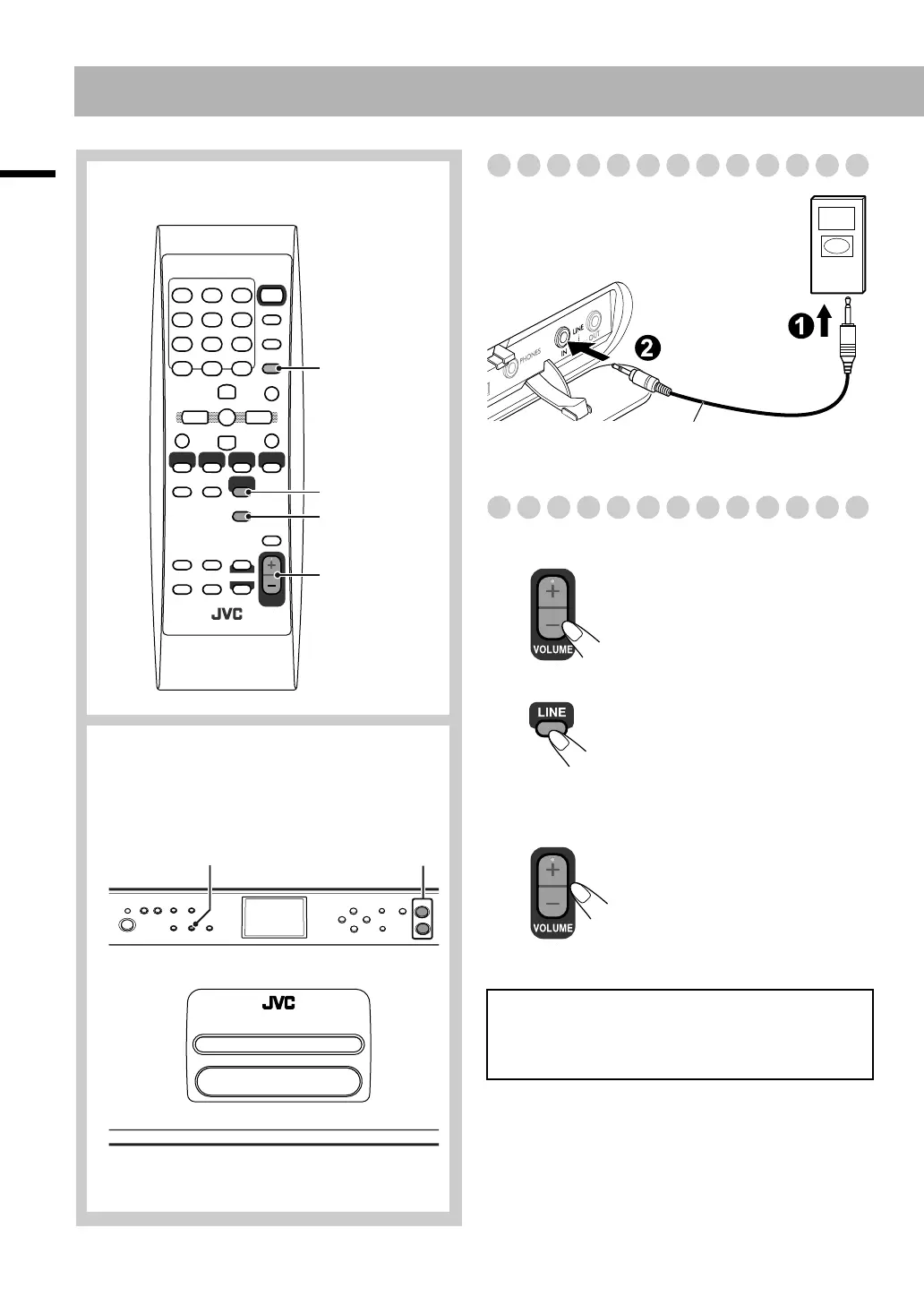15
Listening to External Components
Listening to External Components
Connecting a Portable Audio Device
Playing Back a Portable Audio Device
1 Set the volume level to the minimum.
2 Select LINE as the source.
3 Start playing the auxiliary equipment.
• Refer also to the instructions of the connected device.
4 Adjust the volume to the desired listening level.
Remote control
Main unit
VOLUME +, –
LINE VOLUME +, –
QP LINK
LINE
SET
You cannot record playback sound from the component
connected to the LINE IN jack. (No audio signals are
emitted from the LINE OUT jack while “LINE” is
selected as the source.)
Audio cord with stereo
mini plugs (not supplied)
To the headphone
jack
RD-HA3[A].book Page 15 Friday, June 1, 2007 5:37 PM
