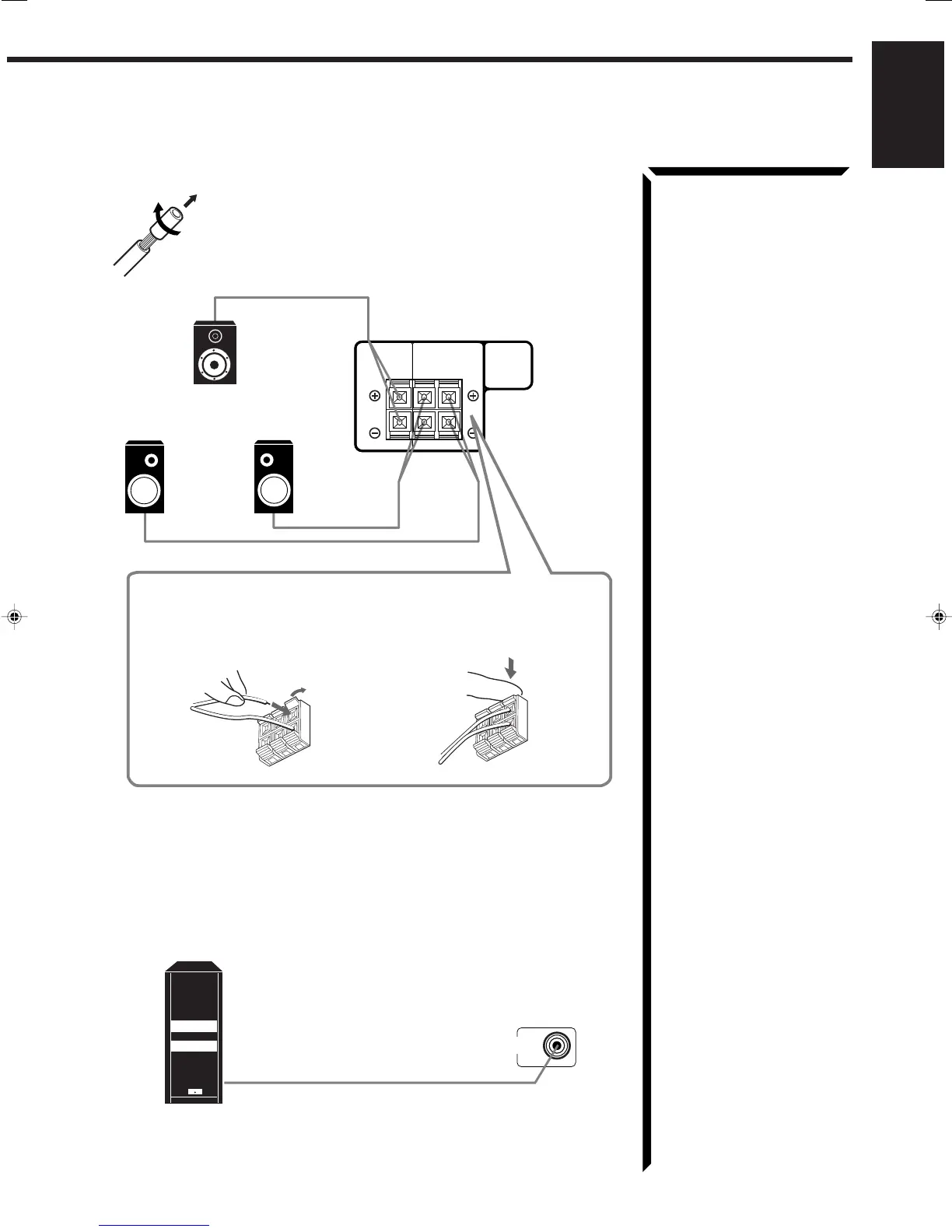12
English
RIGHT
LEFT
REAR
SPEAKERS
CENTER
SPEAKER
Connecting the rear and center speakers
Cut, twist and remove the insulation at the end of each speaker
signal cable first, and then, connect rear speakers to the REAR
SPEAKERS terminals and a center speaker to the CENTER
SPEAKER terminals by using the cables.
Connecting the subwoofer speaker
You can enhance the bass by connecting a subwoofer.
Connect the input jack of a powered subwoofer to the SUBWOOFER OUT jack on the
rear panel, using a cable with RCA pin plugs.
Center speaker
Right rear speaker
Left rear speaker
1 Open the terminal and then
insert the speaker signal
cable.
2 Close the terminal.
Powered subwoofer
SUBWOOFER
OUT
EN01-19.RX-774R[E]/1 98.3.31, 2:00 PM12
