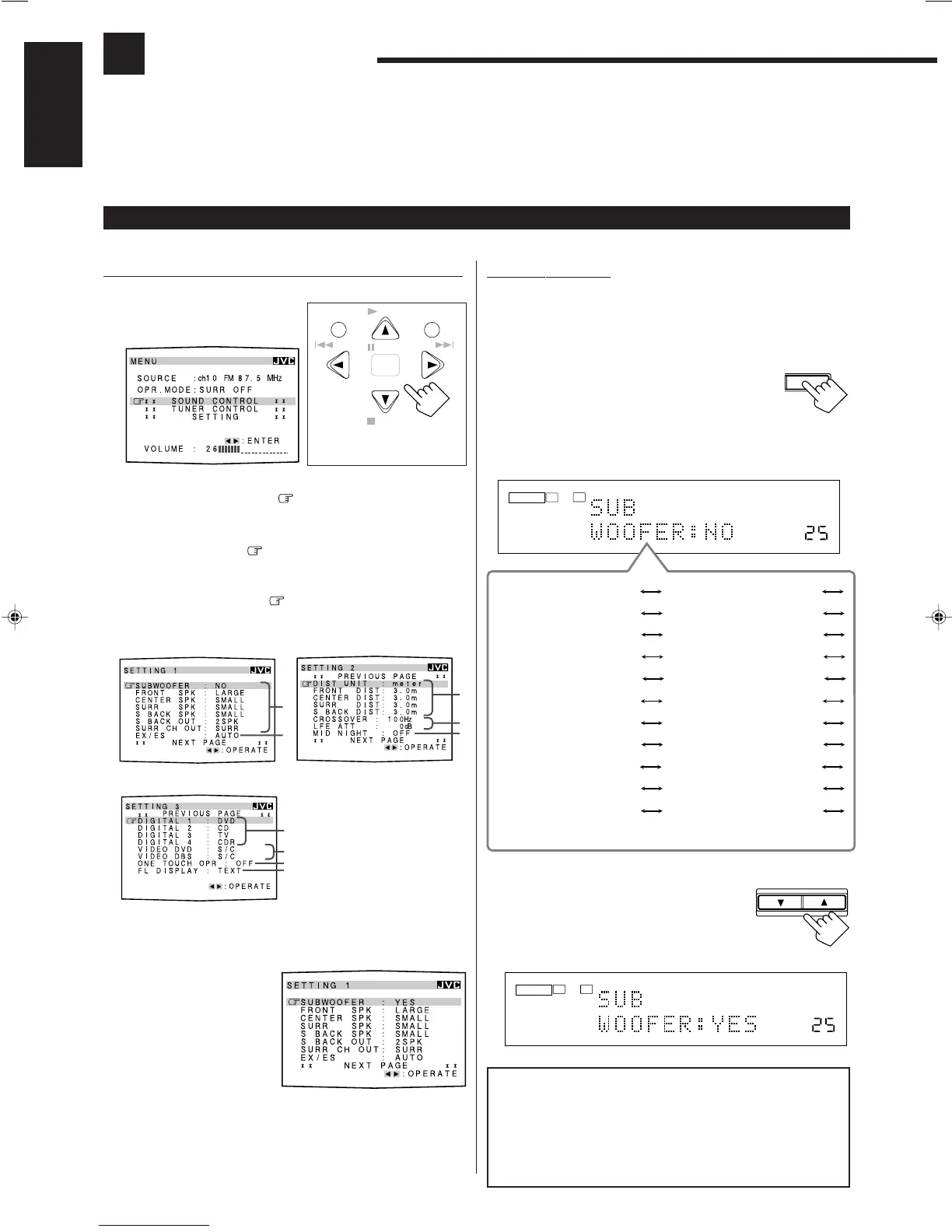21
English
Basic Settings
Some of the following settings are required after connecting and positioning your speakers while others will make
operations easier.
• When performing the basic settings, it is recommended to use the remote control so that you can show the
on-screen display on the TV.
• When using the buttons on the front panel, you can perform the same settings. (The following on-screen display
cannot be shown if you use the buttons on the front panel.)
• The on-screen display will disappear if no operation is done for about 1 minute.
Basic Procedure
Ex. When setting the subwoofer information
On the front panel:
Before you start, remember...
There is a time limit in doing the following steps. If the setting is
canceled before you finish, start from step 1 again.
1. Press SETTING repeatedly until
“SUB WOOFER” appears on the
display.
Each time you press the button, the setting items
change as follows.
• For details about each setting item (1 to 9), see pages 22 to
26.
2. Press CONTROL UP 5 or
DOWN ∞ to select a setting you
want to use.
In this example, the subwoofer information is
set to “YES” to output bass sound through the
subwoofer.
Using the on-screen display (through the remote control):
1. Press MENU.
The MENU screen appears on
the TV.
2. Press 5 or ∞ to move to “SETTING,” then
press 2 or 3.
SETTING 1 menu showing setting items appears on the TV.
• The item pointed by
is also shown on the display on the
unit.
3.
Press 5 or ∞ to move to
“SUBWOOFER.”
• To go to the next screen, press ∞ continuously.
• To go back to the previous screen, press 5 continuously.
For details about each setting item (1 to 9), see pages 22 to 26.
4. Press 2 or 3 to select
a setting you want to
use.
In this example, the
subwoofer information is set
to “YES” to output bass
sound through the
subwoofer.
5. When you finish, press EXIT repeatedly until the
menu disappears from the TV.
On-screen operating
buttons
MENU
PLAY
STOP
/REW
DOWN – TUNING – UP
FF/
EXIT
PAUSE
SET
CONTROL
SETTING
ANALOG
VOLUME
L R
SPEAKERS
1
FRONT SPK:LARGE (1)
SUB WOOFER:NO (1)
SURR SPK:SMALL (1)
CNTR SPK:SMALL (1)
SBACK OUT:2SPK (1)
SBACK SPK:SMALL (1)
EX/ES:AUTO (2)
SURR CH:SURR (1)
FRONT DIST:3.0m (3)
DIST UNIT:meter (3)
SURR DIST:3.0m (3)
CNTR DIST:3.0m (3)
CROSS OVER:100Hz (4)
SBACK DIST:3.0m (3)
MID NIGHT:OFF (5)
LFE ATT:0dB (4)
2:CD 3:TV 4:CDR (6)
DGTL COAX 1:DVD (6)
VIDEO DBS:S/C (7)
VIDEO DVD:S/C (7)
FL DISP:TEXT (9)
ONE TOUCH:OFF (8)
(Back to the beginning)
CONTROL
DOWN UP
ANALOG
VOLUME
L R
SPEAKERS
1
NOTICE—
• Items shown on the on-screen display and on the front
panel display in this section are initial values when shipped
from the factory.
• Some of the items cannot be shown or cannot be adjusted
according to currently selected settings. (For details, see
the respective explanation.)
SETTING 2 menu
1
2
SETTING 1 menu
6
7
8
9
SETTING 3 menu
3
4
5
EN21-26.RX-8020V[C]_f 02.4.3, 0:26 PM21