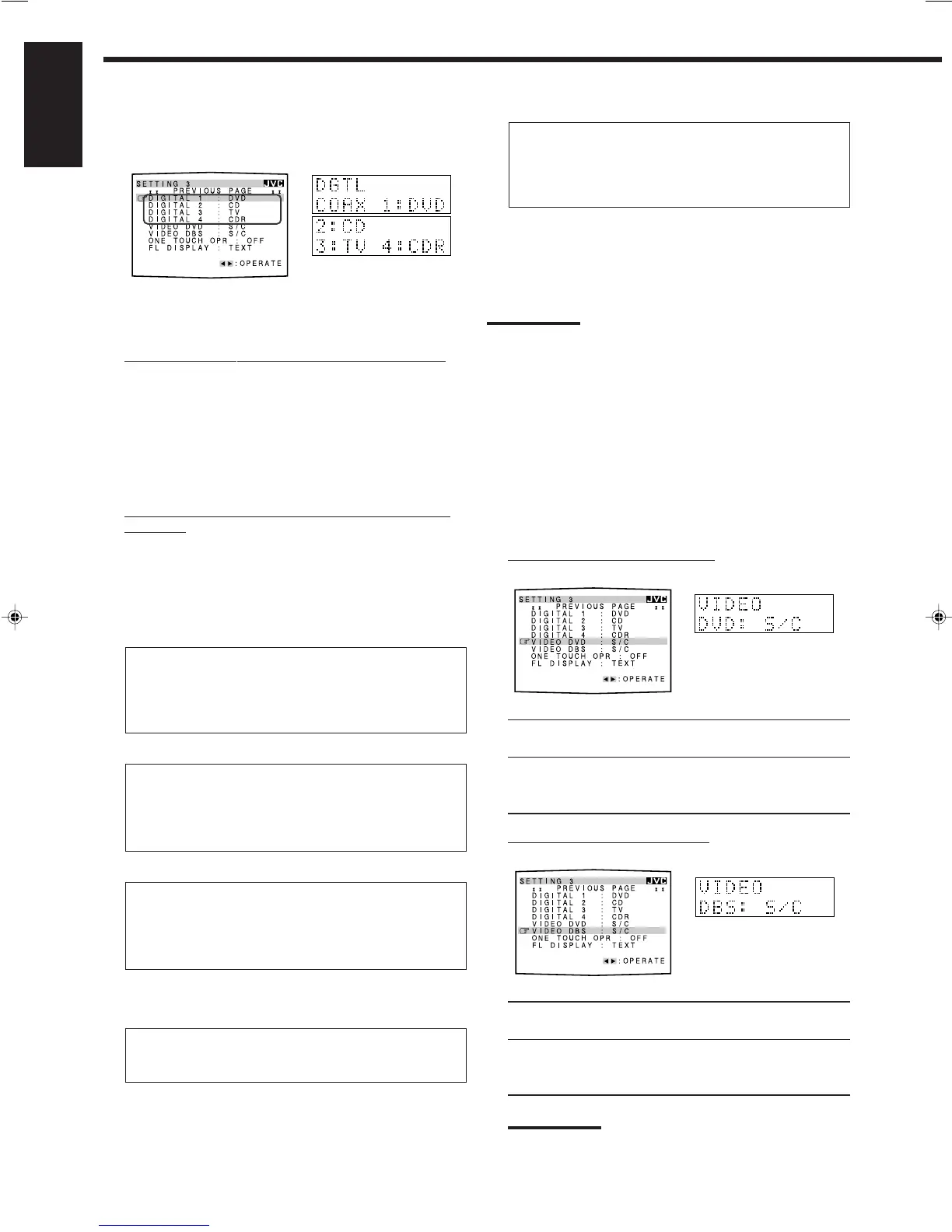25
English
When “DIGITAL 1 (DGTL COAX 1)” is set to “CD”
2: DVD 3: TV (or DBS*) 4: CDR “
2: DVD 3: TV (or DBS*) 4: MD** “
2: DVD 3: MD** 4: CDR “
2: MD** 3: TV (or DBS*) 4: CDR “
(back to the beginning)
*
If you have changed the source name from “TV” to “DBS,”
“DBS” appears (see page 17).
**
If you want to connect an MD recorder to the digital input
terminal, change the source name to “MD” from “TAPE” (see
page 17).
Note:
When shipped from the factory, the DIGITAL IN terminals have been
set for use with the following components:
– DIGITAL 1 (coaxial): For DVD player
– DIGITAL 2 (optical): For CD player
– DIGITAL 3 (optical): For digital TV broadcast tuner
– DIGITAL 4 (optical): For CD recorder
7 Setting the Component Video Input
When you use the component video inputs for the DVD player and/
or DBS tuner, you have to register the type of input jacks.
Without setting this correctly, you cannot view the correct input on
the TV.
7
For the DVD player—VIDEO DVD
[On-screen display] [Front panel]
Select one of the following:
COMPONENT : Select this when connecting the DVD
(COMPNT) player to the component video input jacks.
S/C : Select this when connecting the DVD
player to the composite video or S-video
input jacks.
7
For the DBS tuner—VIDEO DBS
[On-screen display] [Front panel]
Select one of the following:
COMPONENT : Select this when connecting the DBS
(COMPNT) tuner to the component video input jacks.
S/C : Select this when connecting the DBS tuner
to the composite video or S-video input
jacks.
Note:
If you have not selected appropriate video input jacks, the AV
COMPU LINK remote control system cannot operate properly.
(See page 49.)
6 Setting the Digital Input (DIGITAL IN)
Terminals
[On-screen display] [Front panel]
When you use the digital input terminals, you have to register which
components you have connected to the digital input terminals.
7
Digital coaxial terminal—DIGITAL 1 (DGTL COAX 1)
Set the component connected to the digital coaxial terminal
(DIGITAL IN 1)—DVD, MD**, CDR, TV (or DBS*) or CD.
*
If you have changed the source name from “TV” to “DBS,”
“DBS” appears (see page 17).
**
If you want to connect an MD recorder to the digital input
terminal, change the source name to “MD” from “TAPE” (see
page 17).
7
Digital optical terminals—DIGITAL 2, DIGITAL 3 and
DIGITAL 4
Set the components connected to the digital optical terminals
(DIGITAL IN 2 – 4).
• Each time you press 2 or 3 on the remote control or
CONTROL UP 5 or DOWN ∞ on the front panel, the digital
component names change as follows:
When “DIGITAL 1 (DGTL COAX 1)” is set to “DVD”
2: CD 3: TV (or DBS* ) 4: CDR “
2: CD 3: TV (or DBS*) 4: MD** “
2: CD 3: MD** 4: CDR “
2: MD** 3: TV (or DBS* ) 4: CDR “
(back to the beginning)
When “DIGITAL 1 (DGTL COAX 1)” is set to “MD”**
2: CD 3: TV (or DBS*) 4: CDR “
2: CD 3: TV (or DBS*) 4: DVD “
2: CD 3: DVD 4: CDR “
2: DVD 3: TV (or DBS*) 4: CDR “
(back to the beginning)
When “DIGITAL 1 (DGTL COAX 1)” is set to “CDR”
2: CD 3: TV (or DBS*) 4: DVD “
2: CD 3: TV (or DBS*) 4: MD** “
2: CD 3: MD** 4: DVD “
2: MD** 3: TV (or DBS*) 4: DVD “
(back to the beginning)
When “DIGITAL 1 (DGTL COAX 1)” is set to “TV” or
“DBS”*
2: CD 3: DVD 4: CDR “ 2: CD 3: DVD 4: MD** “
2: CD 3: MD** 4: CDR “ 2: MD** 3: DVD 4: CDR “
(back to the beginning)
EN21-26.RX-8020V[C]_f 02.4.3, 0:26 PM25
