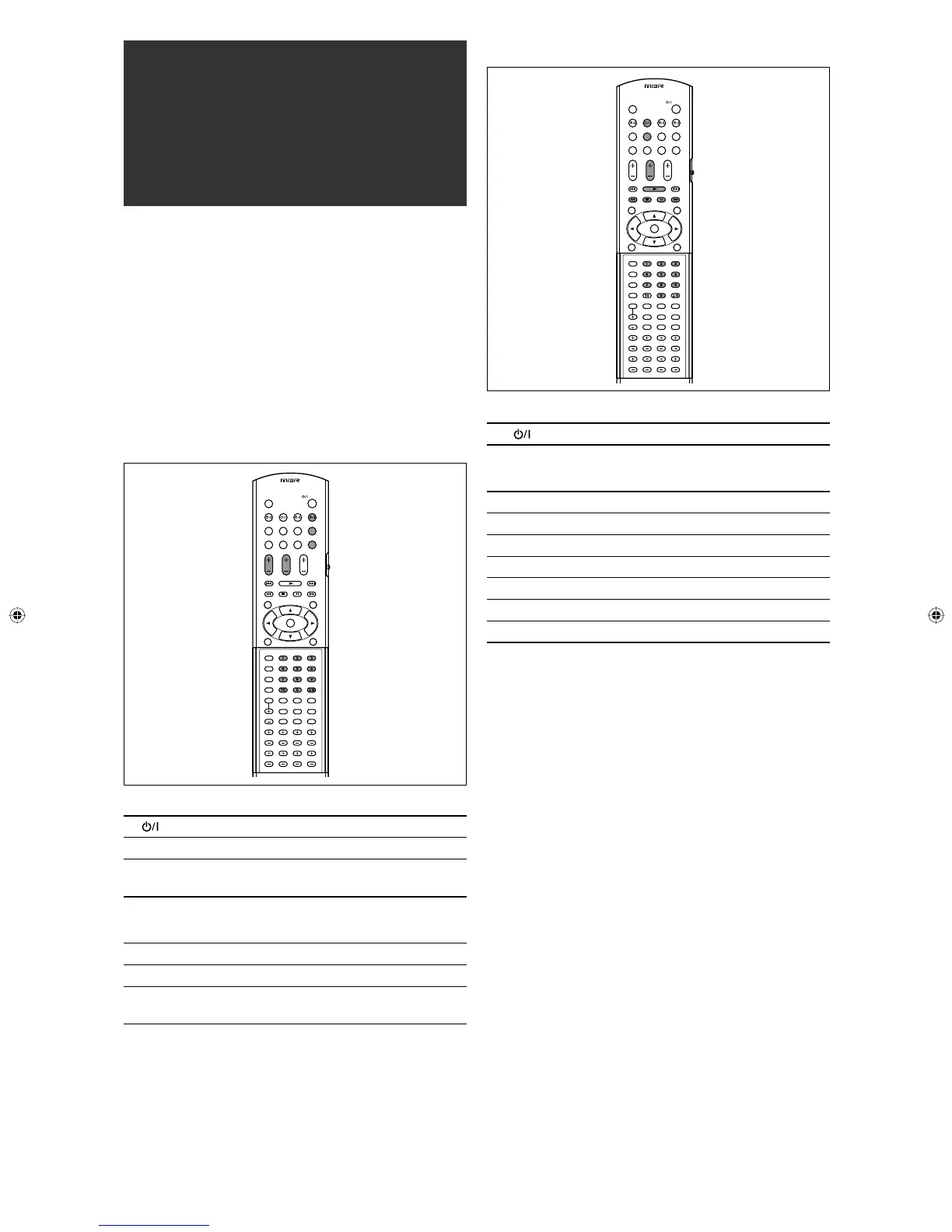Operating other JVC
products
You can use the supplied remote control to operate not
only this receiver but also other JVC products.
• Refer also to the manuals supplied with the other products.
– Some JVC VCRs can accept two types of the control
signals—remote codes “A” and “B.” This remote control
can operate a VCR whose remote control code is set to “A.”
– Some JVC DVD recorders can accept four types of the
control signals. Select an appropriate code for your DVD
recorder (see page 46).
• To operate other products, aim the remote control directly
at the remote sensor on the target product.
7 TV
You can always perform the following operations:
TV :
Turn on or off the TV.
TV VOL +/–: Adjust the volume on the TV.
TV/VIDEO: Change the input mode (either video
input or TV tuner) on the TV.
After pressing TV, you can perform the following operations
on the TV:
CHANNEL +/–: Change the channel numbers.
1 – 9, 0, 100+ (h10): Select the channel numbers.
RETURN (10): Switch between the previous channel
and the current channel.
7 VCR
You can always perform the following operation:
VCR :
Turn on or off the VCR.
After pressing VCR, you can perform the following operations
on the VCR:
CHANNEL +/–: Change the channel numbers on the VCR.
1 – 9, 0: Select the channel numbers on the VCR.
3: Start playback.
7: Stop playback.
8: Pause playback. To release it, press 3.
¡: Fast-forward a tape.
1: Rewind a tape.
45