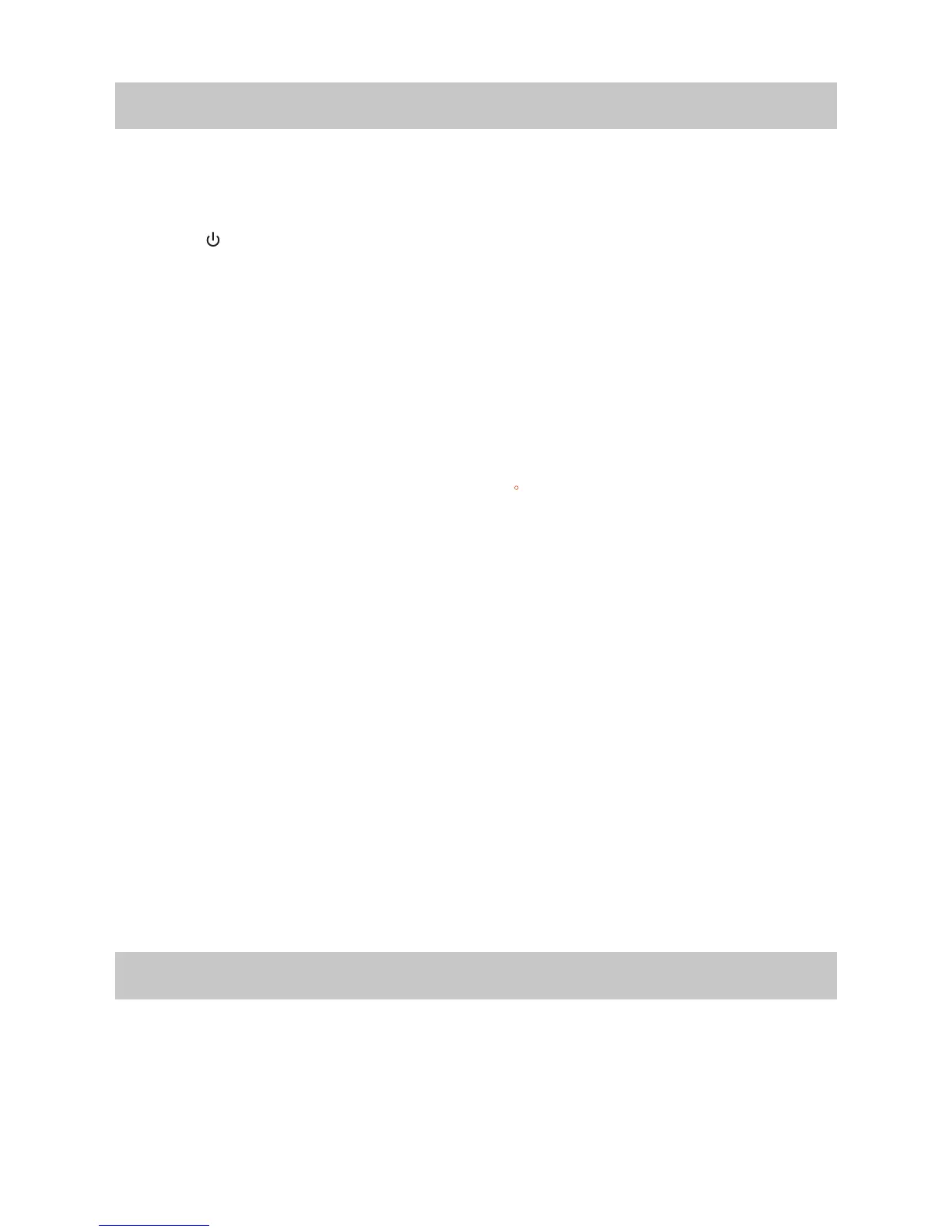- 10 -
Basic Operation
Standby/ON
• When you first connect the unit to the main socket, the unit will be in STANDBY mode. The POWER
indicator will light up red.
• Press the button on the remote control to switch the main unit ON or OFF.
• Disconnect the main plug from the main socket if you want to switch the unit off completely.
- If a TV or an external device (Only for AUX socket) is connected, the unit will switch on
automatically when the TV or the external device is switched on.
- When the unit has no input signal for over 15 minutes, it will automatically switch to Standby
mode.
Select Modes
Press the SOURCE button on the unit repeatedly or press the AUX, BT (Bluetooth), OPTICAL,
COAXIAL, USB buttons on the remote control to select the desired mode.
• Red indicator: In STANDBY mode.
• Orange indicator: In Optical mode.
• Blue indicator: In Bluetooth mode.
• Green indicator: In AUX mode.
Orange flash: In Coaxial mode.
• White indicator: USB mode.
djust the Volume
- Press the VOL+ / VOL- buttons on the unit or on the remote control to adjust the volume.
- If you wish to turn the sound off, press the MUTE button on the remote control. Press the MUTE
button again or press the VOL+ / VOL- buttons on the unit or on the remote control to resume
normal listening.
- While adjusting the volume, the status indicator flashes quickly.
- While the volume level reaches its maximum level, if you press the VOL+ button again, the status
indicator flashes once. While the volume level reaches its minimum level, if you press the VOL-
button again, the status indicator flashes once.
Select a Preset Sound Effect
• While playing, press the EQ button on the unit or on the remote control to select between preset
equalisers: NEWS / MOVIE / MUSIC / SPORT EQ mode.
- NEWS: Green light flash
- MOVIE: Orange light flash
- MUSIC: Blue light flash
- SPORT: White light flash
AUX/OPTICAL/COAXIAL Operation
1 Ensure that the unit is connected to the TV or audio device.
2 While in ON mode, press the SOURCE button on the unit repeatedly or press the AUX, OPTICAL,
COAXIAL buttons on the remote control to select the desired mode.
3 Operate your audio device directly for playback features.
4 Press the VOL +/– button to adjust the volume to your desired level.
