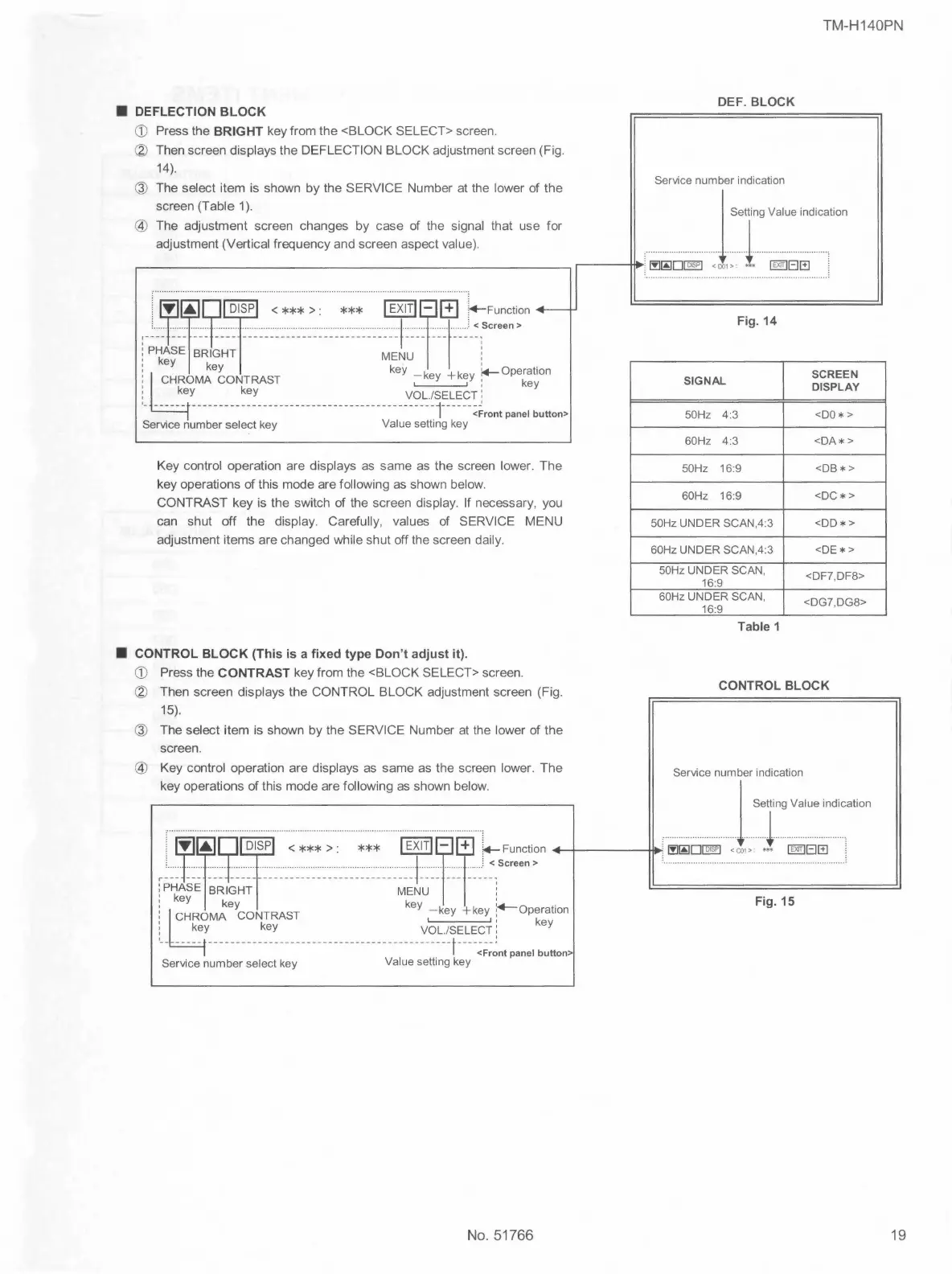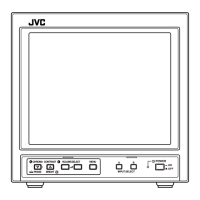TM-H140PN
■ DEFLECTION BLOCK
G) Press the BRIGHT key from the <BLOCK SELECT> screen.
® Then screen displays the DEFLECTION BLOCK adjustment screen (Fig.
14).
DEF. BLOCK
Service number indication
@ The select item is shown by the SERVICE Number at the lower of the
screen (Table 1 ). j Setting Value ind1cat1on
@ The adjustment screen changes by case of the signal that use for I
r--a-d_j_u_st_m_e_n_t_(_v_e_rt_ic_a_1_f_req_u_e_n_c_y_a_n_d_s_c_r_ee_n_a_s_p_ec_t_v_a_1u_e_)_. -------, r----'•~:.
I!!~
□~
< ~,'~ .. ! ... @]El~-....
, w~t~.,.~;~p···<**~>··**·······~r-,+.~:~.:~
1
~"--j Fig.14. ······
: PHASE BRIGHT MENU :
: key :
, key key I+- Operation
: j CHR~MA CONTRAST -key +key , k
SCREEN
, k k ---~ , ey
: ey ey VOL./SELECT :
I_ - -- -- - - - - - - - - - - - -- - - -- -- - - - - -- - - - - - - - -- - - - - - - - -- - - -i-------I
<Front panel button>
Service number select key Value setting key
Key control operation are displays as same as the screen lower. The
key operations of this mode are following as shown below.
CONTRAST key is the switch of the screen display. If necessary, you
can shut off the display. Carefully, values of SERVICE MENU
adjustment items are changed while shut off the screen daily.
■
CONTROL BLOCK (This is a fixed type Don't adjust it).
G) Press the CONTRAST key from the <BLOCK SELECT> screen.
® Then screen displays the CONTROL BLOCK adjustment screen (Fig
15).
@ The select item is shown by the SERVICE Number at the lower of the
screen .
@ Key control operation are displays as same as the screen lower . The
key operations of this mode are following as shown below.
SIGNAL
DISPLAY
50Hz 4:3
<DO*>
60Hz 4:3
<DA*>
50Hz 16:9
<DB*>
60Hz 16:9
<DC*>
50Hz UNDER SCAN,4:3
<DD*>
60Hz UNDER SCAN,4:3
<DE*>
50Hz UNDER SCAN,
<DF7,DF8>
16:9
60Hz UNDER SCAN,
<DG7,DG8>
16:9
Table 1
CONTROL BLOCK
Service number indication
................... . l Sr Value md,cat,on
ip~#~~~:····<·•** .. >.• ........ *** ....... ~.T1:··~~•~i~n 4,-+----_,, ~[]~ '.""'~:~.1~El[!l
: l CHR~MA CONTRAST -key +key : Operat,on
: key key VOL./SELECT : key
I - ----- ---------------------------------------------t------- I
. <Front panel button>
Service number select key Value setting key
No. 51766
19