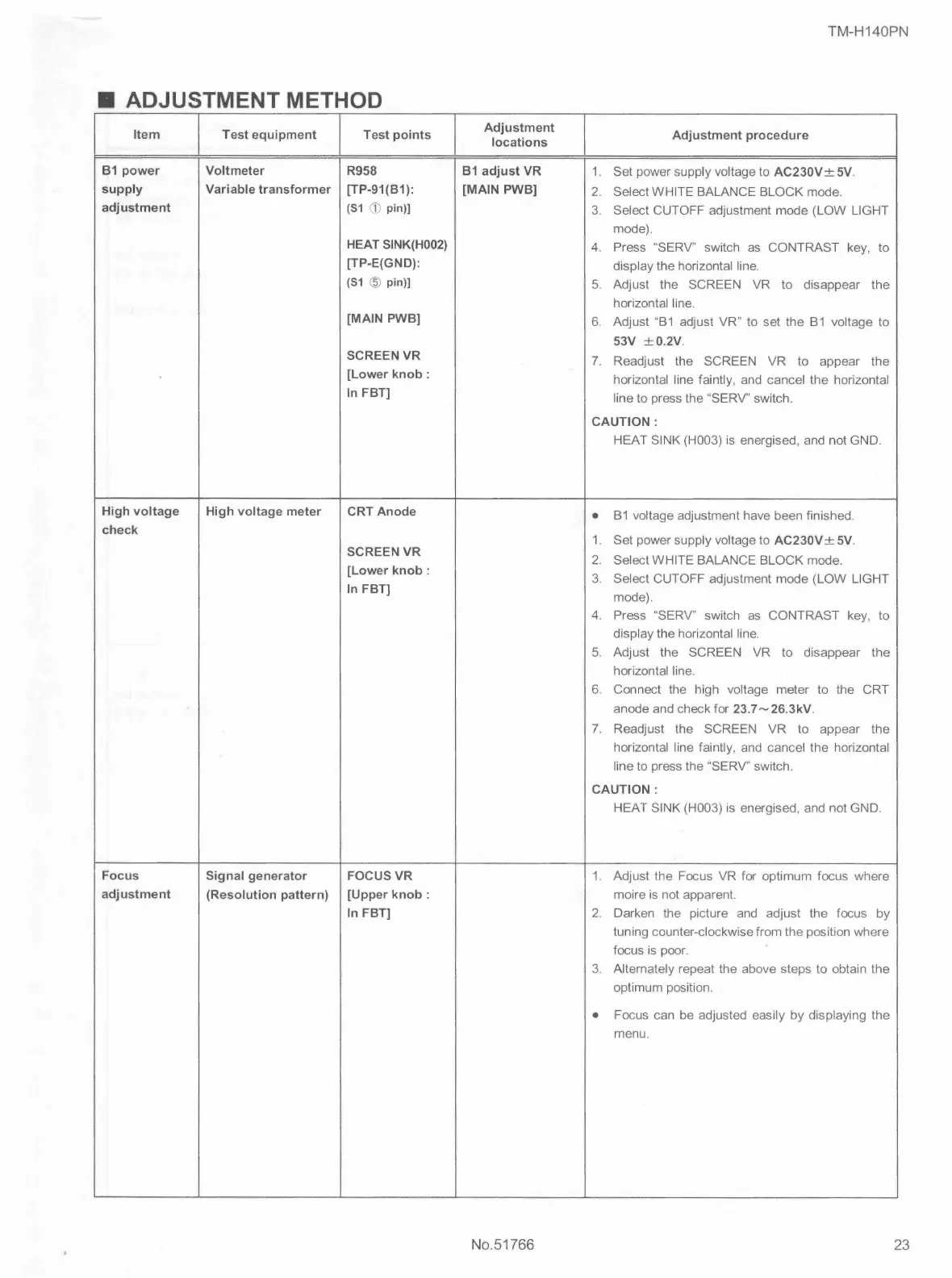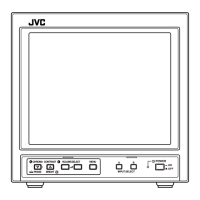■
ADJUSTMENT METHOD
Item
B1 power
supply
adjustment
High voltage
check
Focus
adjustment
Test equipment Test points
Voltmeter R958
Variable transformer [TP-91 (B1 ):
(S1 G) pin))
High voltage meter
Signal generator
(Resolution pattern)
HEAT SINK(H002)
[TP-E(GND):
(S1 @ pin)]
[MAIN PWB]
SCREEN VR
[Lower knob:
In FBT]
CRT Anode
SCREEN VR
[Lower knob :
In FBT]
FOCUS VR
[Upper knob :
In FBT]
Adjustment
locations
B1 adjust VR
[MAIN PWB]
No.51766
TM-H140PN
Adjustment procedure
1. Set power supply voltage to AC230V± SV.
2. Select WHITE BALANCE BLOCK mode.
3. Select CUTOFF adjustment mode (LOW LIGHT
mode) .
4. Press "SERV" switch as CONTRAST key, to
display the horizontal line.
5. Adjust the SCREEN VR to disappear the
horizontal line.
6. Adjust "B1 adjust VR" to set the B1 voltage to
53V ±0.2V.
7. Readjust the SCREEN VR to appear the
horizontal line faintly, and cancel the horizontal
line to press the "SERV" switch.
CAUTION:
HEAT SINK (H003) is energised, and not GND.
• B1 voltage adjustment have been finished .
1. Set power supply voltage to AC230V± 5V.
2. Select WHITE BALANCE BLOCK mode.
3. Select CUTOFF adjustment mode (LOW LIGHT
mode).
4. Press "SERV' switch as CONTRAST key, to
display the horizontal line.
5. Adjust the SCREEN VR to disappear the
horizontal line.
6. Connect the high voltage meter to the CRT
anode and check for 23.7~26.3kV .
7. Readjust the SCREEN VR to appear the
horizontal line faintly, and cancel the horizontal
line to press the "SERV" switch .
CAUTION:
HEAT SINK (H003) is energised , and not GND.
1. Adjust the Focus VR for optimum focus where
moire is not apparent.
2. Darken the picture and adjust the focus by
tuning counter-clockwise from the position where
focus is poor.
3. Alternately repeat the above steps to obtain the
optimum position.
• Focus can be adjusted easily by displaying the
menu .
23