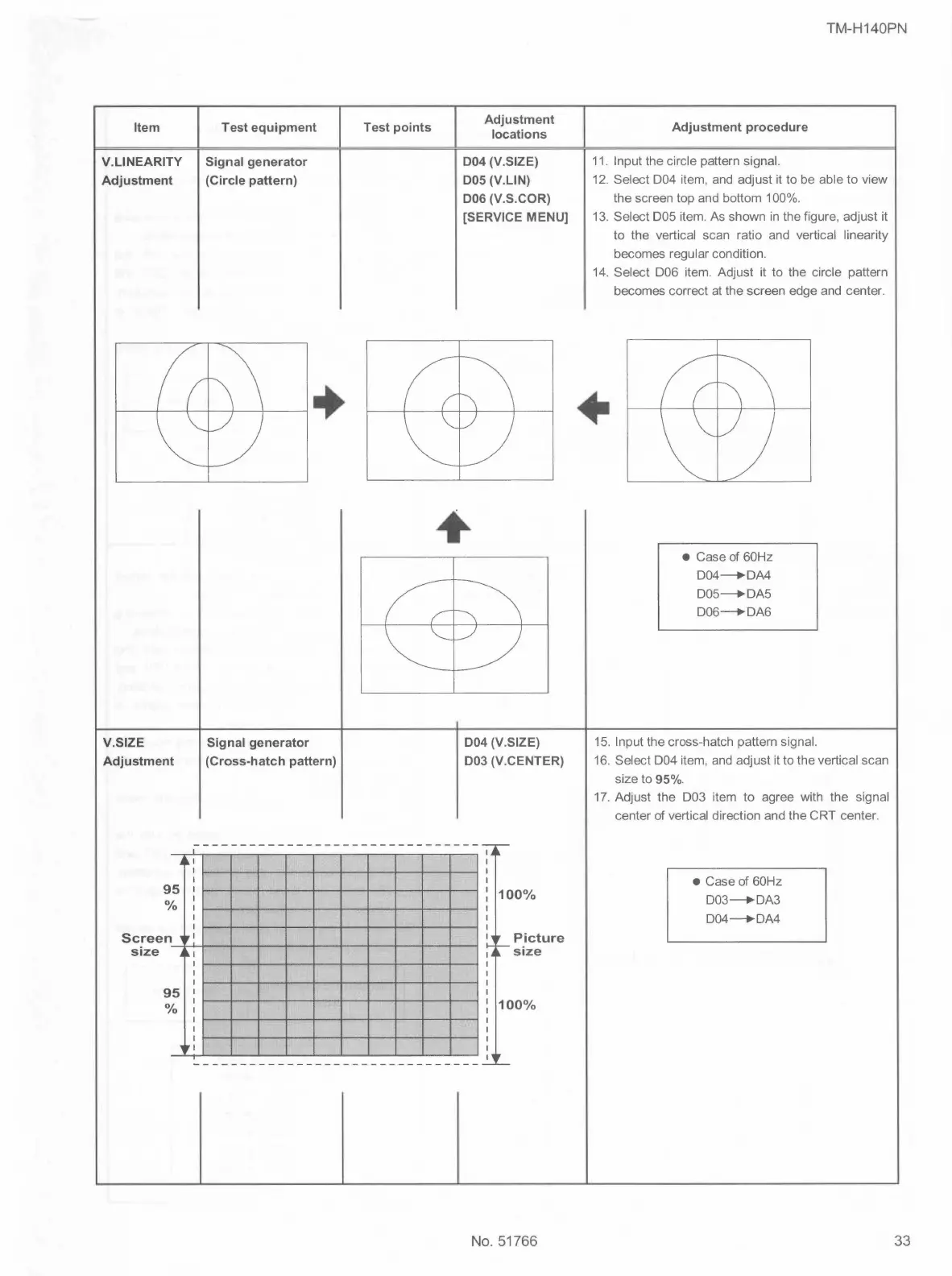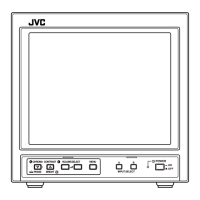Item Test equipment
Test points
Adjustment
locations
V.LINEARITY Signal generator
004 (V.SIZE)
Adjustment (Circle pattern)
005 (V.LIN)
006 (V.S.COR)
[SERVICE MENU]
♦
V.SIZE
Adjustment
Signal generator
(Cross-hatch pattern)
004 (V.SIZE)
003 (V.CENTER)
I
~~
a.1
I t-----+--+--+----+--+--+---+--+---+---
1
95 I l----+--1---1-----1,--1---1----1,--1---1-----1
% :---+--l--+-----i,--i---1---i,--i---1---1
I
I l-----+--+--+----+--1---1---+--+---I-----I
100%
Screen , ,
1
• • Picture
--+--'--l-----+----+--l--+----+--1--+---" I- - •
size
J
~
I
I t-----+--+--+----+-,---+--+---+--+---+---
1
I 1----+--+---+--~--+---+--~--+---+-----1
95 I
I l----+--1--+----+--1---1----1,--1---1-----1
%1
I l----+--1---1-----1,--1---1----1,--1---1-----1
I
I ----+--+----+--+--+---+--+---1-----1 :
-,, I I
,
~
size
100%
,,
-------------------------------------
No.51766
TM-H140PN
Adjustment procedure
11. Input the circle pattern signal.
12. Select D04 item, and adjust it to be able to view
the screen top and bottom 1 00%.
13. Select 005 item. As shown in the figure, adjust it
to the vertical scan ratio and vertical linearity
becomes regular condition.
14. Select D06 item. Adjust it to the circle pattern
becomes correct at the screen edge and center.
♦
• Case of 60Hz
D04-+DA4
D05-+DA5
D06-+DA6
15. Input the cross-hatch pattern signal.
16. Select D04 item, and adjust it to the vertical scan
size to 95%.
17. Adjust the D03 item to agree with the signal
center of vertical direction and the CRT center .
• Case of 60Hz
D03-+DA3
D04-+DA4
33