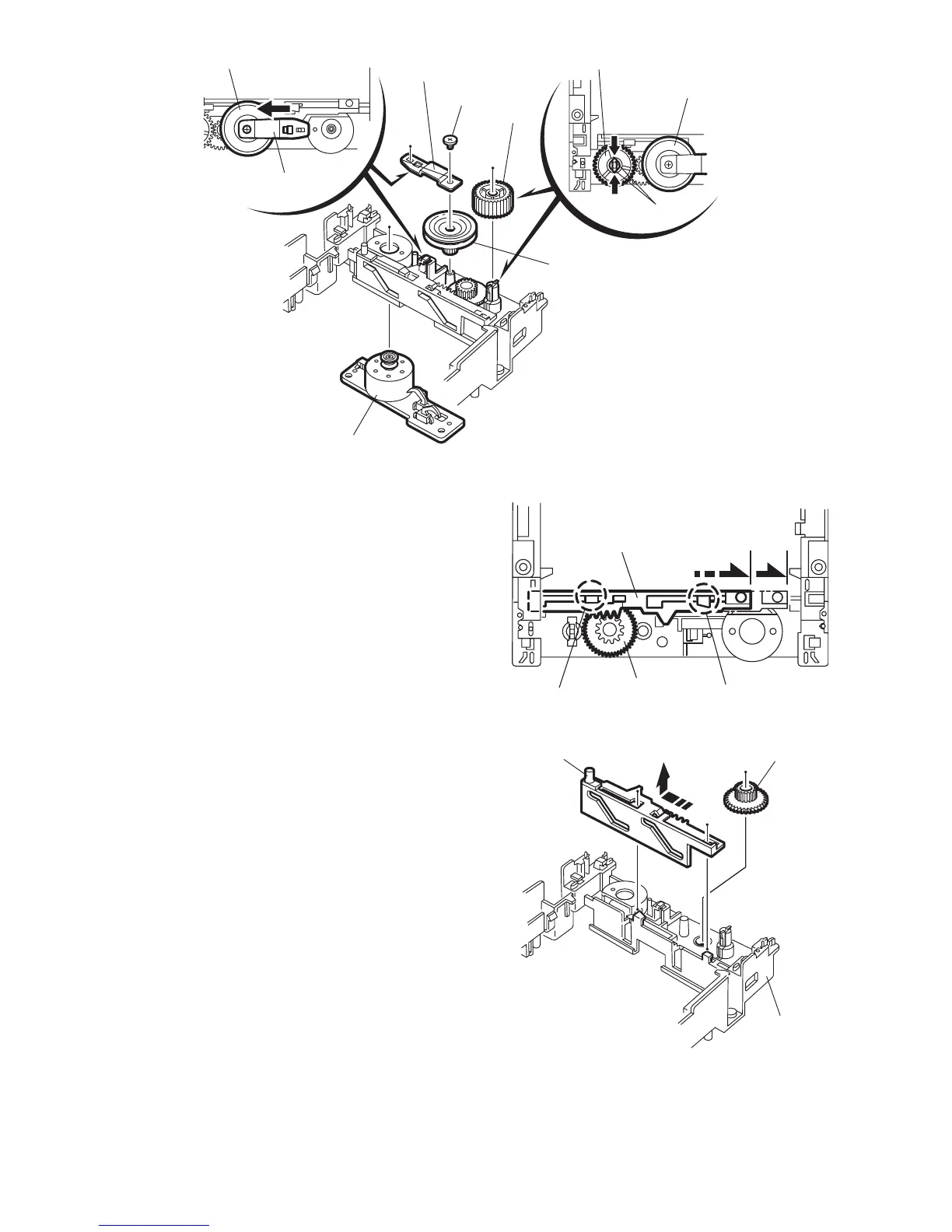XV-S300BK/XV-S332SL/XV-S402SL/XV-S403SG
12
Fig.2-17
2.2.6 Removing the Idle gear/pully gear/middle gear/
slide cam(See Fig.2-17 to 2-19)
• Prior to performing the followong procedure,remove
the clamper assembly,the tray,the traverse
mechanism assembly,the elevator and the motor
assembly.
(1) Press the two tabs h inward and pull out idle gear
(2) Remove the screw E attaching the pulley gear bracket.
Slide the pulley gear bracket in the direction of the arrow
and pull out the pulley gear.
(3) Slide the side cam in the direction of the arrow to release
the two joins i and remove upward.
(4) Remove the middle gear.
Fig.2-18
Fig.2-19
Motor assembly
Pulley gear
Pulley gear bracket
Pulley gear bracket
E
Idle gear
Idle gear
Pulley gear
Tads h
Pulley gear
Middle gear
Joint i
Joint i
Slide cam
Slide cam
Middle gear
Loading base
