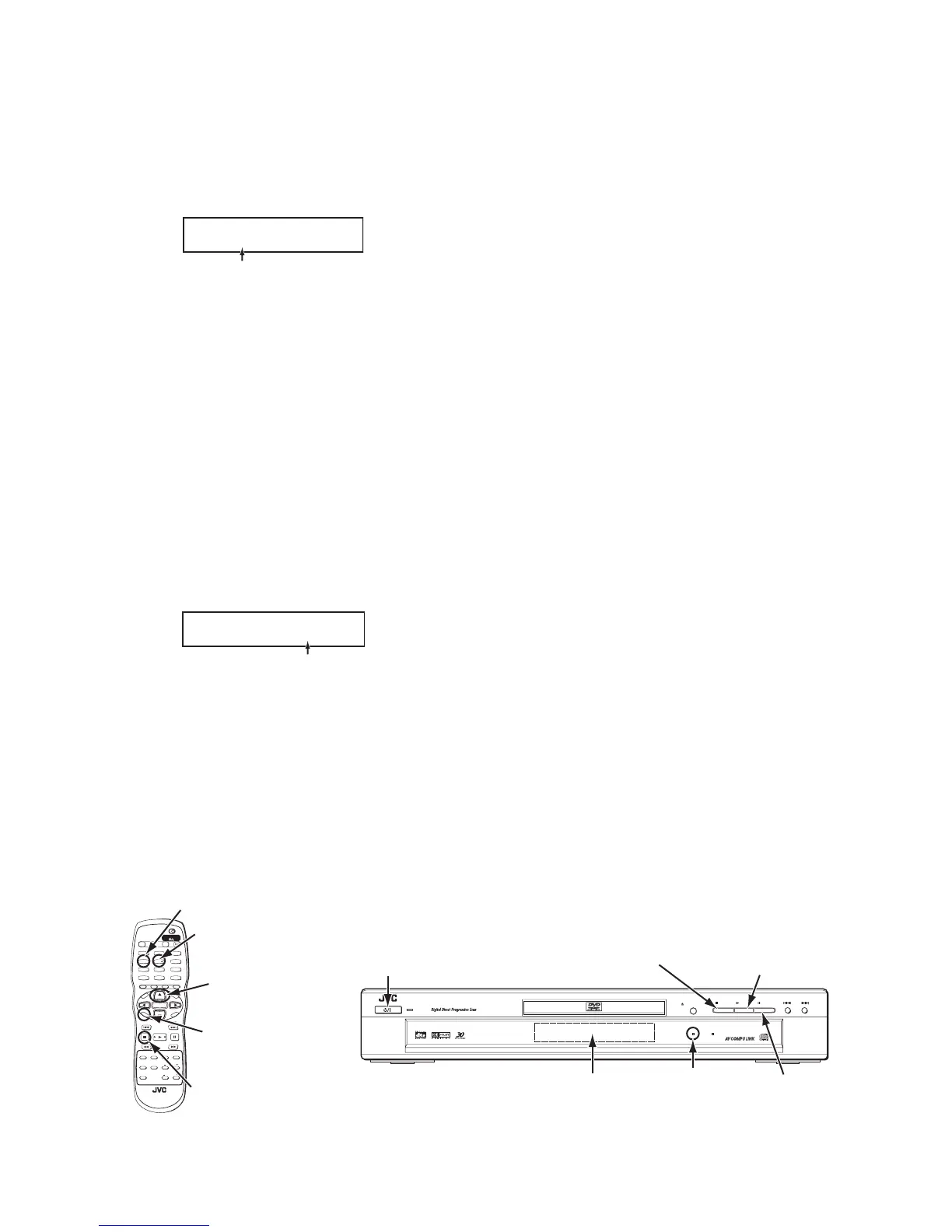XV-SA600BK/XV-SA602SL
17
3.4 Display of current value of laser
(1) Makes to test mode and initializes.
(2) When "CHOICE" key of remote controller is pushed four times, It is displayed on the FL display, "CHECK".
(3) Afterwards, the laser current value can be switched by pushing the key to remote controller without turning on the disc.
Remote controller "4" key --- Laser of CD
Remote controller "5" key --- Laser of DVD
(4) The laser output stops if the "STOP" key to remote controller is pushed.
It can be judged it is simply good if the displayed current value of the laser is smaller than that of the undermentioned value.
Moreover, there must be a deteriorated possibility and the pick-up must exchange the pick-up more than the
undermentioned value.
Laser current value of CD ------ 49 mA or less
Laser current value of DVD ---- 64 mA or less
3.5 Display of jitter value
(1) Makes to test mode and initializes.
(2) When "CHOICE" key of remote controller is pushed four times, It is displayed on the FL display, "CHECK".
(3) The test disk (VT-501) is inserted, and the "PLAY" key to the main body is pushed.
(4) The jitter value is displayed on the FL display as follows.
In the following cases, please "Flap adjustment of the pick-up guide shaft" referring to the following page.
Before using the TEST disc VT-501, careful check it if there is neither damage nor dirt on the read surface.
< In the following cases, please adjustment >
• When you exchange the pick-up
• When you exchange the spindle motor
• When the reading accuracy of the signal is bad (There is a block noise in the screen etc..)
As for the current value of the laser, the figure displayed on
the FL display becomes a current value as it is by "mA" unit.
becomes 36 mA if displayed as 36.
Values to judge whether the jitter is allowable or not is displayed, instead of actual
jitter values.The displayed values are expressed in hexadecimal numbers.
0036 0000
Laser current value
0036 1CB4
Jitter value
STANDBY/ON
STANDBY/ON
PROGRESSIVE
PAUSEPLAYSTOP
OPEN/CLOSE
SKIP
DVD AUDIO/DVD VIDEO/SUPER VCD/VCD/CD PLAYER
DVD AUDIO
POWER key
STOP key
(for test mode)
PLAY key
(for test mode and jitter value)
PAUSE key
(for initialize)
FL Display
PROGRESSIVE
Indicator
(for initialize)
TV2
2
TV1
1
TV3
3
TV5
5
TV4
4
TV6
6
TV8
8
TV7
7
TV9
9
TV0
0
TV-/--
10
MUTING
+10
TV/VIDEO
CANCEL
TITLE/
GROUP
RETURN
VFPAUDIOSUB TITLEREPEAT
ANGLEDIGEST
3D
PHONIC
ZOOM
AMP VOL
PROGRESSIVE
SCAN
fs/Rate
RM-SXV011J
REMOTE CONTROL
OPEN/
CLOSE
TV DVD
NEXTPREVIOUS
SELECT STROBECLEAR
SLOW
-
SLOW+
VOL
-
VOL+
CH
+
CH
-
T
O
P
M
E
N
U
M
E
N
U
O
N
S
C
R
E
E
N
C
H
O
I
C
E
ENTER
STANDBY/ON
TV DVD
PAGE
CHOICE key
(switch of mode)
4 key (laser of CD)
5 key (laser of DVD)
UP key
(for firmware upgrade)
STOP key (laser OFF)