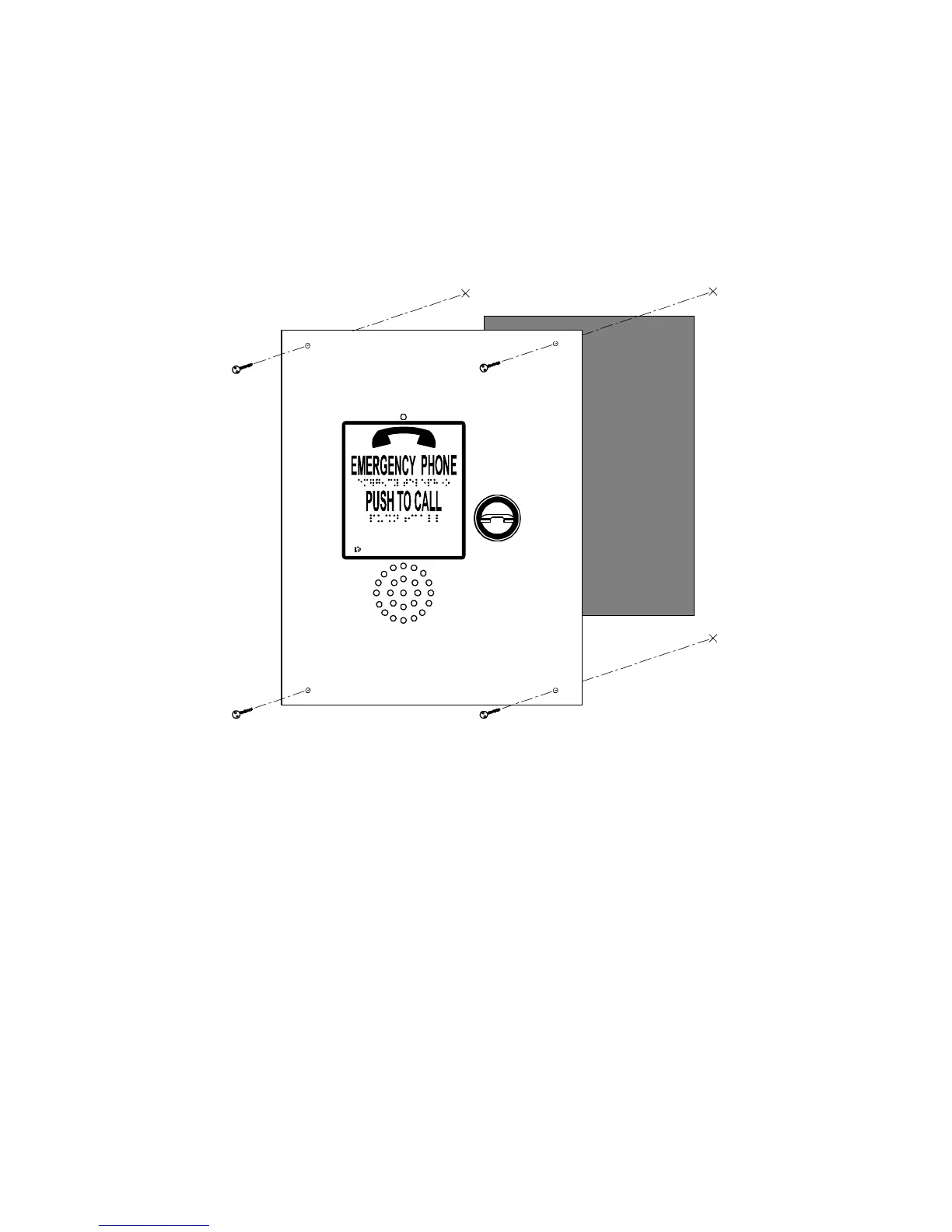Determine the mounting location and cut a 10” x 7” (25 cm x 18
cm) opening to allow for the back enclosure.
Using the faceplate as a template, mark the mounting screw
hole locations.
Drill holes for four #8 security screws (included).
K-Tech International, Inc, Torrington, CT
WHEN LIGHT FLASHES
HELP IS ON THE WAY
Remove the enclosure by removing the two nuts that secure it.
Proceed to Settings on page 11.
Proceed to Programming on page 12.
Remount the enclosure, placing the Ground Lug under one of
the nuts that secure it.
Mount the unit over the opening using the #8 security screws
(included).
Proceed to Operation and Testing on page 16.