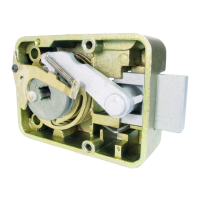2.1.3 Lock Features
The Master and Manager authorization codes control lock features as follows
Lock Function Control
MASTER GROUP MANAGERS
Access Code Access code within the manager’s group
Passage Mode Passage Mode
Lock-out Mode Lock-out Mode
Unlock Time User Privileges
Tamper Shutdown Time
Tamper Shutdown Counter
Buzzer Volume
Lock Configuration
User Privileges
2.2 Operational Modes:
The 4000 lock has four modes of operation:
Normal The lock unlocks when a valid access code is entered.
Programming A Master or Manager level authorization code has been used to
open a programming session.
Passage The lock allows access without an access code.
Tamper Shutdown The lock is temporarily disabled due to a series of invalid entries.
2.3 Getting Started
IMPORTANT: After the lock is installed, open the door, using the factory default code
(4000). Then you must immediately program a new Master code and a new User code
for the door. When the Master code is changed, the factory default code (4000) will be
automatically disabled.
The shipping Master code is 12345678, and the factory default access code to open the
door during installation is 4000. There are no manager or user codes defined when the lock
is shipped. The first operation should always be to change the Master code of the lock. When
the Master code is changed, the factory default code (4000) will be automatically inactivated.
4000 Programmable Electronic Pushbutton Lock
4000 Programmable Electronic Pushbutton Lock • PK2971
Page 7
