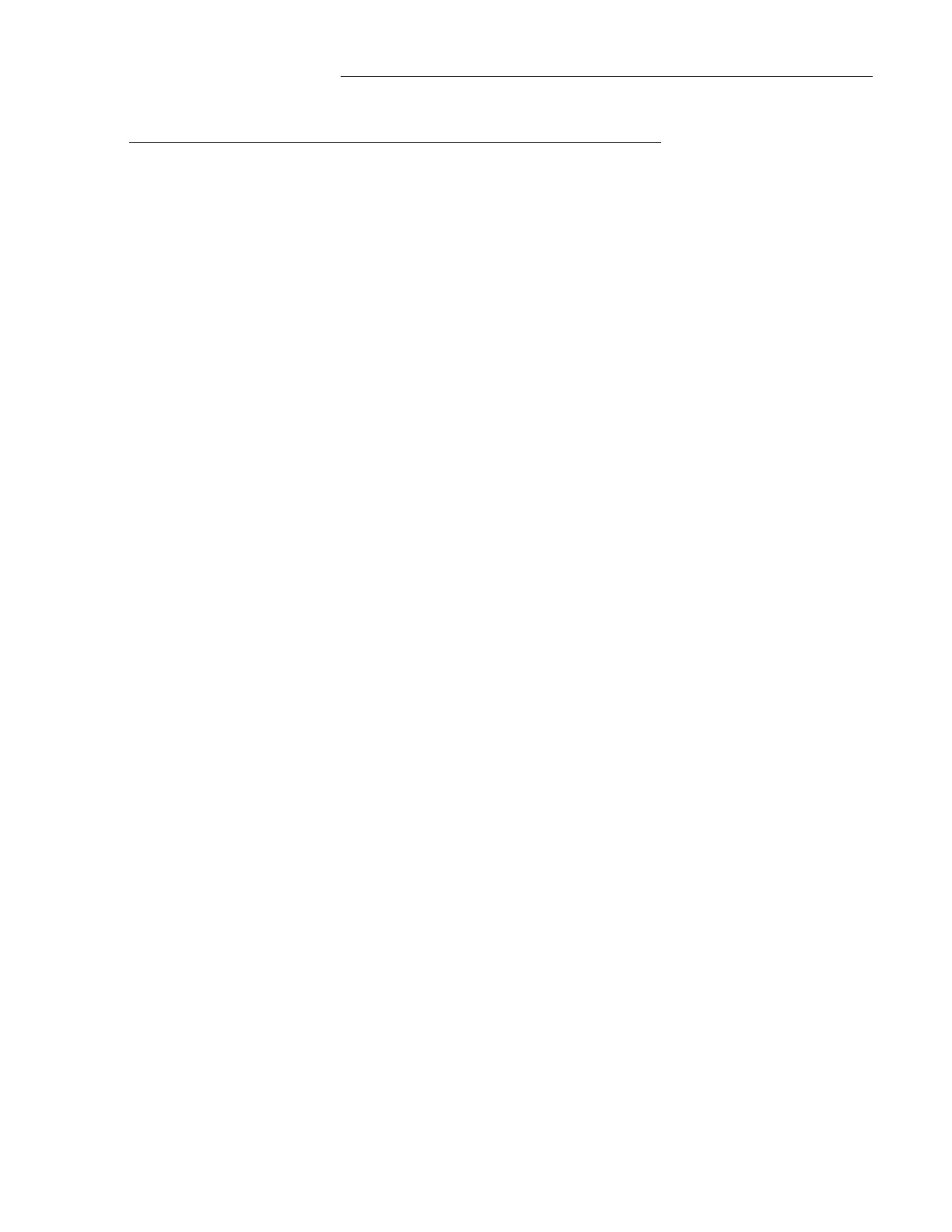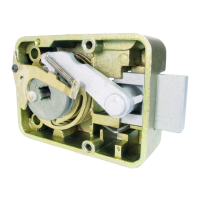4000 Programmable Electronic Pushbutton Lock
1. Basic Features and Operation ............................................1
1.1 Lock Hardware Features: ..................................................2
1.2 Lock Software Features:....................................................2
1.3 Unlocking with a User PIN Code: ....................................3
1.3.1 Passage Mode and Access Restrictions..........................3
1.3.2 Privileged Users ..............................................................4
1.4 Low Batteries and Battery Replacement: ........................4
1.5 Tamper Shutdown: ............................................................5
1.6 Mechanical Key Override: ................................................5
2. Programming PIN Codes and Setting Features ................6
2.1 User Levels and Features ..................................................6
2.1.1 User Levels ......................................................................6
2.1.2 Access Privileges..............................................................6
2.1.3 Lock Features ..................................................................7
2.2 Operational Modes............................................................7
2.3 Getting Started ..................................................................7
2.4 Security ............................................................................10
2.4 Manual Programming Procedures..................................10
2.4.1 Programming Rules ......................................................10
2.4.2 Perform a Programming Session ................................11
2.4.3 Sample Programming Session......................................12
2.4.4 Commands Available with a
Manager Authorization Code
......................................13
2.5 Manual Programming Reference Chart ........................14
2.5.1 Setting Parameters using Default Configuration ......15
2.6 Locking Out Specific Users ..............................................15
2.7 Clearing a Tamper Shutdown ........................................16
2.8 Reset Button (Forgotten Master Code)..........................16
2.9 Manual Diagnostics ........................................................17
Environmental Specifications ..............................................18
Code Record Log Sheet ........................................................19
Technical Support ..................................................................20
TABLE OF CONTENTS
