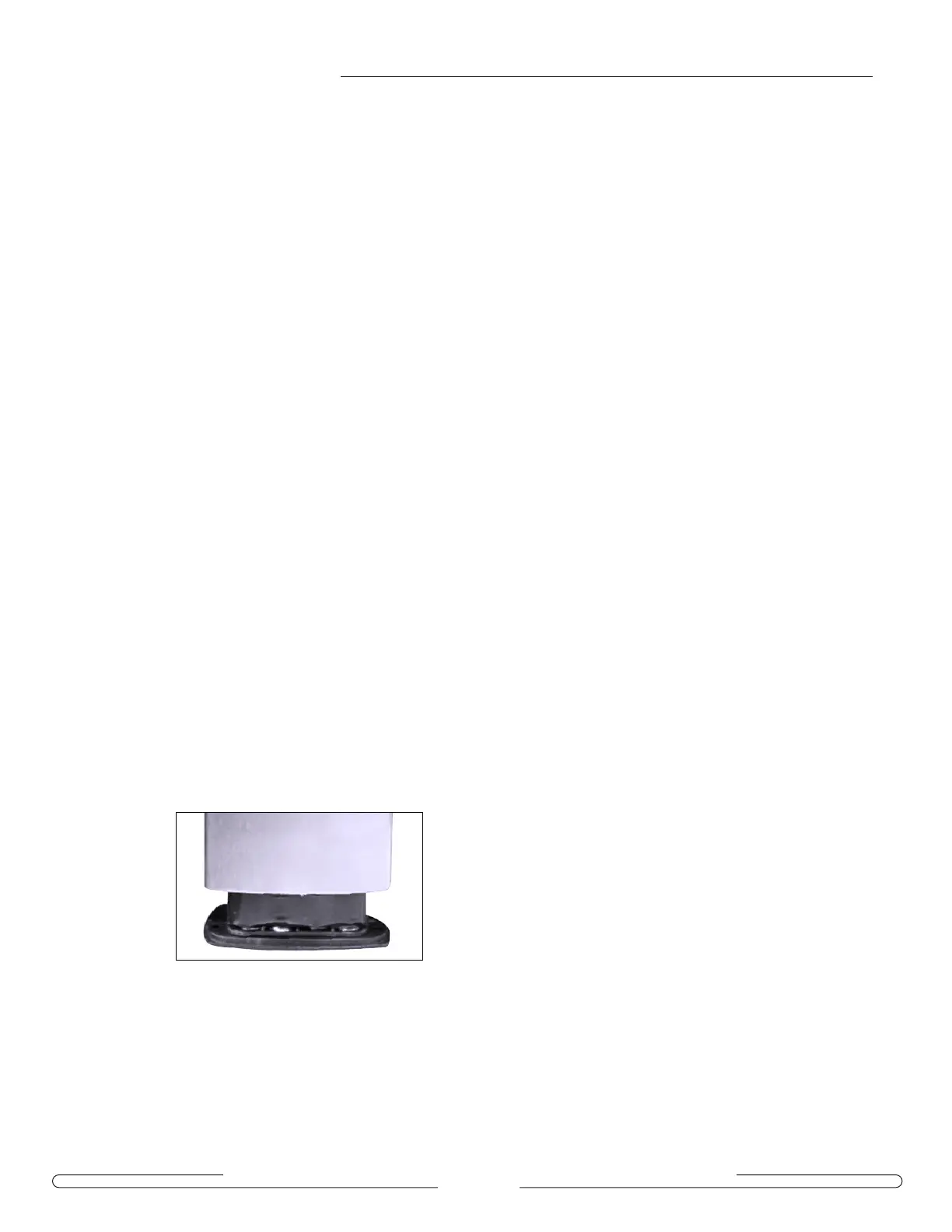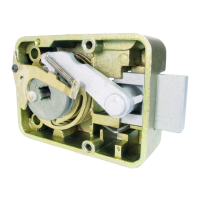4000 Programmable Electronic Pushbutton Lock
4000 Programmable Electronic Pushbutton Lock • PK2971
Page 4
1.3.2 Privileged Users
A privileged user with a valid access code (not disabled, deleted or modified) will always be
granted access to the lock, even if there is a lockout in place or the optional deadbolt is
engaged. As long as they enter their code correctly, they will see the flashing green light, and
the clutch will engage, allowing them to open the door.
Privileged Managers can also remove or impose Lockout Mode or Passage Mode. In order to
do so, they enter their access code without turning the handle, wait until the green LED starts
flashing, and then enter a command code.
• To enable Passage Mode for a specified time period, enter 1-#-HH-#,
where HH = 1 to 24 hours or 99 to infinity.
• To enable Lockout Mode, enter 2-#. Only privileged users will have access
until this mode is disabled.
• To disable Passage Mode or Lockout Mode, enter 0-#.
1.4 Low Batteries and Battery Replacement:
When batteries need replacement, the lock will give the warning sequence of lights and buzzes
described in Table 1.3 above (*). Access will be granted normally until the batteries are too
weak to operate the lock. The batteries are located on the inside of the door. Replace the
batteries promptly to avoid having to use the mechanical key override to open the door
if batteries become too weak to operate the lock.
To replace the batteries, remove the two hex-head battery compartment screws using a
5/64" (2mm) Allen key. Replace the batteries with four AA alkaline batteries, according to the
polarity (+/-) indications on the battery compartment. (Remove the shrink-wrapping covering
the old batteries if necessary.) Reinstall the battery compartment with the two screws.
Test the lock to ensure that it operates properly. All PIN codes and settings remain unchanged
following battery replacement, except for the Passage Mode setting. If the lock was in Passage
Mode when the batteries were changed, it reverts to normal locked mode