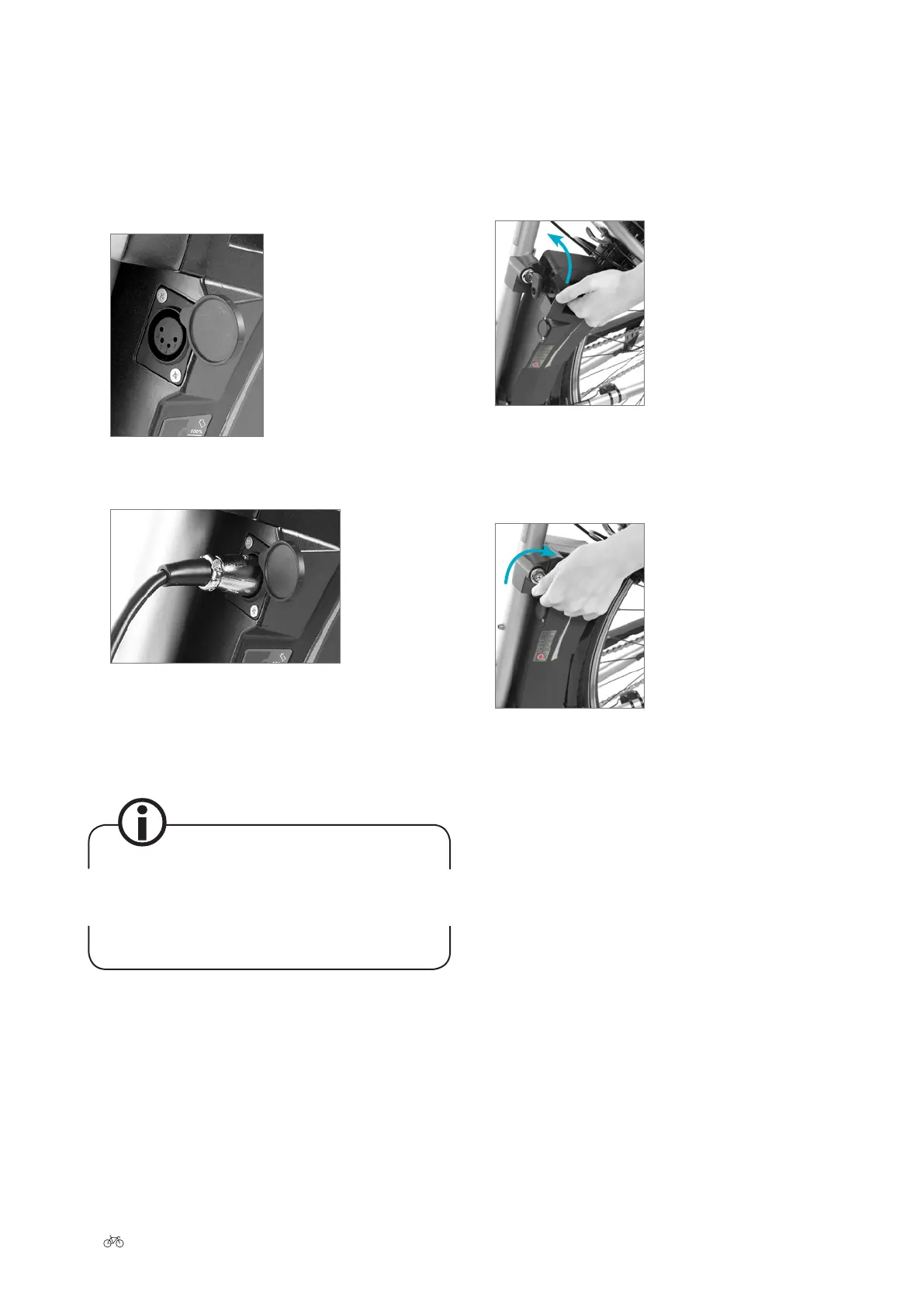8 VI User Manual | Impulse Ergo Pedelec
1 Quick start
1. Charge the battery completely before riding for the
rst time. Charge temperature: 0°C – 45°C.
2. Swivel the round charging socket cover on the battery
to one side.
3. Now insert the four-pole plug of the charger into the
battery charging socket.
4. Insert the mains plug of the charger into the socket.
You must lly charge the battery before using it for the
rst time.
You can also remove the battery om your Pedelec
for charging or storage and charge it in the docking
station. For more information on this subject, refer to
➠
Chapter 4 “Charging the battery”.
5. The charge state of the battery is indicated by ve
LEDs. The battery LEDs light up or ash during charg-
ing. Once all of the LEDs on the battery have gone out,
the charging process is complete. Pull the plug of the
charger out of the charging socket. Swivel the cover
back over the charging socket.
Charging the battery
6. If you have charged the battery in the docking station,
reinsert the battery into the holder on the Pedelec
om the le-hand side. Tilt the battery outwards at an
angle of roughly 45° as you do so, as you did when you
took it out of the holder. Move the battery into the
upright position until the locking mechanism engages.
If the key is still in the lock, you will need to turn it
clockwise and pull it out rst as otherwise the battery
will not lock in place.
7. Make sure that the battery is securely positioned and
that the key is no longer in the lock.
8. Press the Set button on the control panel.
The display comes on.
9. Press the arrow buttons to select the level of assis-
tance: STAND BY (o), ECO (low), SPORT (medium),
POWER (high) or ERGO (heart rate-controlled). The
assistance changes by one level each time you press
the button. This works both ways, depending on which
of the arrow buttons you press.
10. You can now ride o just as you would if you were
riding a normal bike. The motor starts providing assis-
tance as soon as you begin to pedal.
Installing the battery
Locking the battery