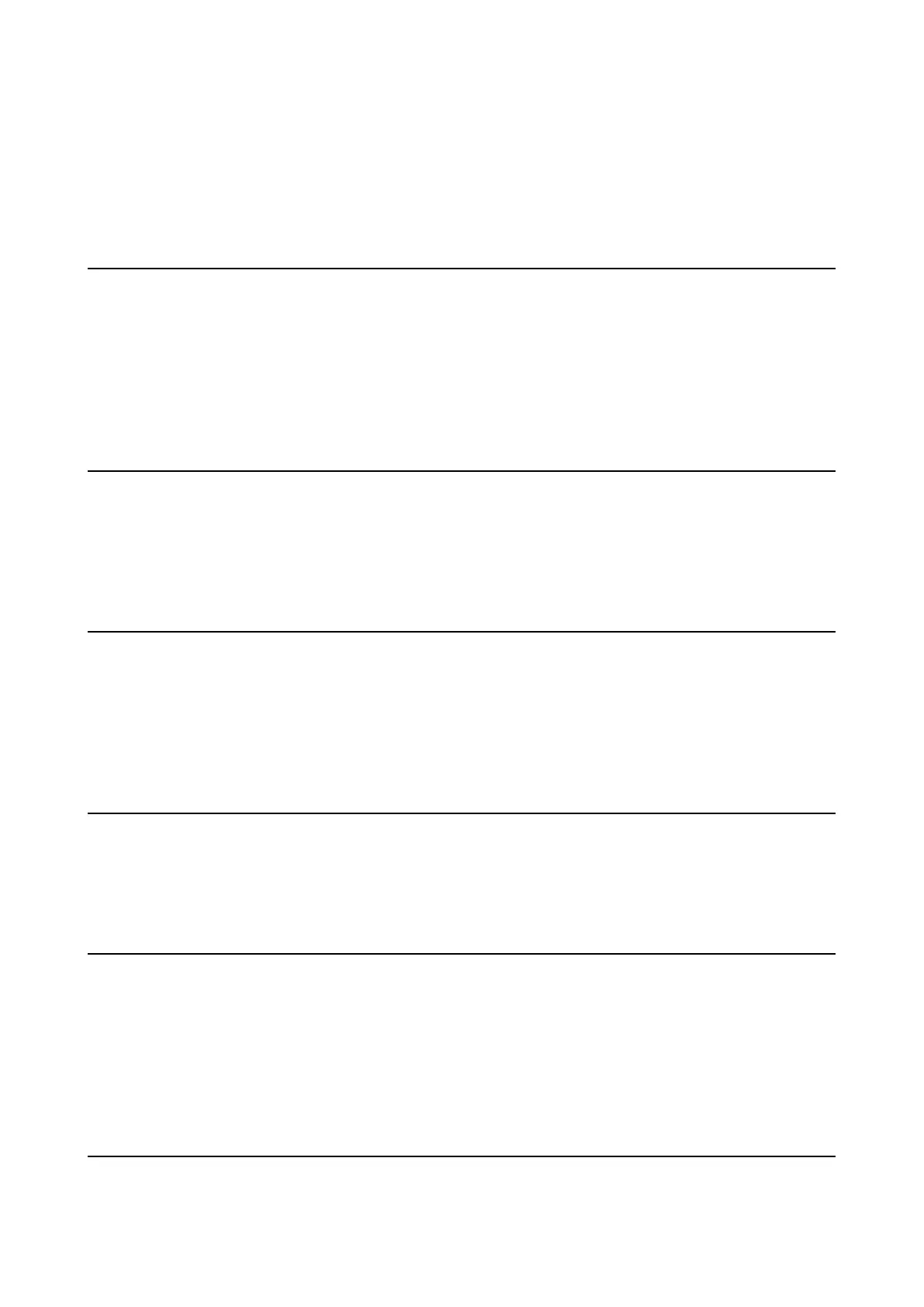KPC-9612 Version 5.2 July 19, 1994
40
• RNrtime
n
(
n
= 0 – 255) {0}
If a packet connection stays in a remote device busy state (continues to receive RNR frames) for
n
×10 seconds, the KPC-9612 will disconnect that station. If a KA-Node connection stays in a re-
mote device busy for
n
×10 seconds, the KA-Node will disconnect the input and output sides of
that KA-Node circuit. Setting RNRTIME to 0 disables this function.
See also: mresp
• RTtext
text
(up to 128 characters) {blank}
This command sets the password string for use when accessing the MYREMOTE or when perform-
ing SYSOP functions in the PBBS remotely. When you connect to the MYREMOTE or attempt to en-
ter the SYSOP Mode of the PBBS, the KPC-9612 will send three sets of numbers, one of which
must be properly decoded using this string.
See also: myremote, remote access section
• SCreenln
n
(
n
= 0 – 255) {0}
This value is used to format data sent to your terminal. A carriage return sequence is sent to the
terminal at the end of a line after n characters have been printed. A value of 0 inhibits this actions.
See also:autolf
• SEndpac
n
(
n
= $00 – $FF) {$OD <Ctrl-M>}
This command specifies a character that will force a packet to be transmitted in Convers Mode. In
the Convers Mode, packets are sent when the SENDPAC character is entered or when PACLEN is
achieved.
See also: cpactime, cr
• SLottime
n
(
n
= 0 – 255) {10/10}
Sets the time between successive tries of the persistence algorithm to
n
×10 milliseconds.
See also: persist
• STart
n
(
n
= $00 – $FF) {$11 <Ctrf-Q>}
This command specifies the character sent by the terminal to the KPC-9612 to restart data flow
from the TNC. If set to $00, only hardware flow control will be used. For software flow control, set
this parameter to the character the computer will send to restart data flow and be sure XFLOW is
ON.
See also: stop, xflow, xoff, xon