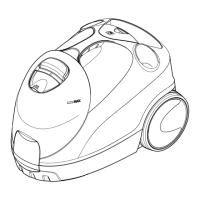New Unit Information 02.2004
Unit functions CV 30/1, CV 38/1
Page 10 / 25
Printed circuit board
1 Control lamp, filter status
2 Housing for control printed circuit board
3 Mains connection cable
4 Earth connection plug
5 Unit switch
6 Vacuum hose on the printed circuit board
7 Vacuum hose connection
6
2
7
3
5
3
4
Replace the printed circuit board
When installing the printed circuit board with
housing (2) ensure that the vacuum hose (6) is
correctly pushed onto the connection (7). The
vacuum sensor on the printed circuit board
measures the vacuum in the suction system.
The control lamp lights up if the vacuum increases
(filter bag full). If the printed circuit board is
defective, it must be replaced together with the
housing (2).
Electrical connection, printed circuit board
Vacuum hose connection
5
1
2

