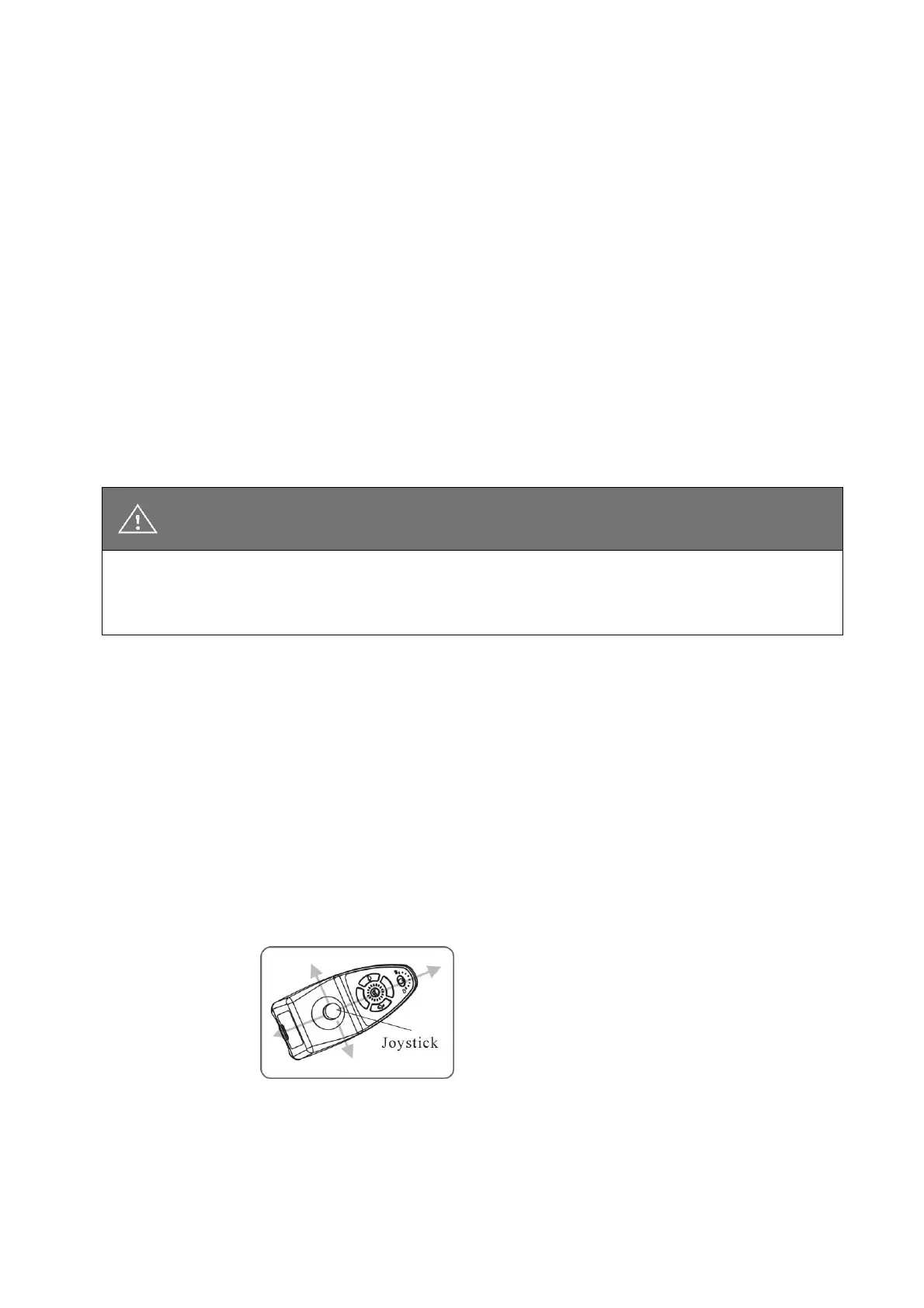17
5.4. Power ON/OFF
Press the power button. Be sure not to touch the joystick while
turning on the controller. Your battery & diagnostics indicator should
light up. (See Figure 5.3)
5.5 Speed Adjustment Button
5.5.1 The speed adjustment button allows you to set various forward
and reverse speeds.
5.5.2 The settings are a percentage of maximum power. (See Figure 5.3)
5.5.3 Notice the speed indicator. The more lights it shows, the faster you
speed.
●Please slow down before you get used to control your powered
wheelchair.
●Please slow down your speed when driving indoors.
5.6 Forward, Reverse and Braking
5.6.1 Push forward on the joystick to make the wheelchair move
forward.
5.6.2 Pull back on the joystick for the wheelchair to move backward.
5.6.3 Release the joystick and the wheelchair will quickly slow down, the
electromagnetic brake will be activated to stop the wheelchair.
(See Figure 5.4)
