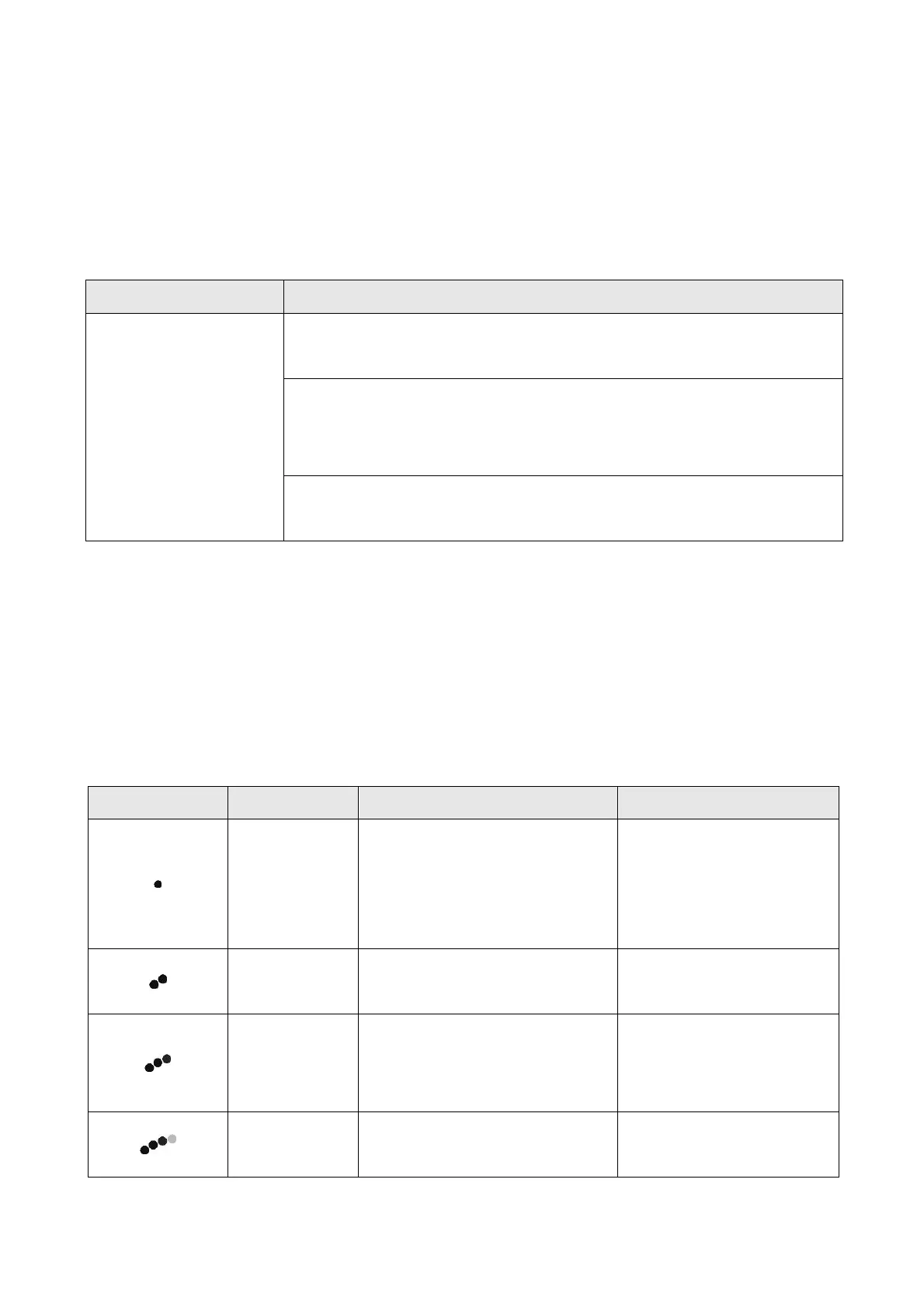42
9. TROUBLESHOOTING
Trouble or Problems with Your Wheelchair
You can inspect the following before taking your wheelchair to a KARMA
wheelchair dealer.
If you cannot solve the problem by yourself, contact your KARMA
wheelchair dealer for help.
9.1 VRII Controller, Battery & Diagnostics Indicator
The following table indicates what the gauge will display for any
given state.
The battery needs charging
or there is a bad connection
to the battery.
Check the connections
to the battery. If the
connections are good,
try charging the battery.
The left hand motor has a
bad connection.
Check the connections
to the left hand motor.
The left hand motor has a
short circuit to a battery
connection.
Connect your service
agent
.
The right hand motor has a
bad connection.
Check the connections
to the left hand motor.
Checking Points and Corrective Action
My wheelchair does
not start
Is the power turned OFF?
Turn ON the power.
Do the batteries still have power?
Is the battery indicator light not on?
Charge the batteries.
Is the charger plugged into the wheelchair?
Unplug the charger and put it away.
