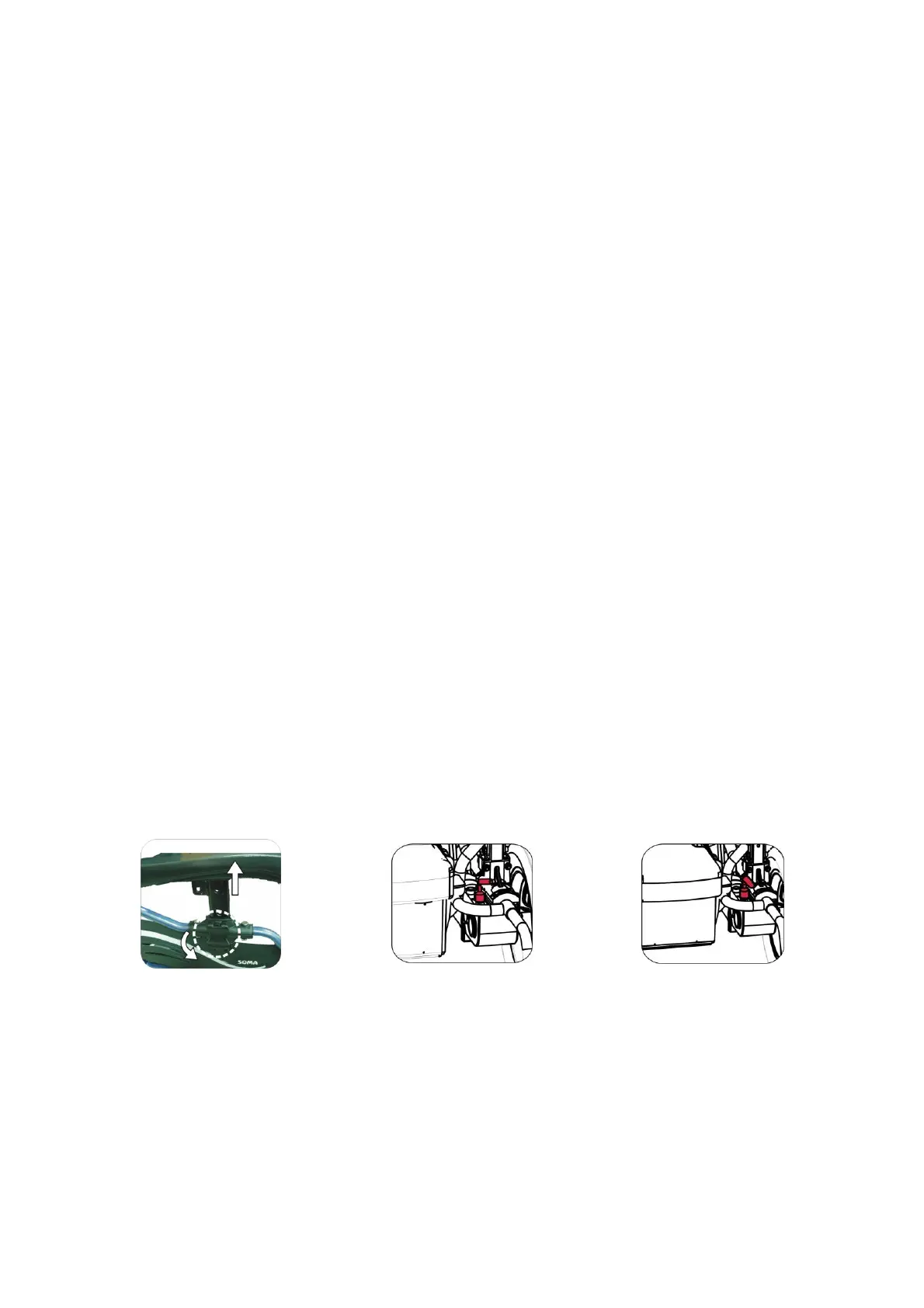21
5.14 Armrest Flip-Back & Height Adjustment
5.14.1 You can flip your armrests back for convenience on movement.
Push the levers on the armrest release bases and flip the armrests
back. When you put back the armrests, please make sure that the
armrests are inserted into the armrest release bases correctly.
5.14.2 You also can adjust the height of the armrests for your comfort.
Release the armrest height adjustment knobs and adjust proper
position you demand, and tighten the knob. Please align the
knobs at the adjustment holes of the armrests. (See Figure 5.5)
5.15 Freewheel Levers
The KP-20.2/KP-25.2 is equipped with freewheel levers to allow for
manual pushing of the powered wheelchair if required.
5.16 To Select Neutral from the Engaged Position
Rotate the two levers located on the top of both motors, 90 degrees
outward. The wheelchair will now roll freely. (See Figure 5.6)
5.17 To Engage the Motors from the Neutral Position
Simply rotate the levers 90 degrees inward toward the attendant.
(See Figure 5.7)
