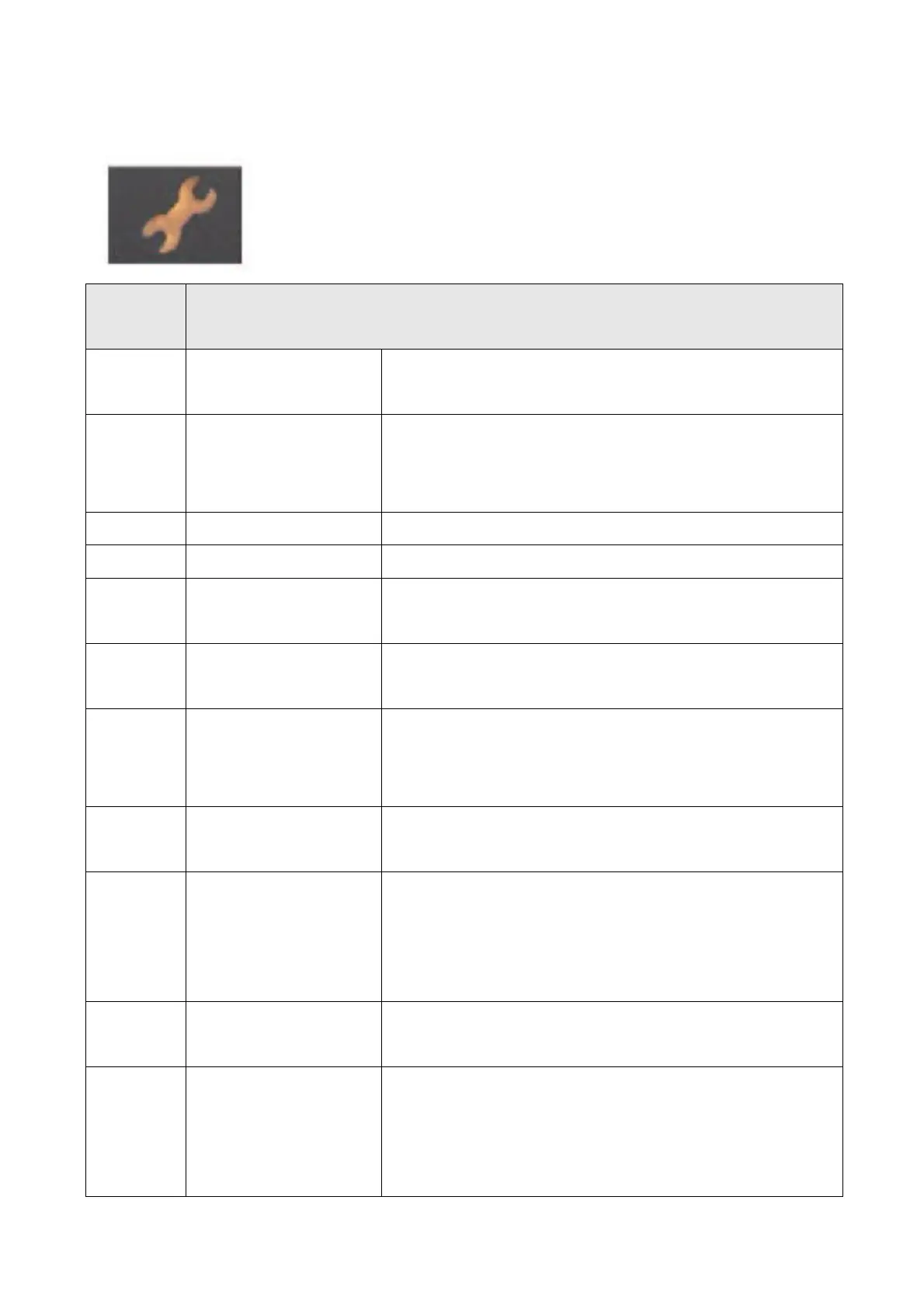Flash codes indicate the nature of an abnormal condition directly
from the SHARK Information Gauge. Without the use of any
servicing tools, the condition can be simply diagnosed.
Possible stall timeout or user error.
Release the joystick to neutral and try again.
Check the batteries and cabling.
Try charging the batteries.
Batteries may require replacing.
Check the left motor, connections and cabling.
Check the right motor, connections and cabling.
Check the left park brake, connections and
cabling.
Check the right park brake, connections and
cabling.
Check the SHARK Communications Bus
connections and wiring.
Replace the Control Unit.
Check SHARK connections and wiring.
Replace the Power Module.
SHARK
Communications
Fault
Check Battery voltage is greater than 17V.
Check SHARK Bus Cable.
Replace the SHARK Power Module.
Replace the SHARK Control Unit.
Check all connections and wiring.
Consult a service agent.
Incompatible Control
Unit
The Control Unit is incompatible with the Power
Module.
Ensure the brand of the Power Module matches
that of the Control Unit.
