14
F. Response Trimpot (RESP) – This trimpot determines the dynamic response of the
control. The factory setting is approximately 50% of full rotation. The setting may be
increased if a faster response is required. Note: If response is made too fast, unstable
operation may result.
VIII. FUNCTION INDICATOR LAMPS.
A. Power On (PWR ON) – Indicates that the drive is energized with the AC line.
B. Overload (OL) – Indicates the control has reached the current limit set point which has
been established by the position of jumper J3 and the FWD CL and REV CL trimpot
settings. In transient load applications it is normal for this light to blink.
IX. KBRG-212D ACCESSORIES
• Bipolar Signal Isolator KB P/N 8801
• 4-Quad Accel/Decel KB P/N 8803
• Multi Speed Board KB P/N 8814
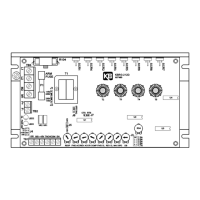
