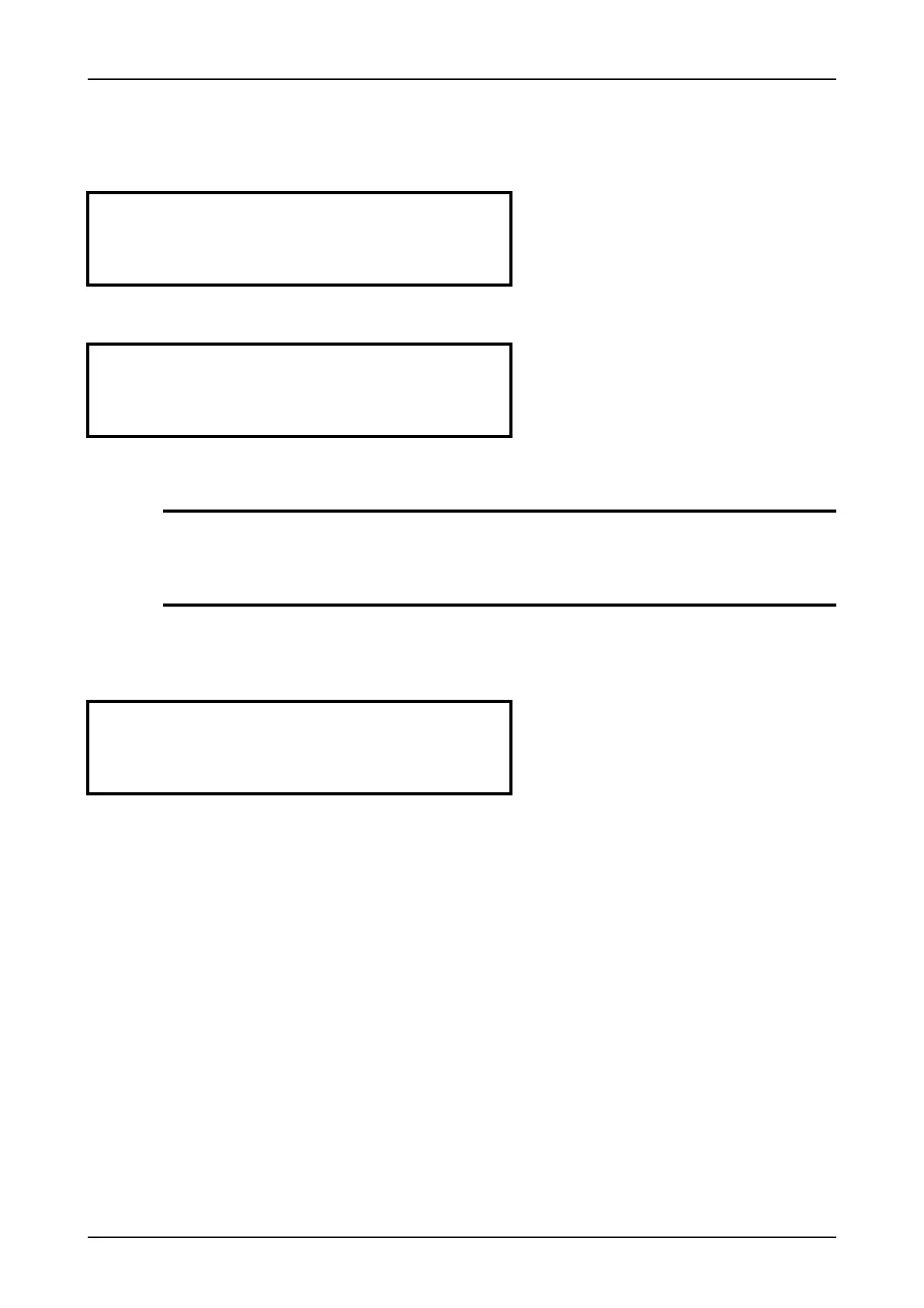Operating instructions multicomp
Version 1.00 Page 13 of 29
EDEBDA0144 / 0511-1 GB
7 Description of the individual display windows
7.1 Initialization window
multicomp 2F144-NC-1V1C12RO only
This is displayed after connecting the supply voltage to the controller.
7.2 Commissioning window if no stage power is programmed:
If the multicomp 2F144-NC-1V1C6/12RO is being commissioned for the first time, after connecting the
supply voltage, the initializing window is displayed, followed by the Commissioning window.
This menu is used for the initial commissioning of the controller, where all the necessary settings can be
made.
If a controller already integrated into a KBR compensation facility by default should be used, only the
parameters of the current transformer have to be configured.
Selection of submenus with button
W
.
Password protection:
To protect a facility against unauthorized access of the configured parameters, a password can be entered
(4-digit number code, e.g. 4321).
In case the password gets lost somehow, the controller can be unlocked with the master password 1976.
When unlocking a password protected controller, it is possible to press a button within 300 seconds.
If no button is pressed during this period, the controller is locked again.
The password can be configured by pressing the button
U
to start entering and changing the entry position,
V to change or set the value and
X
to save the entry.
multicomp 06 eco
Initialisation
multicomp 12 eco
Initialisation
a
Caution!
During the initialization period, please do not press any sensor
buttons; they are adjusted automatically to ensure correct operation.
Commissioning
next î D
