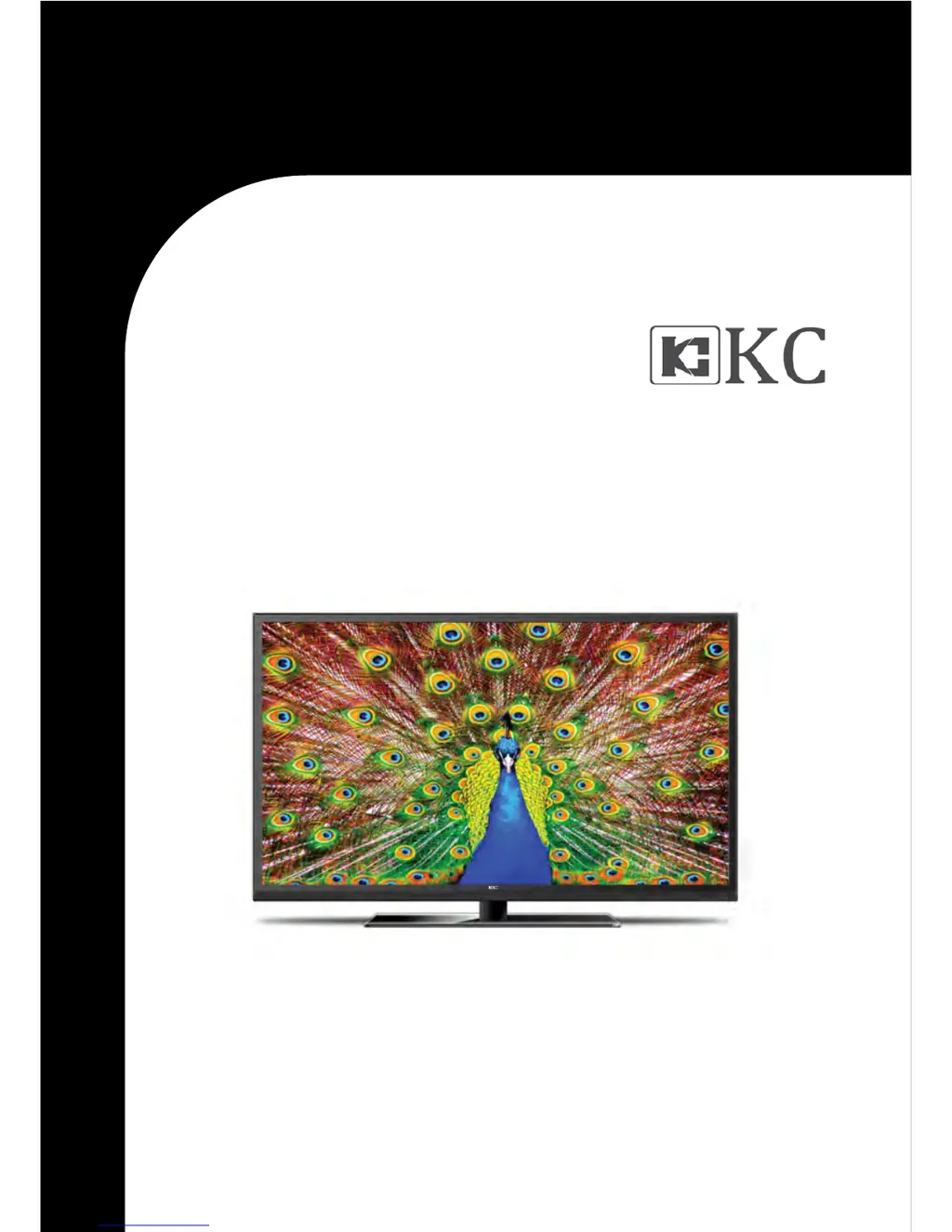Why is the remote control not working on my KC KC-3913?
- JJames AdkinsAug 2, 2025
If the remote control for your KC TV isn't working, try these steps: 1. Ensure the main power is switched on. 2. Verify that the batteries in the remote are correctly inserted. 3. Make sure there are no obstructions between the remote and the TV. 4. Replace the batteries with new ones if they are depleted.