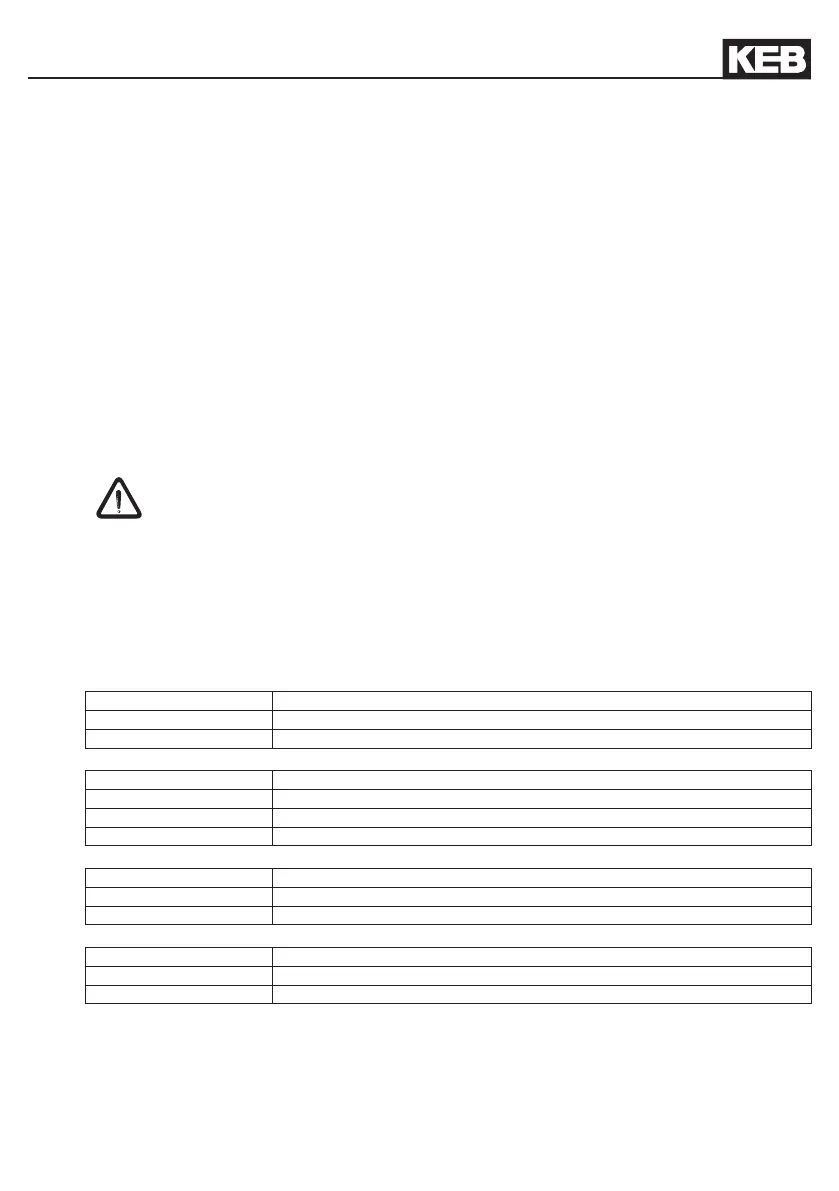2.6 Ethernet interface (X6B/X6C)
The standardized 10/100 base-T interface supports the protocols TCP/IP and UDP/IP. The
two interfaces are internally connected as switch.
The following ports have these functions:
The CoDeSys port is adjusted to 1200 (as standard). The port can be changed with para-
meter Et.03. The control program is processed here by means of CoDeSys (only TCP/IP
possible).
The COMBIVIS port is adjusted to 8000 (as standard). It can be changed with parameter
Et.02. The access of COMBIVIS or other control/visualizations to parameters of the control,
the axes as well as if necessary by the control program dened parameter occurs here. TCP
or UDP is possible as protocol, at which encapsulated DIN66019II data telegrams will be
transferred.
The used IP address can be adjusted with parameter Et.01. In case that a cross-over cable
is used for the connection, make sure that the upper part of the IP address (network number)
is the same and the lower part of the IP address (Node number) is different from the PC IP
address. The IP address may not have been used in the entire connected Ethernet.
Protect C5 against unauthorized access
Each user within a network can take access to the control with knowledge of the IP address.
The C5 should be absolutely protected against unauthorized access. For the protection
• the write access on the COMBIVIS port can be limited with parameter et.09.
• CoDeSys can be protected with a login-password.
2.7 Description of the LED’s
Run-LED green
off PLC program stopped or not available
on PLC program in run mode
ERROR-LED red
off O.K.
on Program error, exact error cause can be determined via CoDeSys.
fast blinking Hardware error, control must be restarted
OL-LED red
off no error at the outputs
on Overload or short circuit at the outputs
VCC-LED green
off no voltage supply
on Voltage supply available